Following on from our recent deep dive on Solana, we have had a load of people asking how to access the Solana ecosystem and the projects within it.
So, here we are a quick and dirty guide to accessing Solana, setting up a Phantom wallet and buying projects that are within the Solana eco-system.
Everyone seems to be familiar with MetaMask, so we are going to make the analogy here, although I believe Phantom is far superior to MetaMask, don’t hate me.
To break it down in simple terms we have:
Network: Solana
Token: SOL
Token Standard: SPL
Wallet: Phantom
Withdrawal and deposit network needed: Solana
Available to withdraw from Binance, FTX, Ascendex.
DEX: Raydium, Serum or Orca
Yield Aggregators: Saber, SolFarm.
If you are familiar with Ethereum or BSC their analogous counterparts look like this
ETHEREUM ECOSYSTEM
Network: Ethereum
Token: ETH
Token Standard: ERC20
Wallet: MetaMask
Withdrawal and deposit network needed: Ethereum
Available to withdraw from Binance, FTX etc.
DEX: Uniswap, Sushi etc
Yield aggregators: Yearn, BadgerDAO.
BINANCE SMART CHAIN ECOSYSTEM
Network: Binance Smart Chain
Token: BNB
Token Standard: BEP20
Wallet: MetaMask
Withdrawal and Deposit network needed: BSC
Available to withdraw from Binance and FTX
DEX: Pancake Swap
Yield Aggregators: Beefy Finance.
Make Sense? If it doesn’t then just give us a shout in our telegram we will be able to help.
Setting up a Phantom wallet -
This couldn’t be easier, just head to https://phantom.app/ and click add to chrome.


This will then install Phantom wallet into your google chrome browser.
WRITE DOWN YOUR SEED PHRASE AND STORE THIS SAFELY I CANNOT STRESS THIS ENOUGH LOSE THEN YOU ARE SCREWED IF YOU NEED TO GET BACK IN.
Before you ask no, you can’t use MetaMask, Solana is not just another EVM compatible shitchain I am afraid.
So now you have Phantom installed in your browser sign in and head to the top of the wallet, yes, just like MetaMask, and copy your address.


Right anyway, now you have an understanding of the landscape and have your wallet set up, you will need some SOL.
If you are using Binance or FTX you can pick up the SOL token there.
If you don’t have an account you can sign up below:
So once you have bought SOL on either exchange you will need to head to your exchange wallet and click withdraw.


Using Binance as an example here… but it is the same process on FTX.
Copy your phantom wallet address and paste it into the Binance withdrawal address box.


MAKE SURE SOLANA NETWORK IS SELECTED AS THE WITHDRAWAL NETWORK, YOU ARE USING SOLANA NOTHING ELSE. FORGET BSC AND ETHEREUM, YOU ARE USING SOLANA.
REPEAT AFTER ME SOLANA NETWORK FOR SOL/SOLANA.
I am repeating this as a lot of people get confused about networks and tokens etc. If you withdraw to MetaMask the transaction won’t go through anyway so that will save some confusion.
Cool, now because of how lightning-fast Solana is your SOL should arrive in a few seconds depending on how fast Binance get their act together.


Once it arrives you are free to explore the ecosystem.
Personally, I use Raydium as it has the highest amount of liquidity. But there are some order book style DEXs on Solana too which aren’t really possible on other chains… Project Serum is an example of this.
From here it gets familiar if you have used an AMM/DEX before like Pancakeswap or Uniswap.


If you attempt to swap your SOL for a token of your choice then make sure the top box is SOL and the bottom is said token.

You can find token addresses at several different places including Coin Market Cap, coinGecko or a Solana block explorer.

As with BSC and Ethereum you have BSCScan and Etherscan, Solana has, yup you guessed it Solscan, albeit it has a little different UI.
So say you want to buy Hxro for example $HXRO. And this isn’t available from the drop-down box, you simply head to Solscan, type Hxro and then select the token, copy the address and paste it into the bottom box on Raydium.

From there hit “Swap”.
You will always need a residual amount of SOL in your wallet roughly, 0.1% to carry out a transaction so don’t go maxing it all out. Or you will have to buy more and send it over.
That is basically it, pretty simple really….





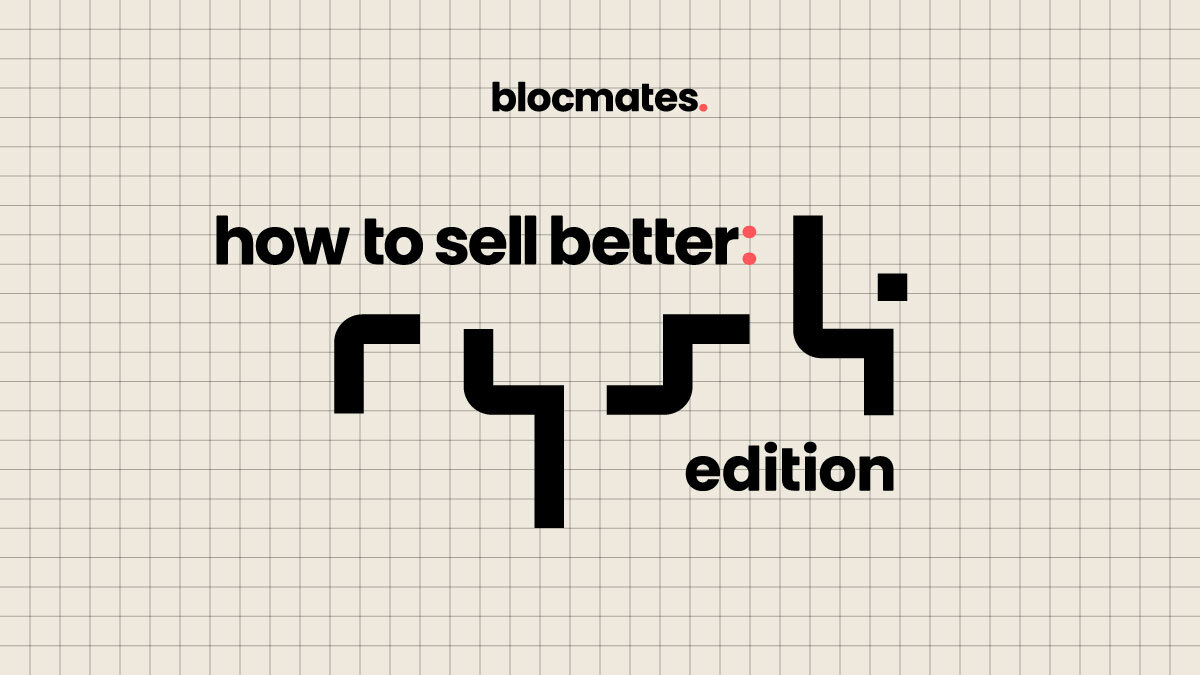
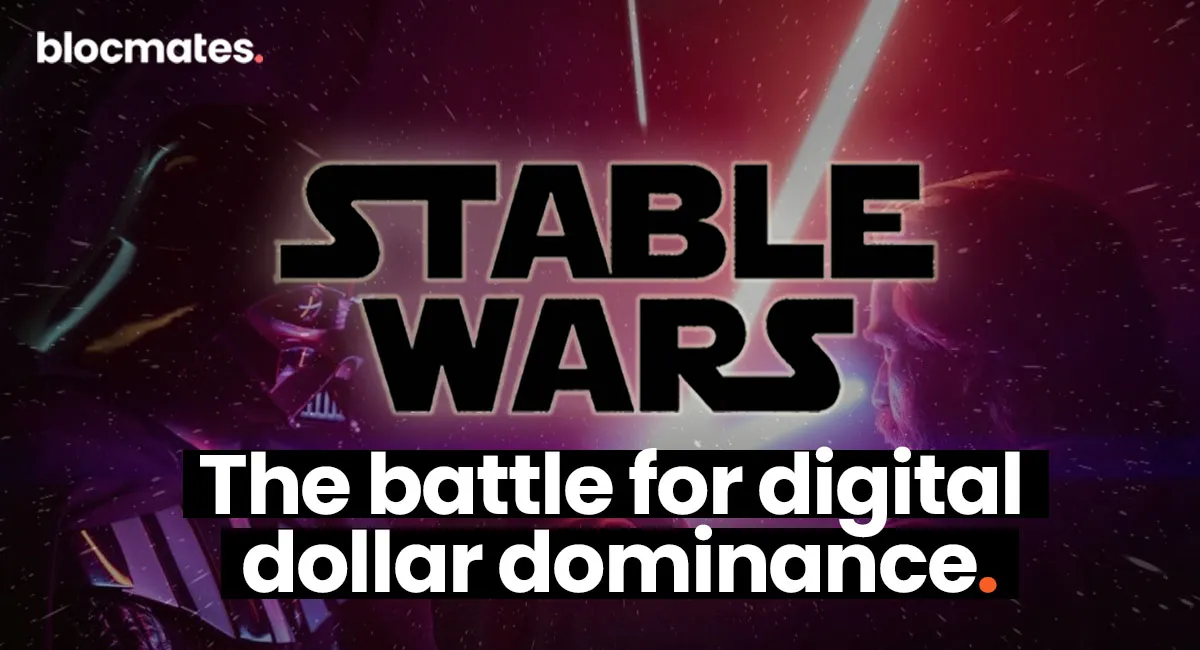



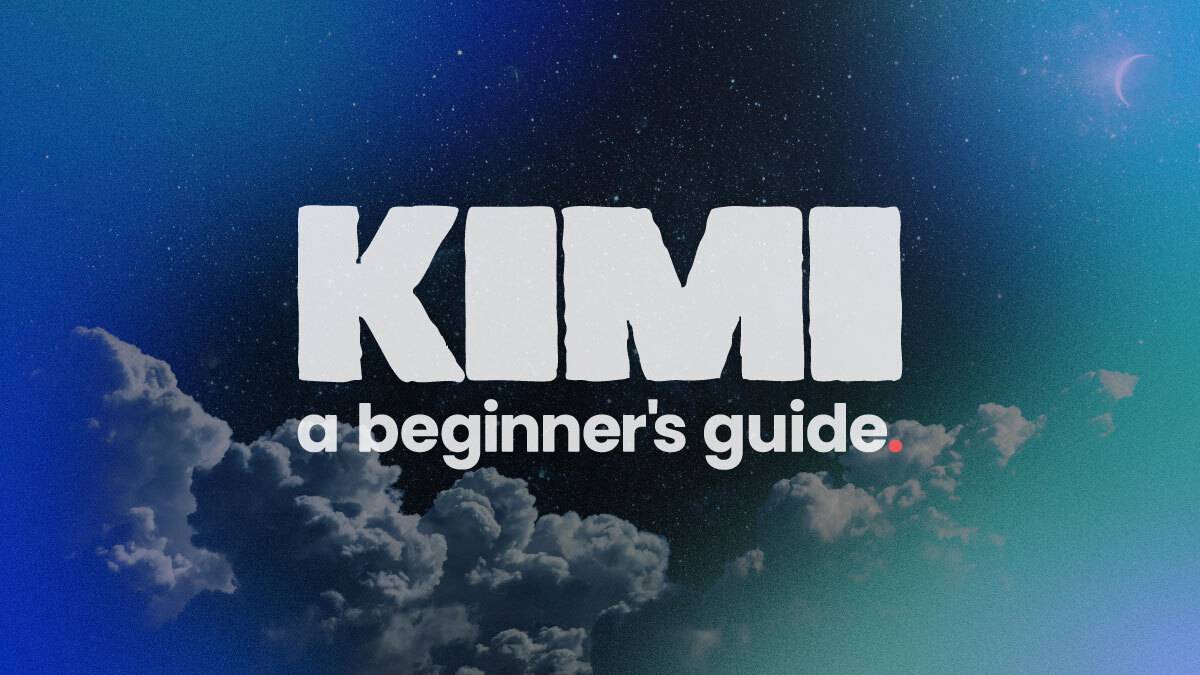






















%202.webp)


.webp)

.webp)
.webp)
.webp)



.webp)

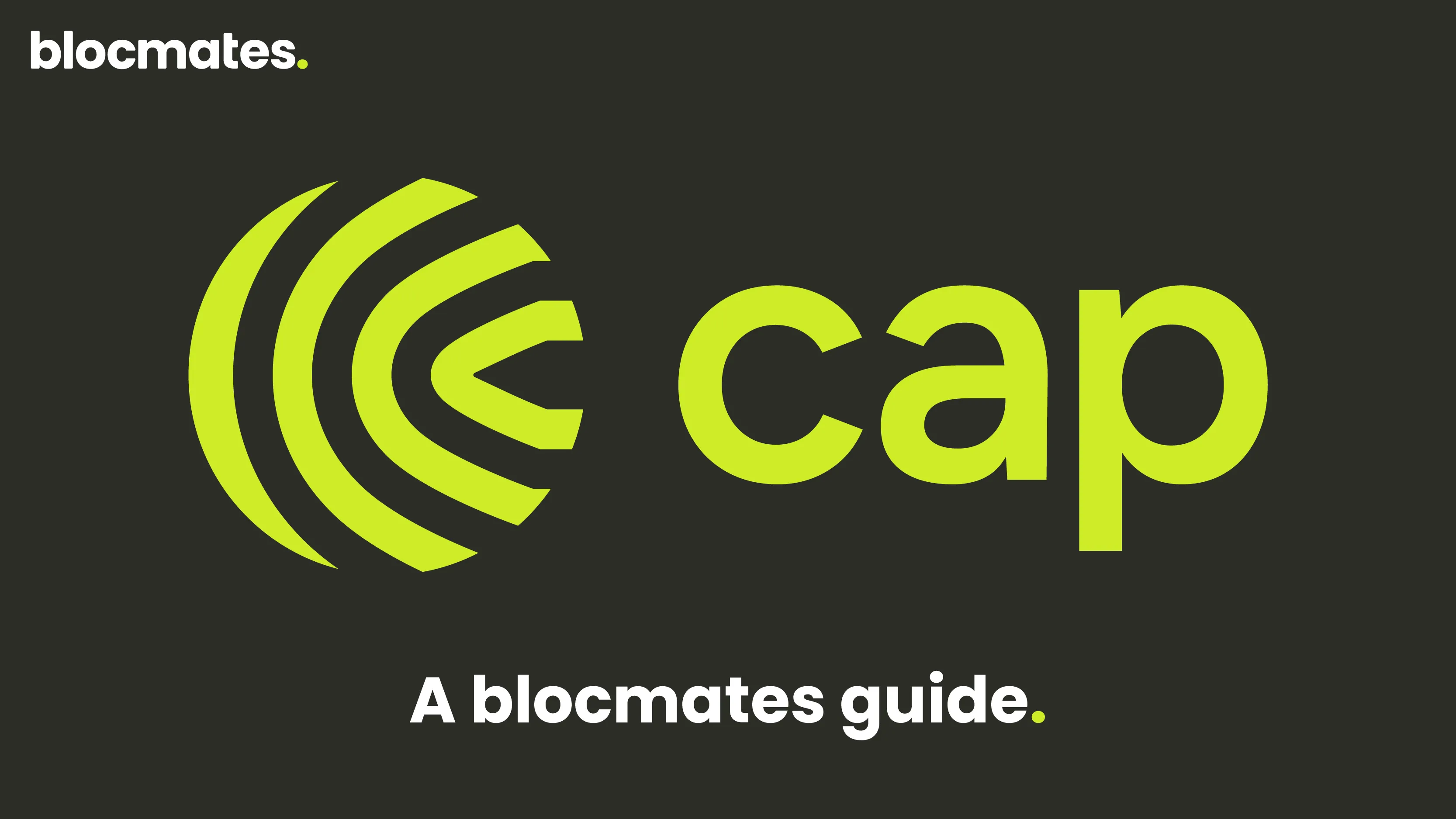










%20the%20Next%20Big%20Unlock%20in%20AI.webp)








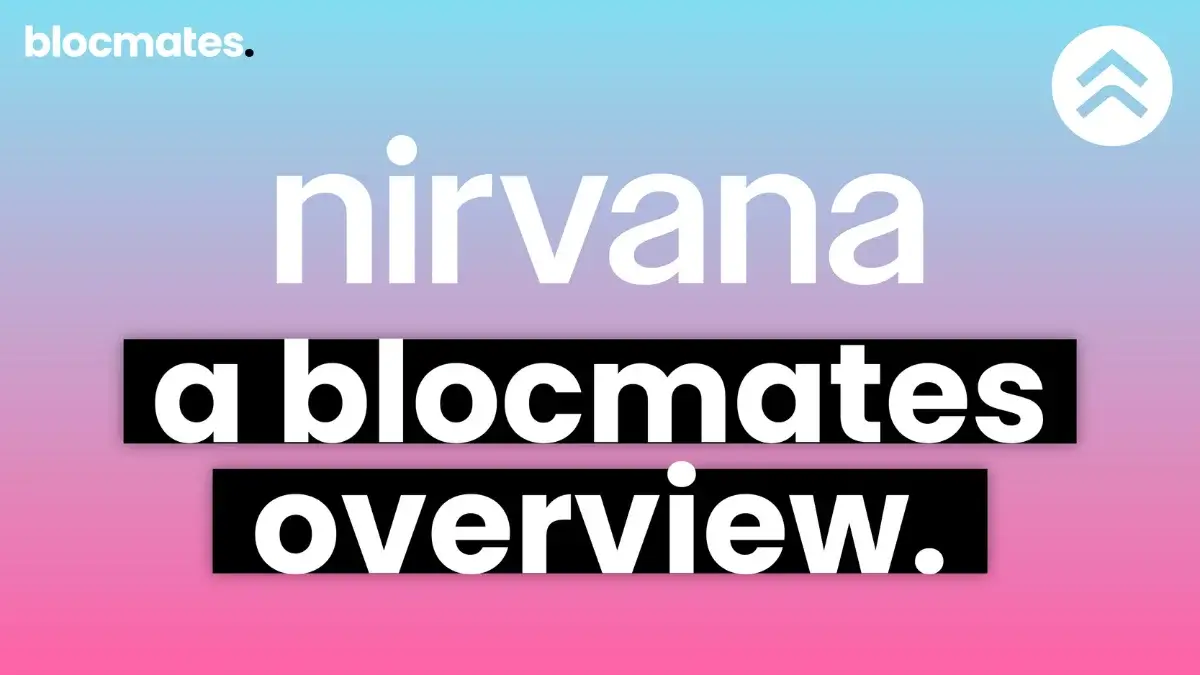








































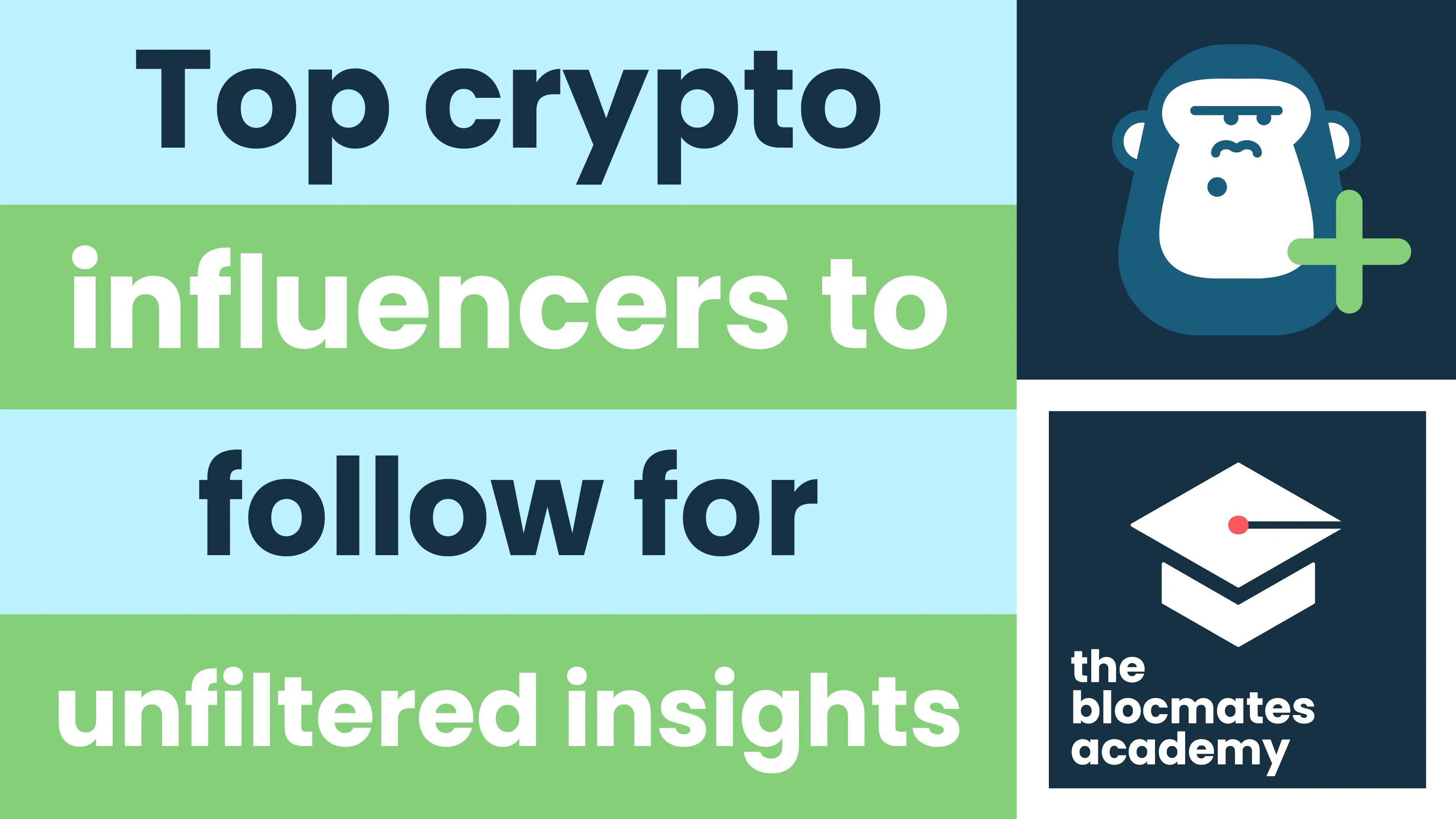





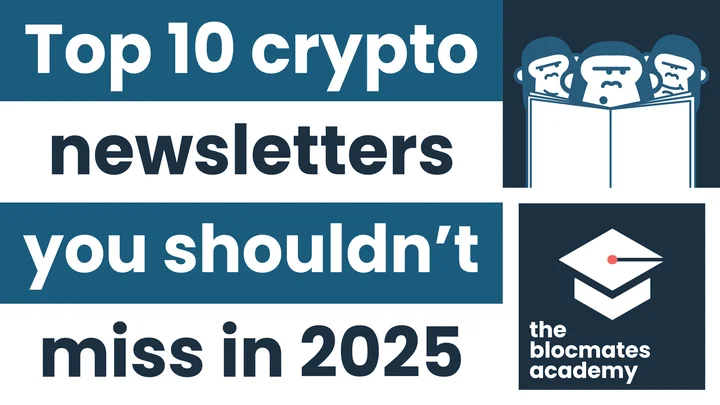










.webp)


.webp)






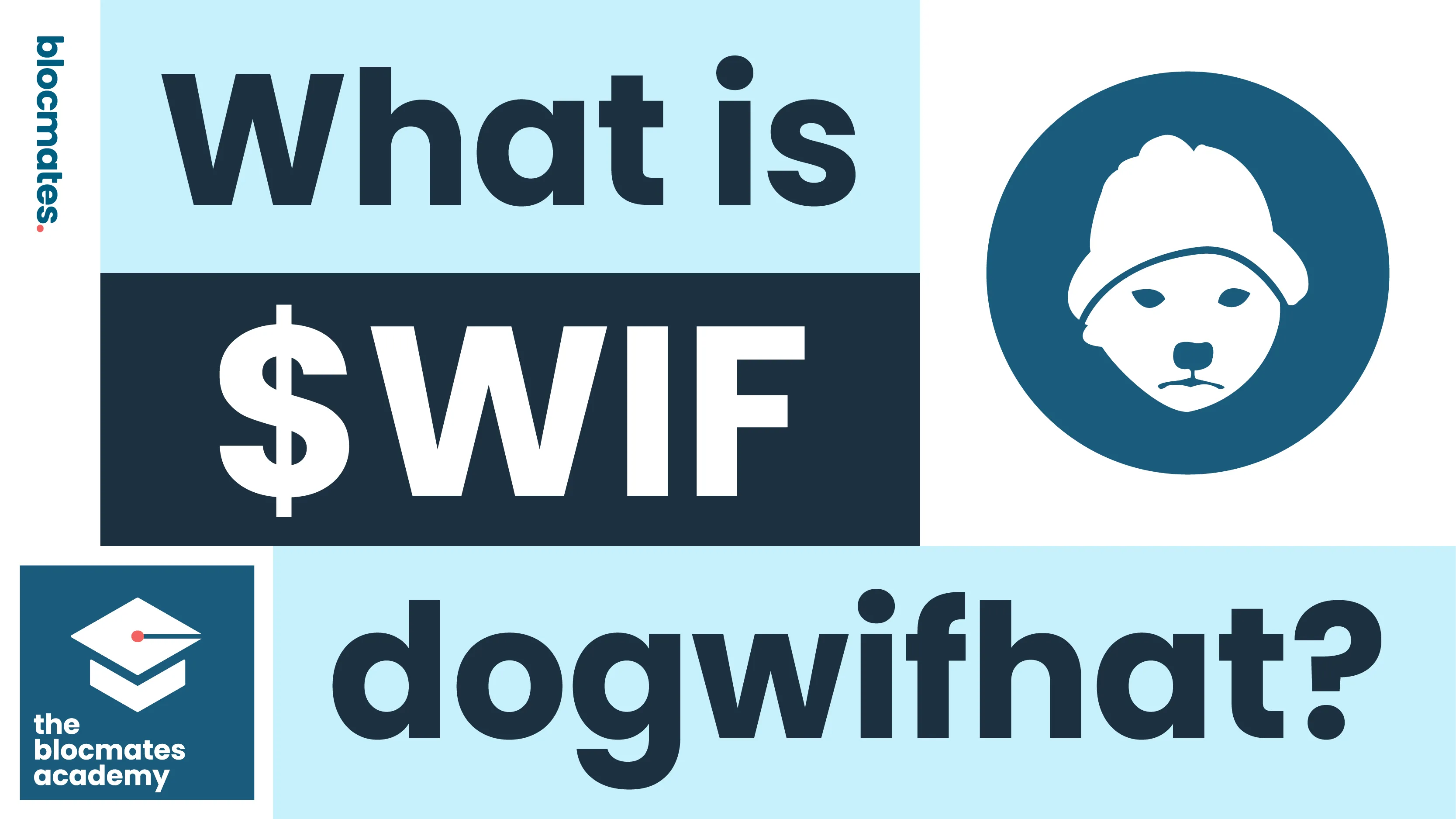


.webp)







.webp)
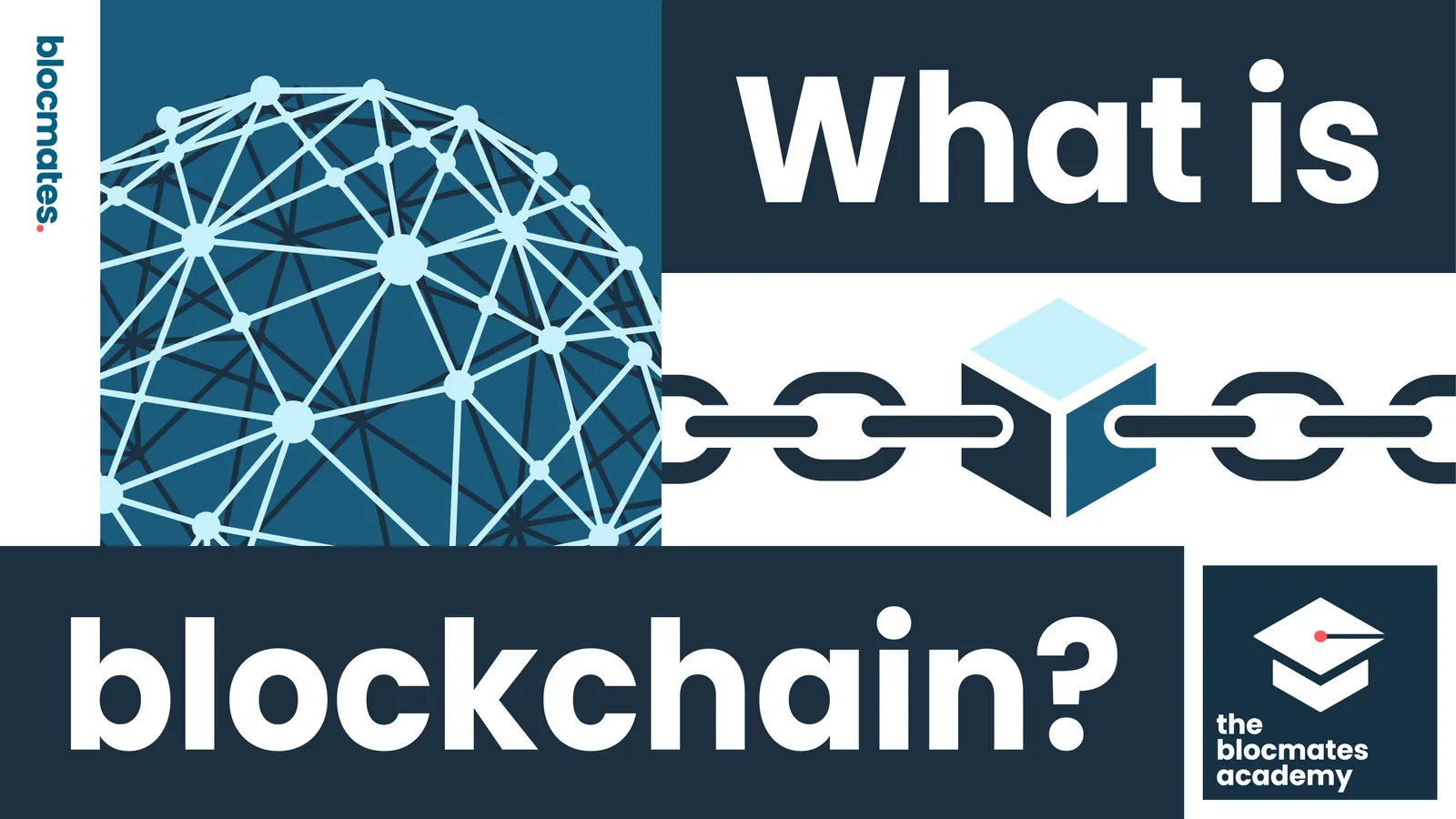














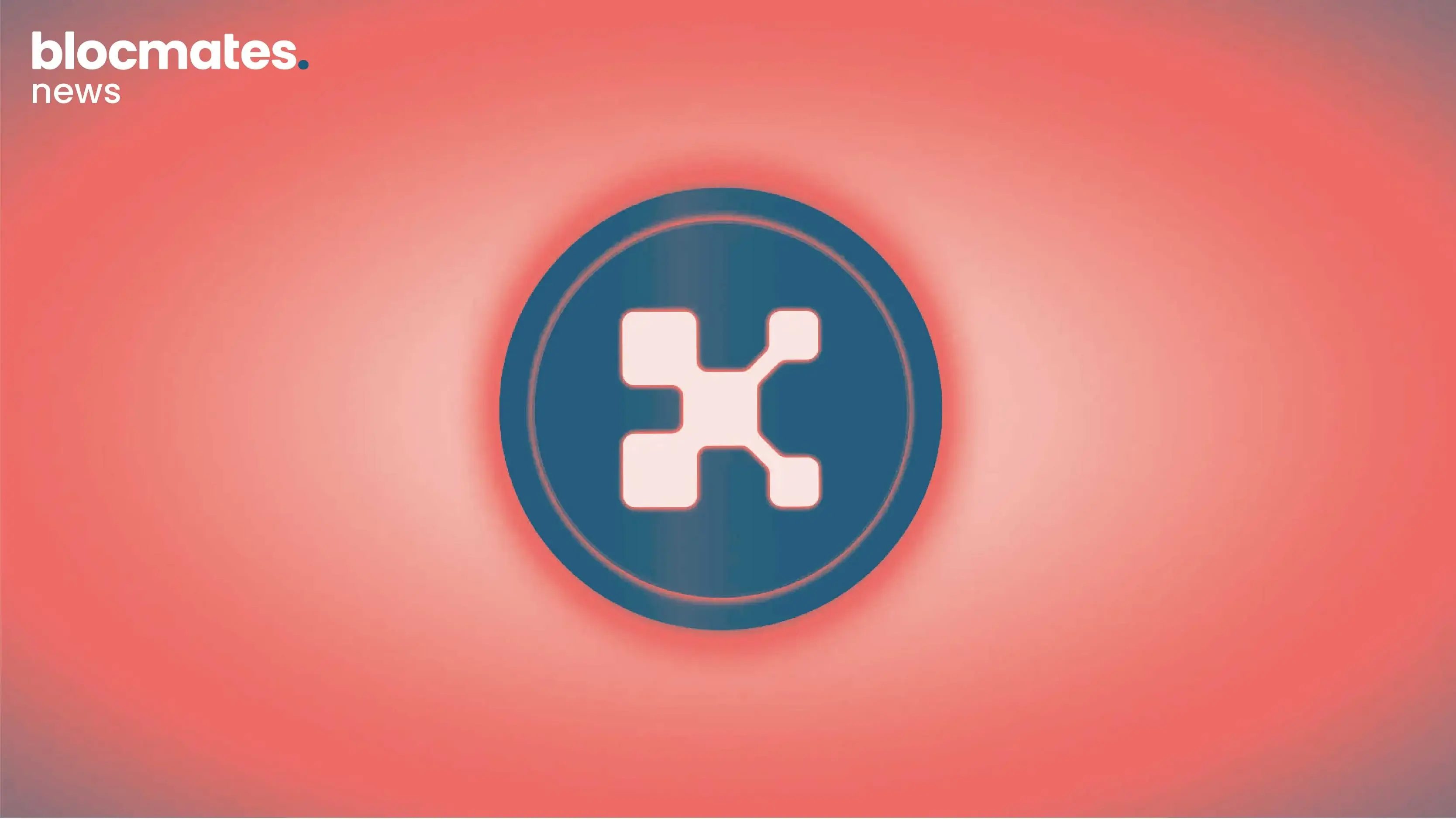
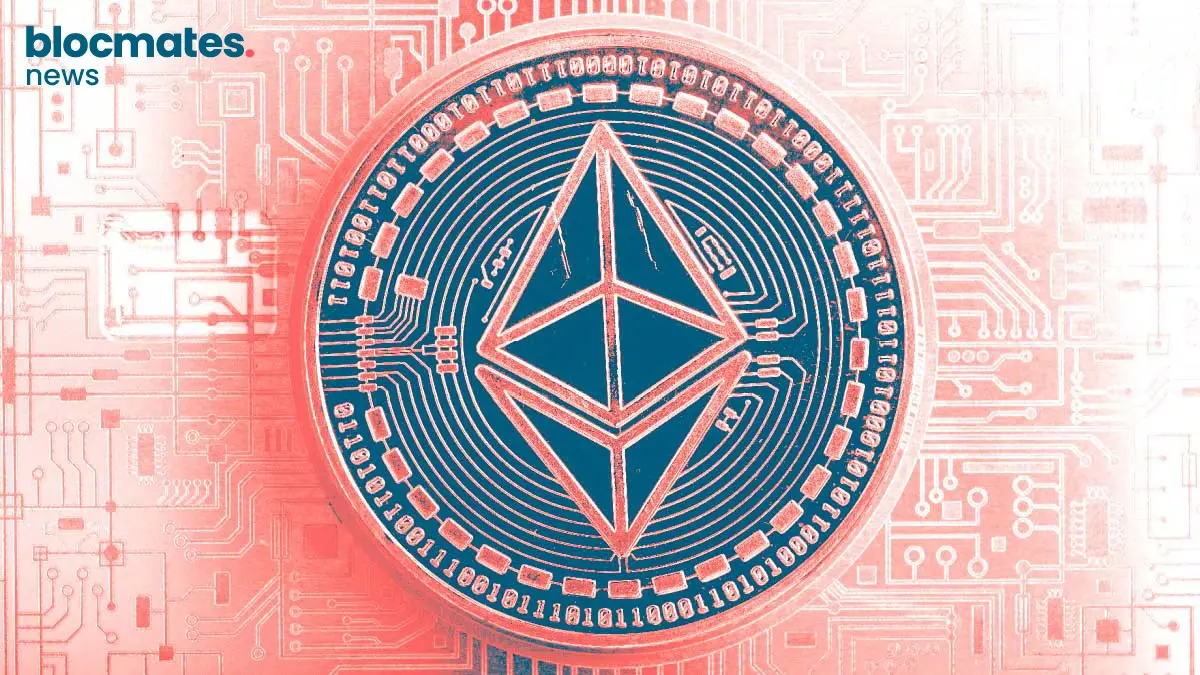

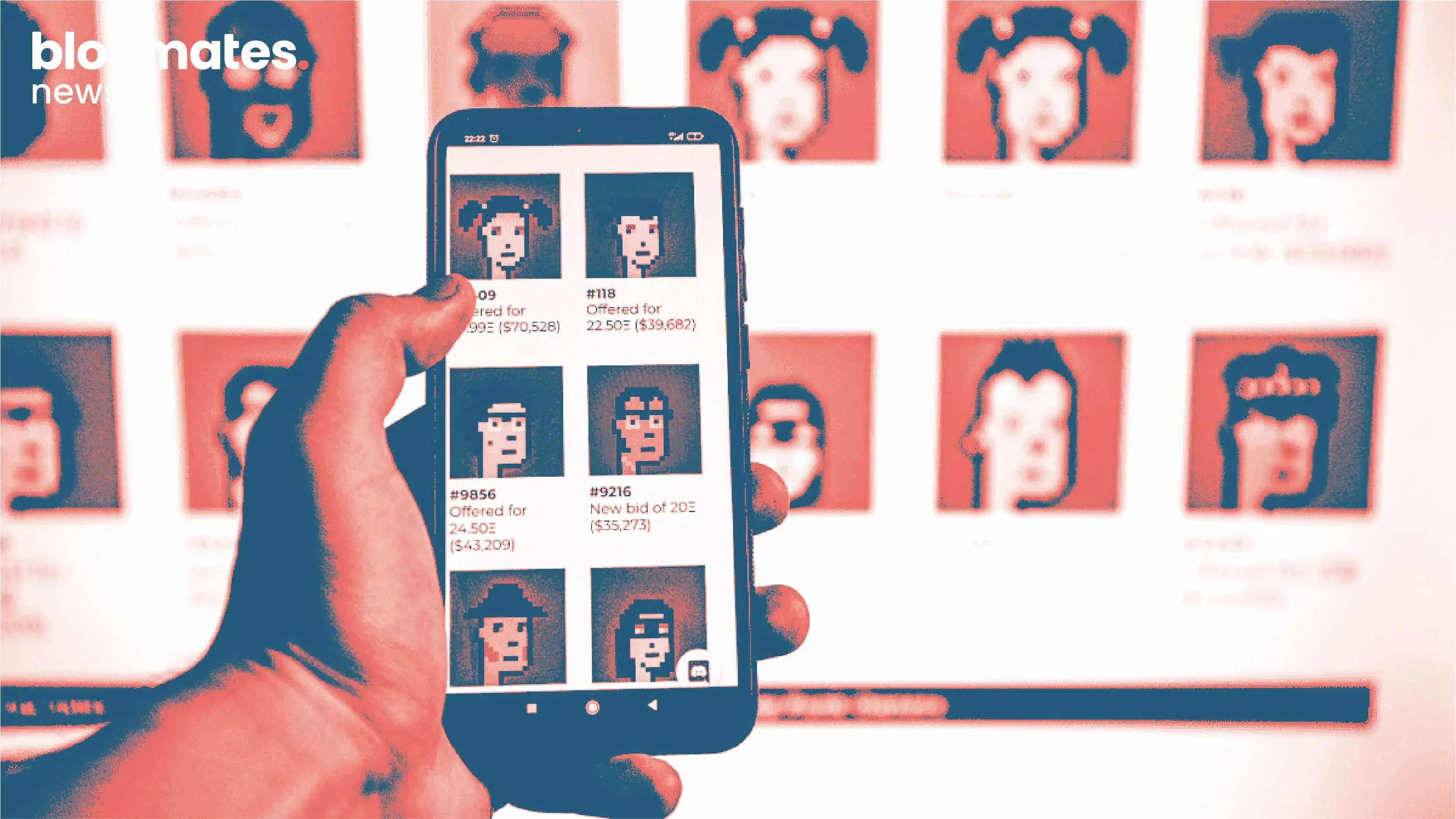

.webp)



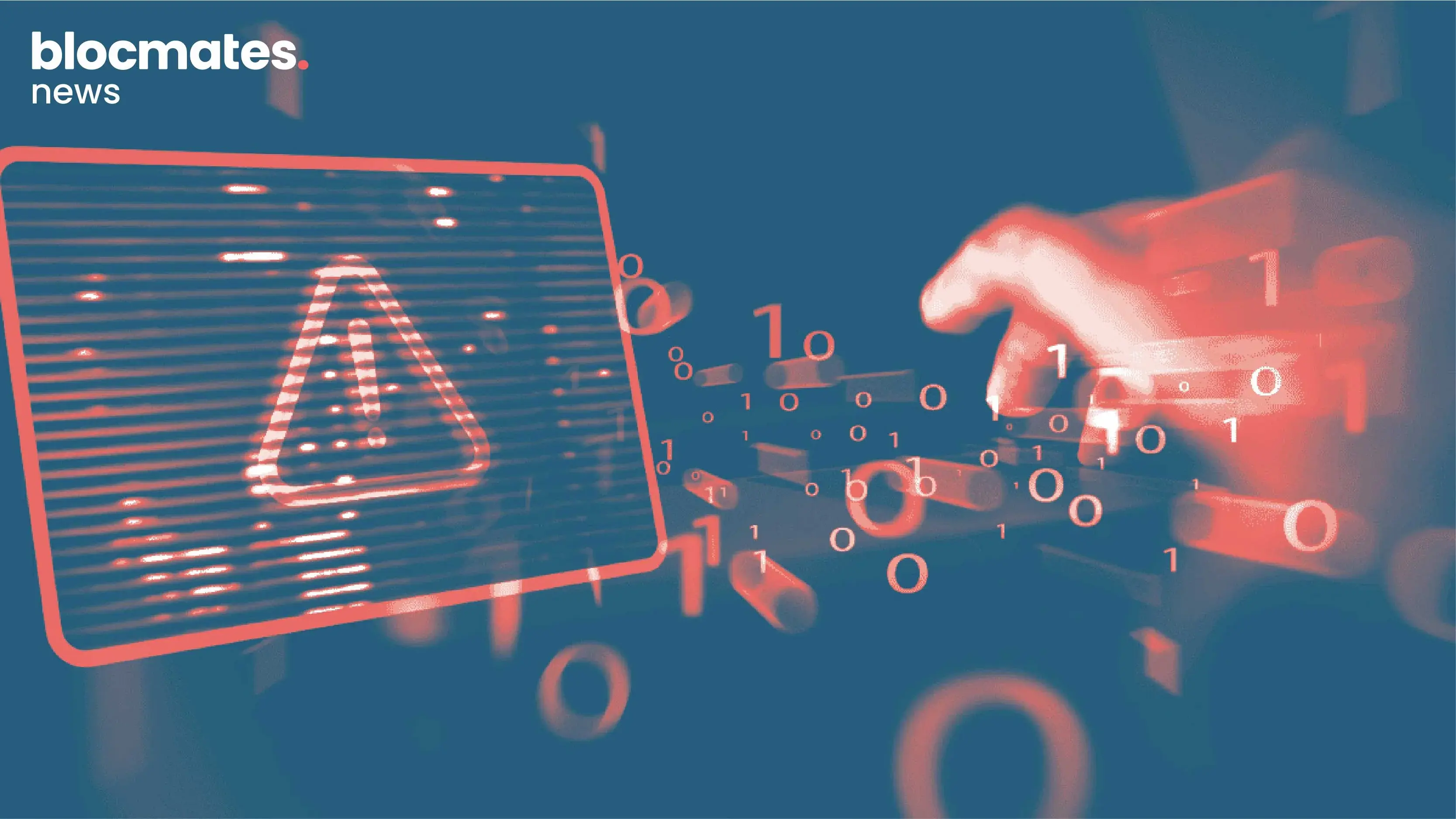



.webp)























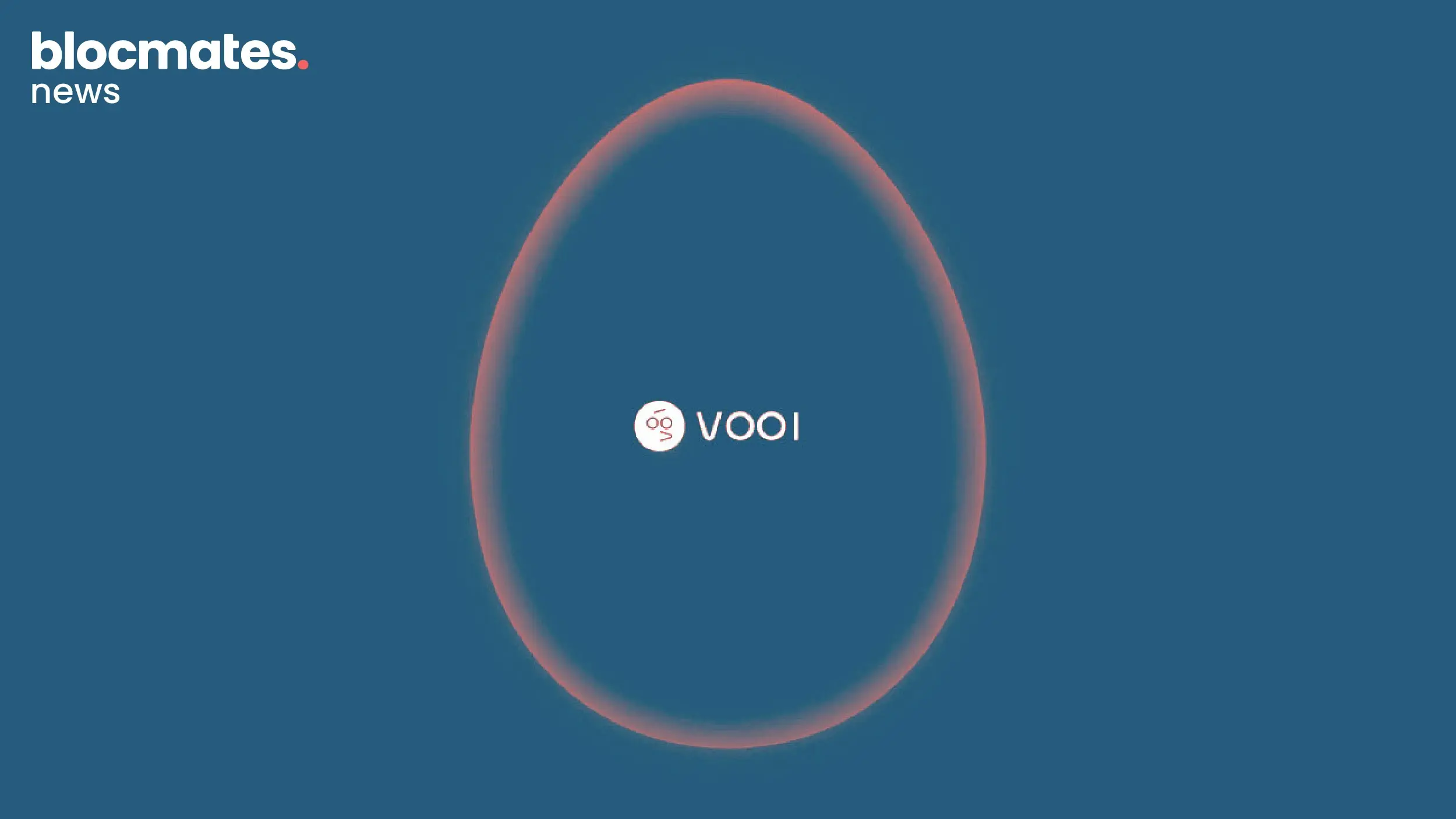
.webp)


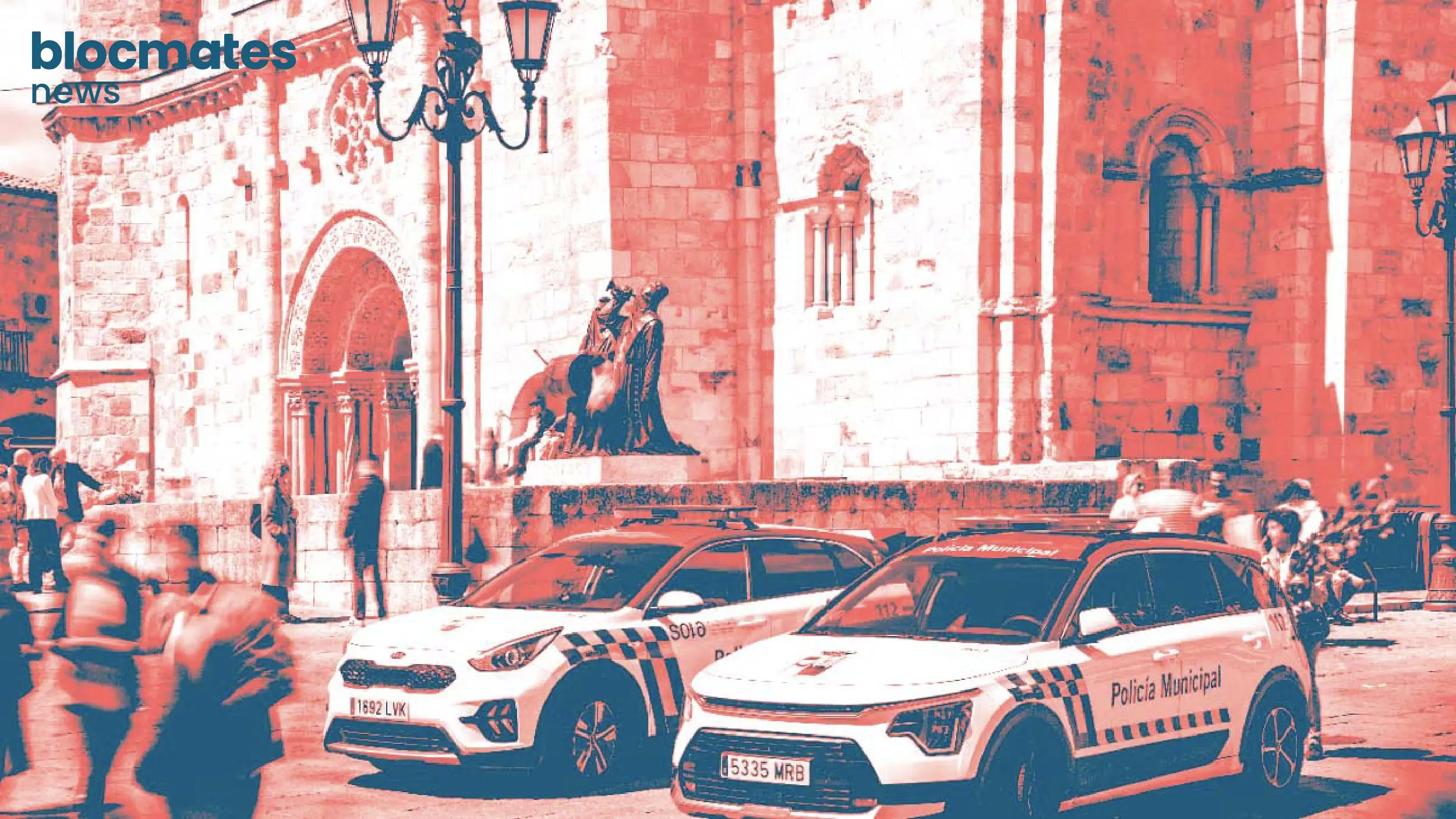



.webp)








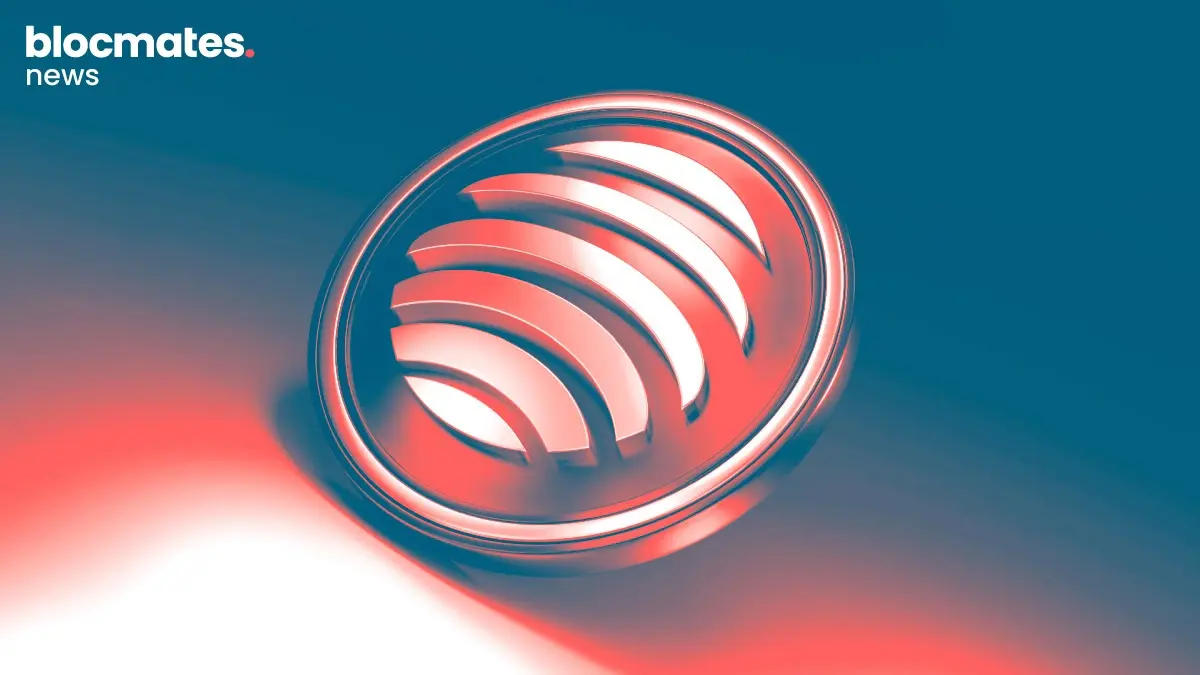

.webp)






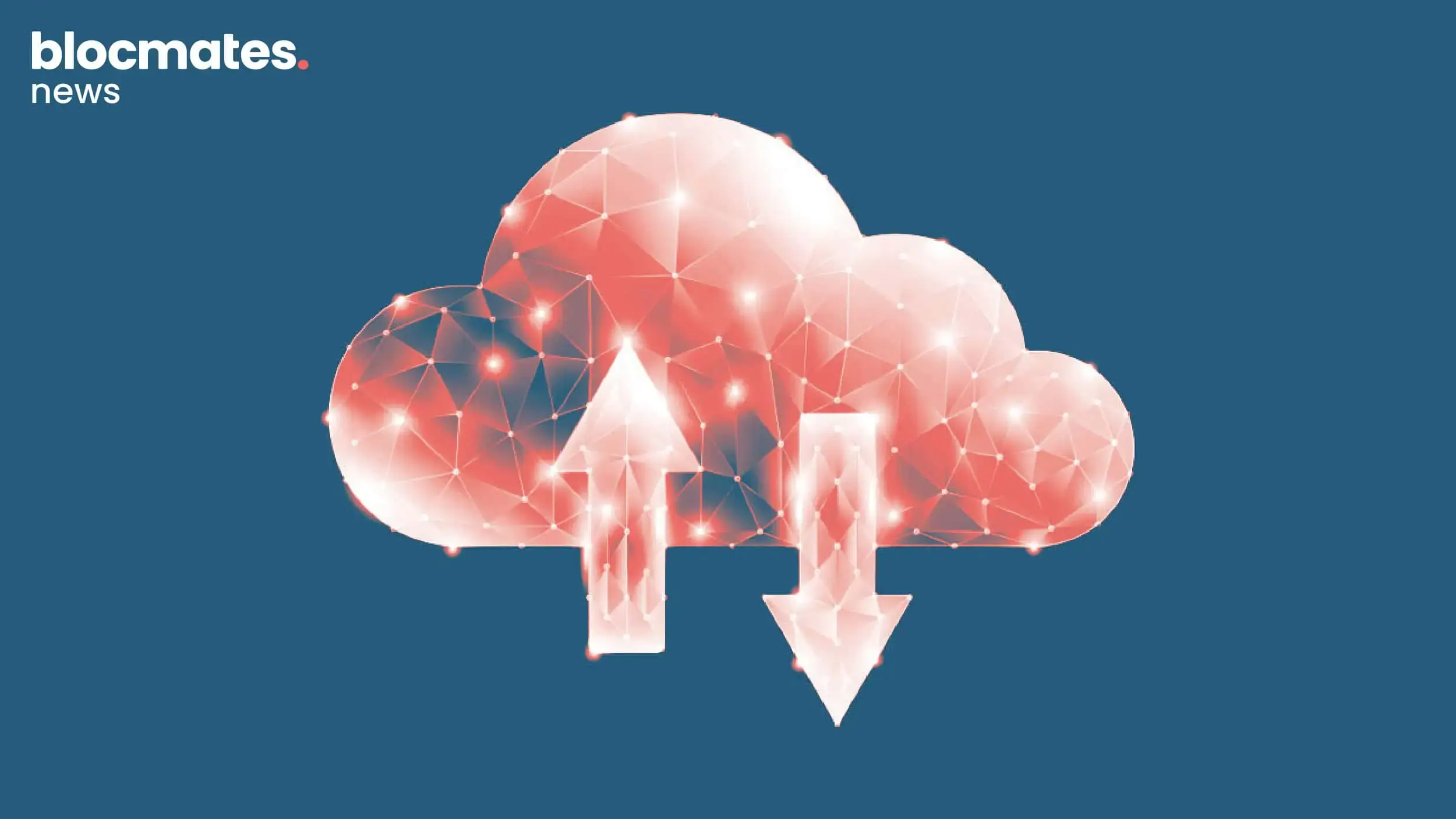



.webp)
.webp)
.webp)
.webp)
.webp)
.webp)

.webp)









.webp)

.webp)
.webp)
.webp)
