GMX is a decentralised spot and perpetual exchange allowing trading without the need for a username or password. You arrive at the website https://gmx.io/trade and you trade through your wallet like Meta Mask. It really is that easy.
GMX is currently active on the Arbitrum and Avalanche networks.
So, you can now have a central exchange type interface that is not a central exchange.
Make sense?
We all wish we could set a limit-buy and sell orders in DeFi. Oh man, the opportunity to short and long your favourite shitcoins is now a reality. Presently the ability to long and short is active and I have just been informed on Twitter that limit and stop orders are now also active, LFG.
So how do I get in?
Adding a wallet
Your wallet is your access pass to GMX. If you do not have a wallet yet, you can use Meta Mask: https://metamask.io/download.html
If you have never used Meta Mask or an equivalent wallet then stop right here and refer to this link https://www.youtube.com/watch?v=Af_lQ1zUnoM around how to correctly set up your wallet and save your keys.
Connecting your wallet
After you have a wallet, you can connect your wallet by pressing the “Connect Wallet” button on the GMX Trade page: https://gmx.io/trade
Moving along….
If you see the message below, click on “Add Arbitrum” or “Add Avalanche” to add the Arbitrum / Avalanche network to your wallet.
Alternatively, you can manually add the Arbitrum network: https://arbitrum.io/bridge-tutorial/
Or Avalanche network: https://support.avax.network/en/articles/4626956-how-do-i-set-up-metamask-on-avalanche.
Sending tokens
You will need to have ETH in your Arbitrum account or AVAX in your Avalanche account to start trading.
Alternatively, if you have ETH or AVAX on other networks you can transfer ETH to Arbitrum.
The transfer will take a few minutes, you will also be able to transfer out within a few minutes as well if you use any of the below options.
- Multichain
- Hop.Exchange
- Synapse
For Avalanche, you can additionally use the bridge at https://bridge.avax.network/, or purchase USDC directly on Avalanche.
Opening a position
Click on “Long” or “Short” depending on which side you would like to open a position on.
Long position
Earns a profit if the token’s price goes up
Makes a loss if the token’s price goes down
Short position
Earns a profit if the token’s price goes down
Makes a loss if the token’s price goes up
After selecting your side, key in the amount you want to pay and the leverage you want to use, in the below example 0.1 ETH worth 352.33 USD is being used to buy a 5x ETH (Ethereum) long position of size 1752.89 USD.
Your “Entry Price” is $3541.17 and your Liquidation Price is $2903.76. Below the swap box, you would also see the “Exit Price”, which is the price that would be used to calculate profits if you open and then immediately close a position. The exit price will change with the price of the token you are longing or shorting.
The trading fee to open a position is 0.1% of the position size, similarly, there is a 0.1% fee when closing the position.
There is also a “Borrow Fee” that is deducted at the start of every hour. This is the fee paid to the counterparty of your trade. The fee per hour will vary based on utilisation, it is calculated as (assets borrowed) / (total assets in the pool) * 0.01%. The “Borrow Fee” for longing or shorting is shown below the swap box.
Managing Positions
After opening a trade, you would be able to view it under your Positions list, you can also click on “Edit” to deposit or withdraw collateral, this allows you to manage your leverage and liquidation price.
The amount of profit and loss you make will be proportional to your position size. In this example, 352.33 USD has been used to buy 1752.89 USD of ETH. If the price of ETH increases by 10%, the position would have a profit of 175.29 USD, if the price of ETH decreases by 10%, the position would have a loss of 175.29 USD.
If a short position was opened instead, then if the price of ETH decreased by 10% the position would have a profit of 175.29 USD, if the price of ETH increased by 10%, the position would have a loss of 175.29 USD.
Leverage for a position is displayed as (position size) / (position collateral). If you’d like to display the leverage as (position size + PnL) / (position collateral), you can customise this by clicking on the “…” button next to your address.
Closing a Position
You can close a position partially or completely by clicking on the “Close” button.
For long positions, profits are paid in the asset you are longing for, e.g. if you long ETH you would get your profits as ETH.
For short positions, profits will be paid out in the same stablecoin that you used to open the position, e.g. USDC or USDT.
Stop-Loss / Take-Profit Orders
You can also set stop-loss and take-profit orders by clicking on the “Close” button and selecting the “Trigger” tab.
After creating a trigger order, it will appear in your position’s row as well as under the “Orders” tab, you can edit the order and change the trigger price if needed.
If you close a position manually, the associated trigger orders will remain open, you would need to cancel them manually if you do not want the order to be active when opening future positions.
Note that orders are not guaranteed to execute, this can occur in a few situations including but not exclusive to:
- The mark price which is an aggregate of exchange prices did not reach the specified price
- The specified price was reached but not long enough for it to be executed
- No keeper picked up the order for execution
Partial Liquidations
In the example, since only 352.33 USD worth of tokens is used as collateral to open the position, there will be a price at which the loss amount is very close to the collateral amount.
This is the Liquidation Price and is calculated as the price at which the (collateral – losses – borrow fee) is less than 1% of your position’s size. If the token’s price crosses this point then the position will be automatically closed.
Due to the borrowing fee, your liquidation price will change over time, especially if you use a leverage that is more than 10x and have the position open for more than a few days, so it is important to monitor your liquidation price.
If there is any collateral remaining after deducting losses and fees, then the corresponding amount would be returned to your account.
Pricing
There is no price impact for trades on GMX, so you can execute large trades exactly at the mark price. Since the protocol serves as the counterparty, there is a small spread for entering and exiting trades.
The mark prices are displayed next to the market name, long positions will be opened at the higher price and closed at the lower price while short positions will be opened at the lower price and closed at the higher price.
Staking
Another amazing opportunity with GMX is the ability to stake and earn rewards by purchasing and staking the GMX native token.
30% of all fees generated from swaps and leverage trading are converted to ETH and distributed to staked GMX tokens. This is an incredible incentive!
To stake your GMX tokens go here: https://gmx.financial/earn
The process of staking is straightforward and provided your wallet is loaded with GMX tokens that have been purchased from Sushiswap https://app.sushi.com/swap you are good to go.
Staking GLP
GLP is the platform’s liquidity provider token. As GLP holders provide liquidity for leverage trading, they will make a profit when leverage traders make a loss and vice versa. From the past PnL data, the profits and losses are usually equal on average. When GLP is bought it is automatically staked and when it is sold it is automatically unstaked.
In order to buy GLP enter in the amount of GLP you’d like to purchase on: https://gmx.io/buy_glp
After buying your tokens they will automatically be staked and therefore you will be providing liquidity and you will start earning Escrowed GMX and ETH rewards. You can check your rewards at https://gmx.io/earn.
Redeeming GLP
Key in the amount of GLP you’d like to redeem at https://gmx.io/sell_glp
Note that there is a minimum holding time of 15 minutes after minting before you can redeem GLP tokens.
Rebalancing
What further makes GLP efficient is that the platform will rebalance fees on whether the action improves the balance of assets or reduces it. For example, if the index has a large percentage of ETH and a small percentage of USDC, actions that further increase the amount of ETH the index will rebalance a high fee while actions that reduce the amount of ETH the index has will have a low fee.
The token weights can be seen on the Dashboard
Token weights are adjusted to help hedge GLP holders based on the open positions of traders. For example, if a lot of traders are long ETH, then ETH would have a higher token weight, if a lot of traders are short, then a higher token weight will be given to stablecoins.
If token prices are increasing, then the price of GLP will increase as well, even if a lot of traders have a long position on the platform. The portion reserved for long positions can be treated as stable in terms of its USD value since if prices increase the profits from that portion will be used to pay traders, and if prices decrease, the losses of traders will keep the USD value of the reserve portion the same.
GLP is one of our favourite muted volatility positions on the market and we kind of feel conflicted exposing such great yield opportunities, but I suppose… the people need to know.
Whilst the market has been ranging, there has been no better semi-stable position to park capital in, in my opinion. The beauty of the yield is that it is predominantly revenue generated and not solely based on emissions.
If you are a yield farmer you will understand that this type of yield is what you strive for. Any old project can kick out huge emissions and boast 20+% APRs… but, we all know how that ends.
So, yeah go enjoy the platform, it is one of our favourites here at blocmates for the trading experience and for the generous yield from GLP.
If you have any questions jump into our discord and we will be more than happy to answer!











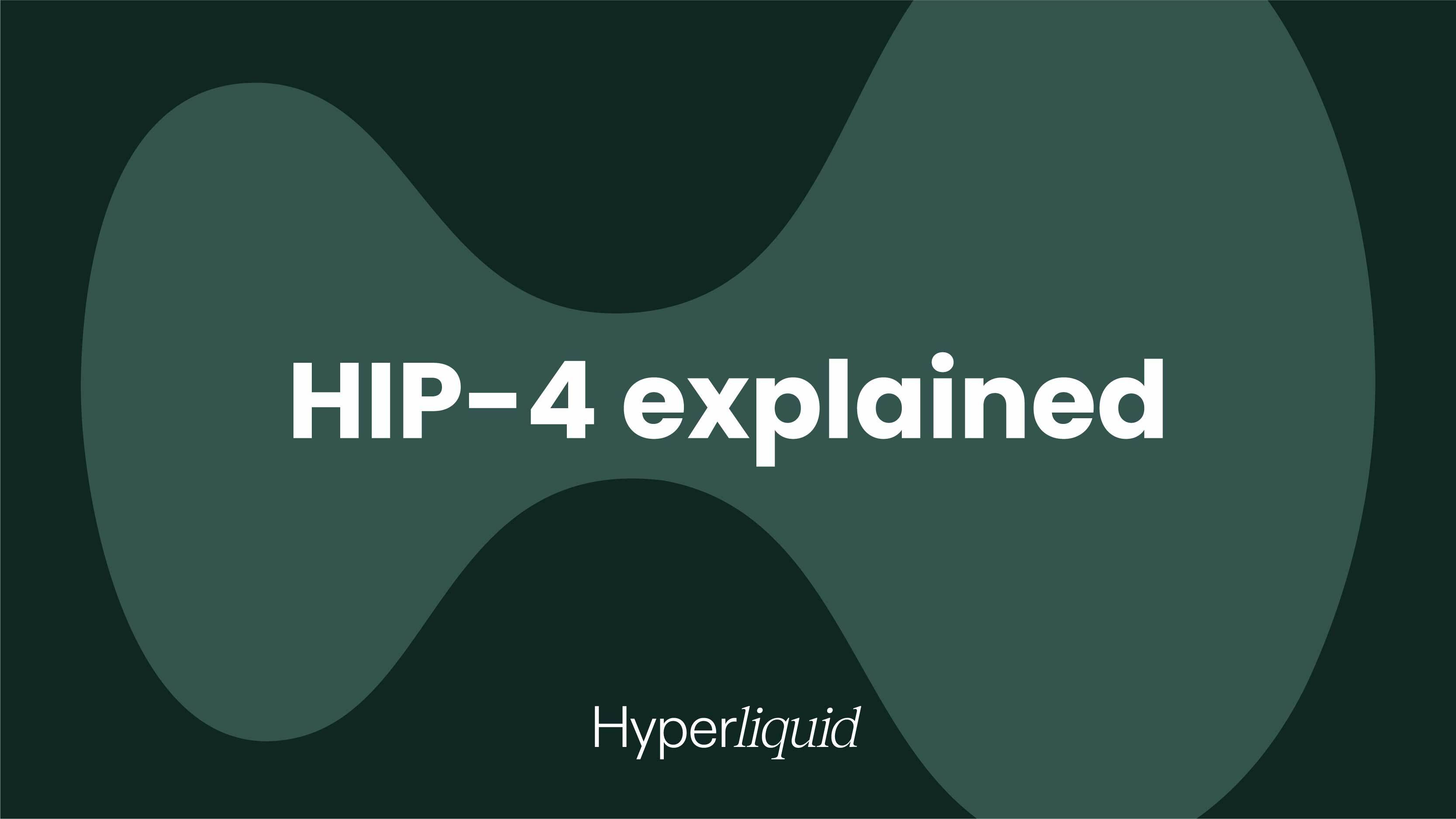

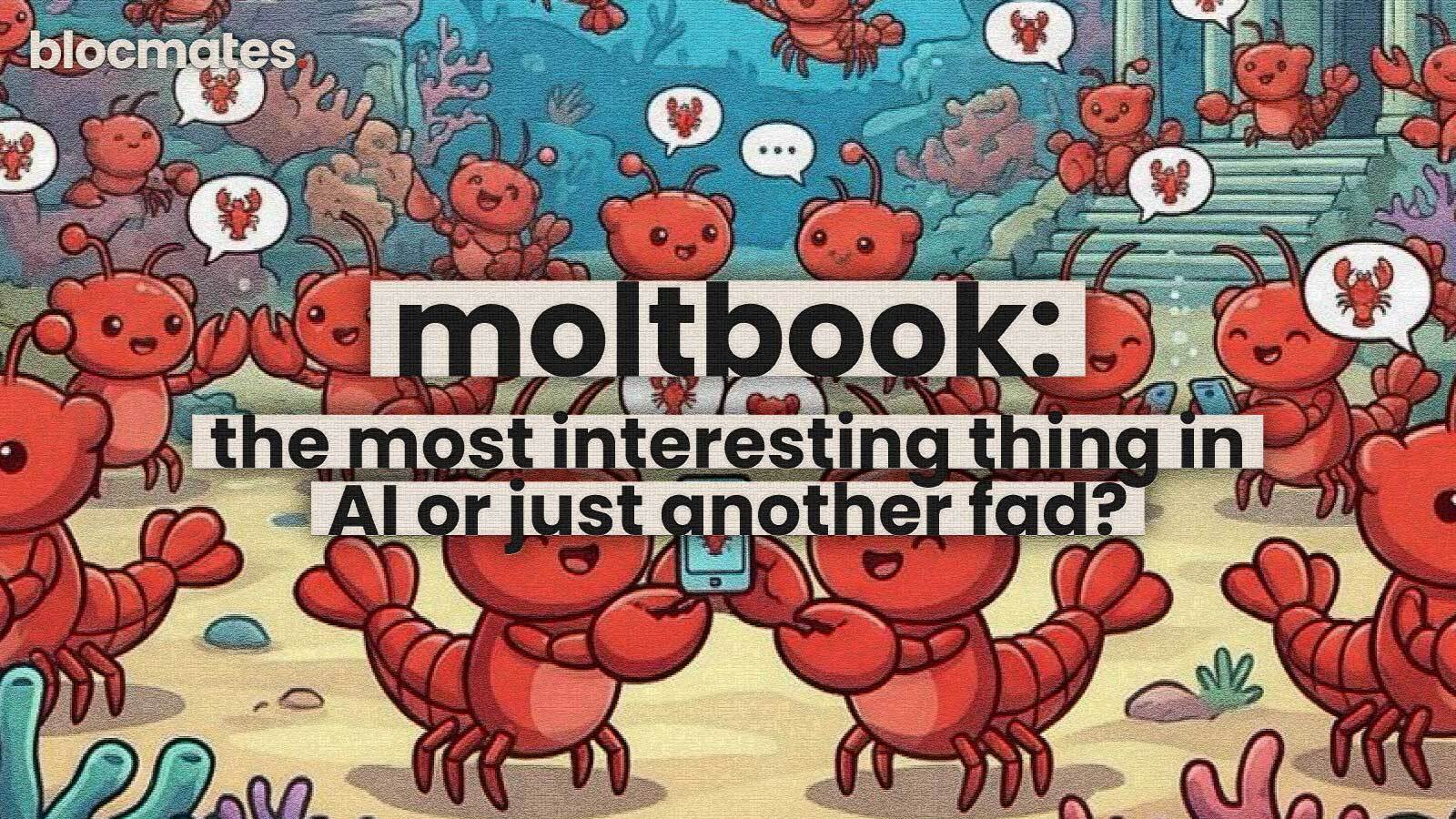
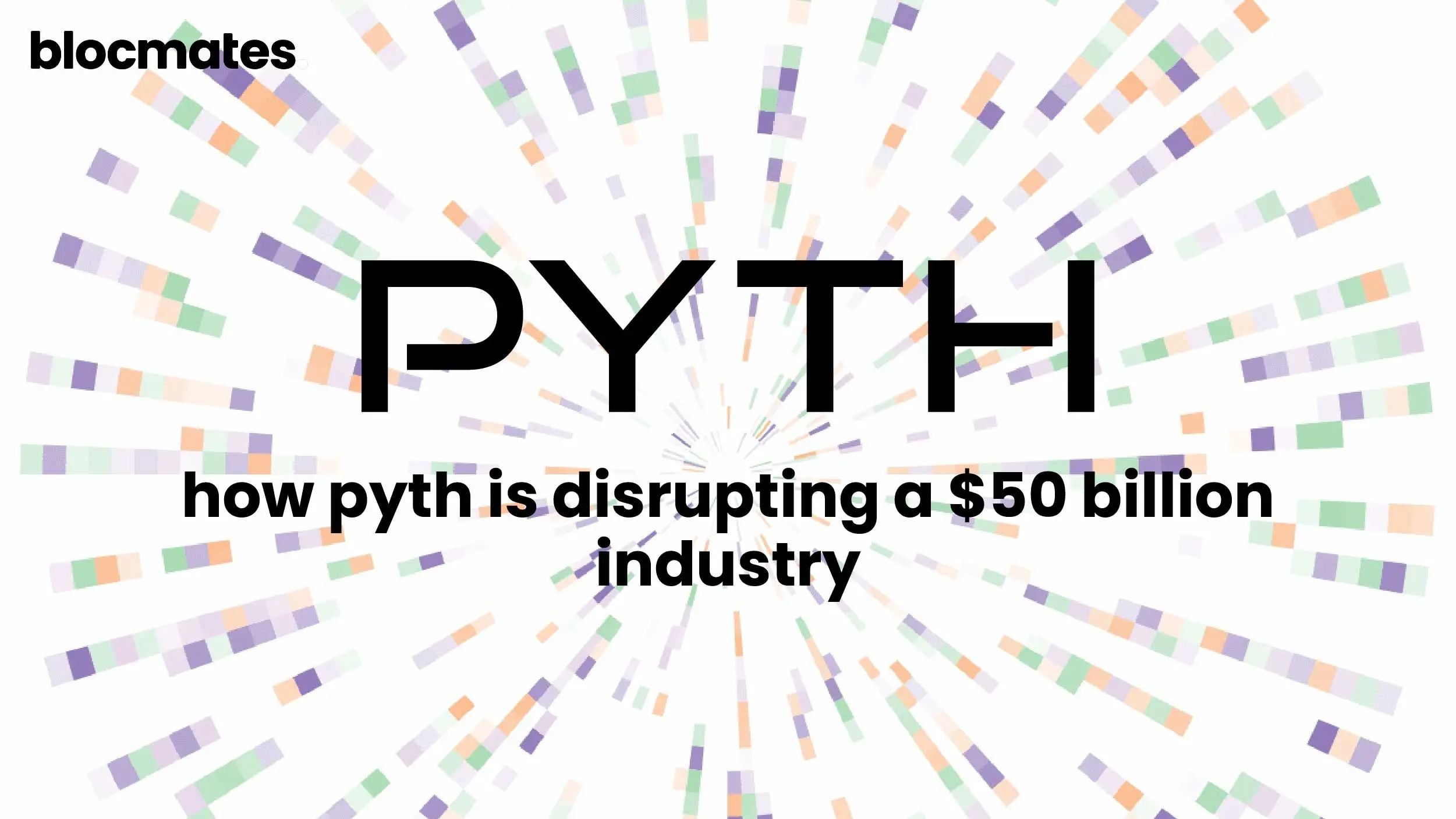
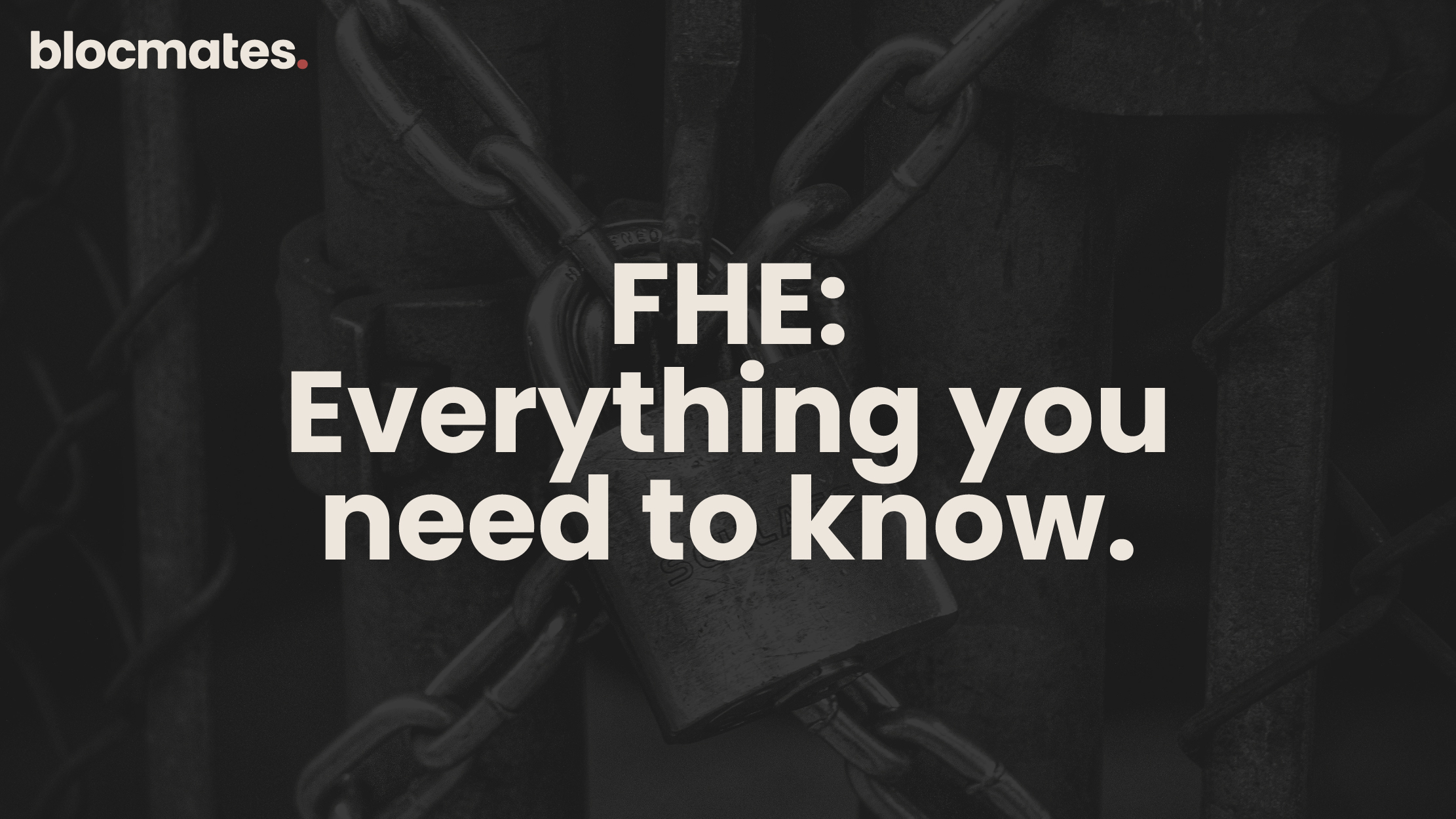



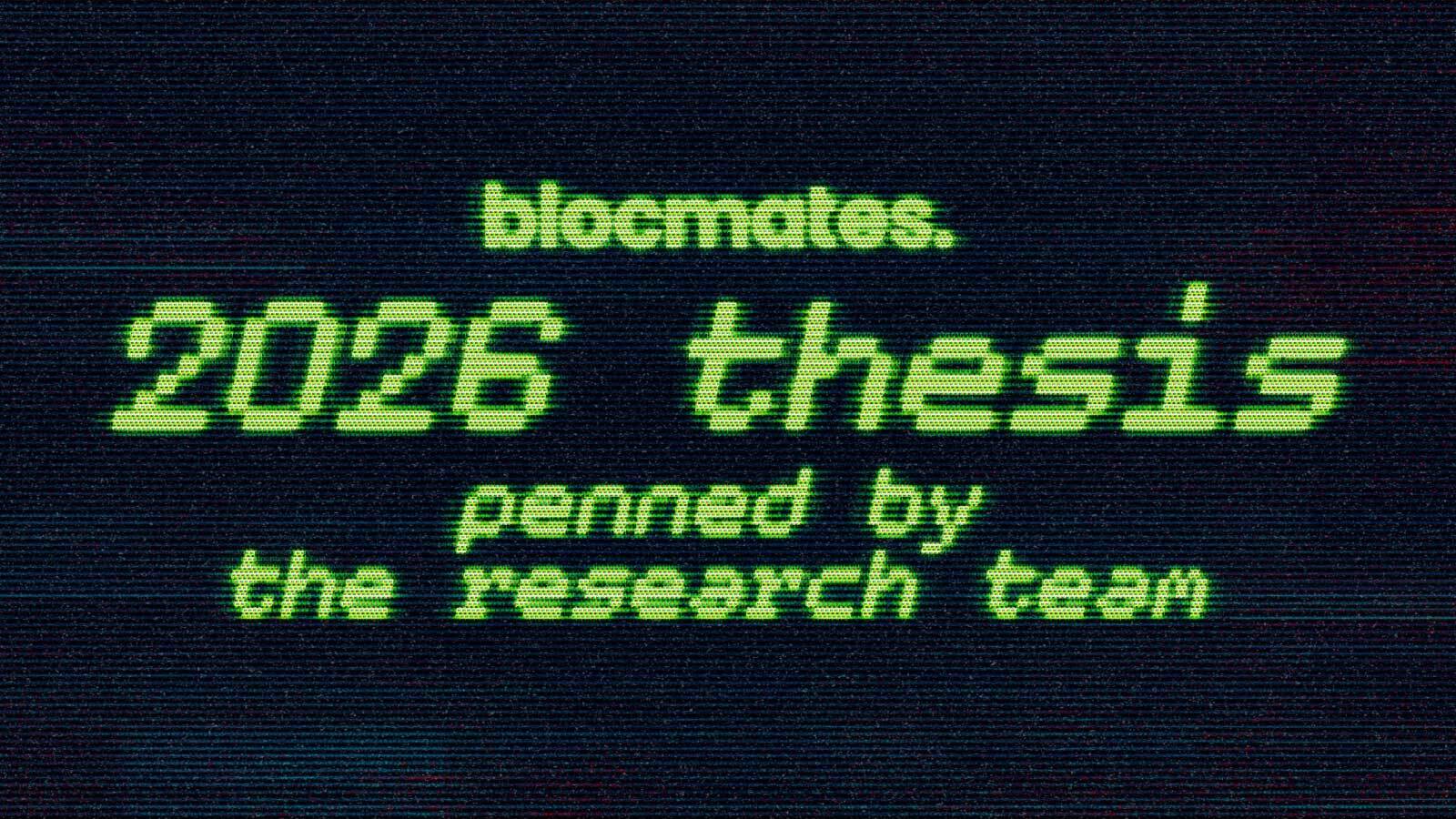

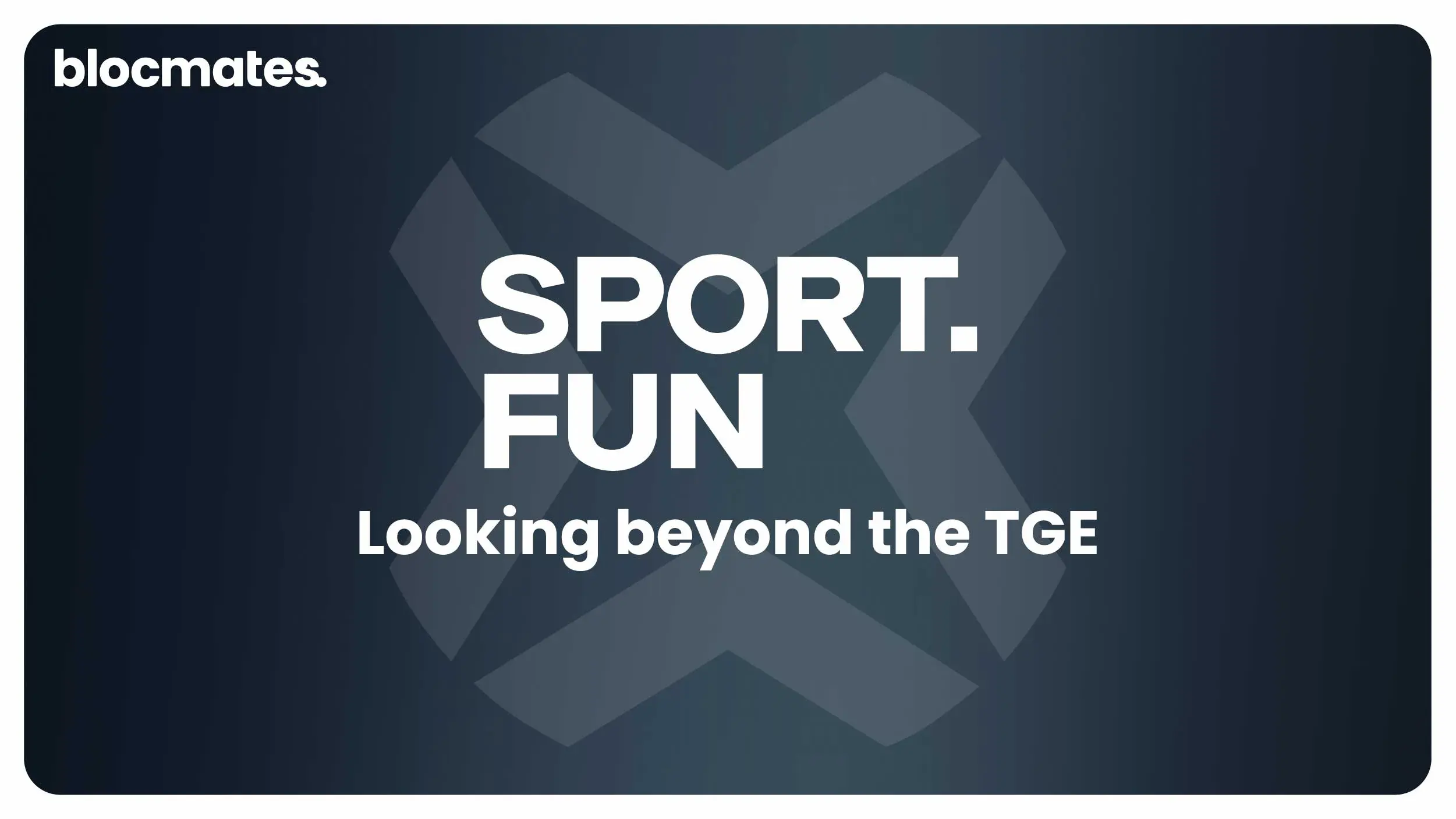
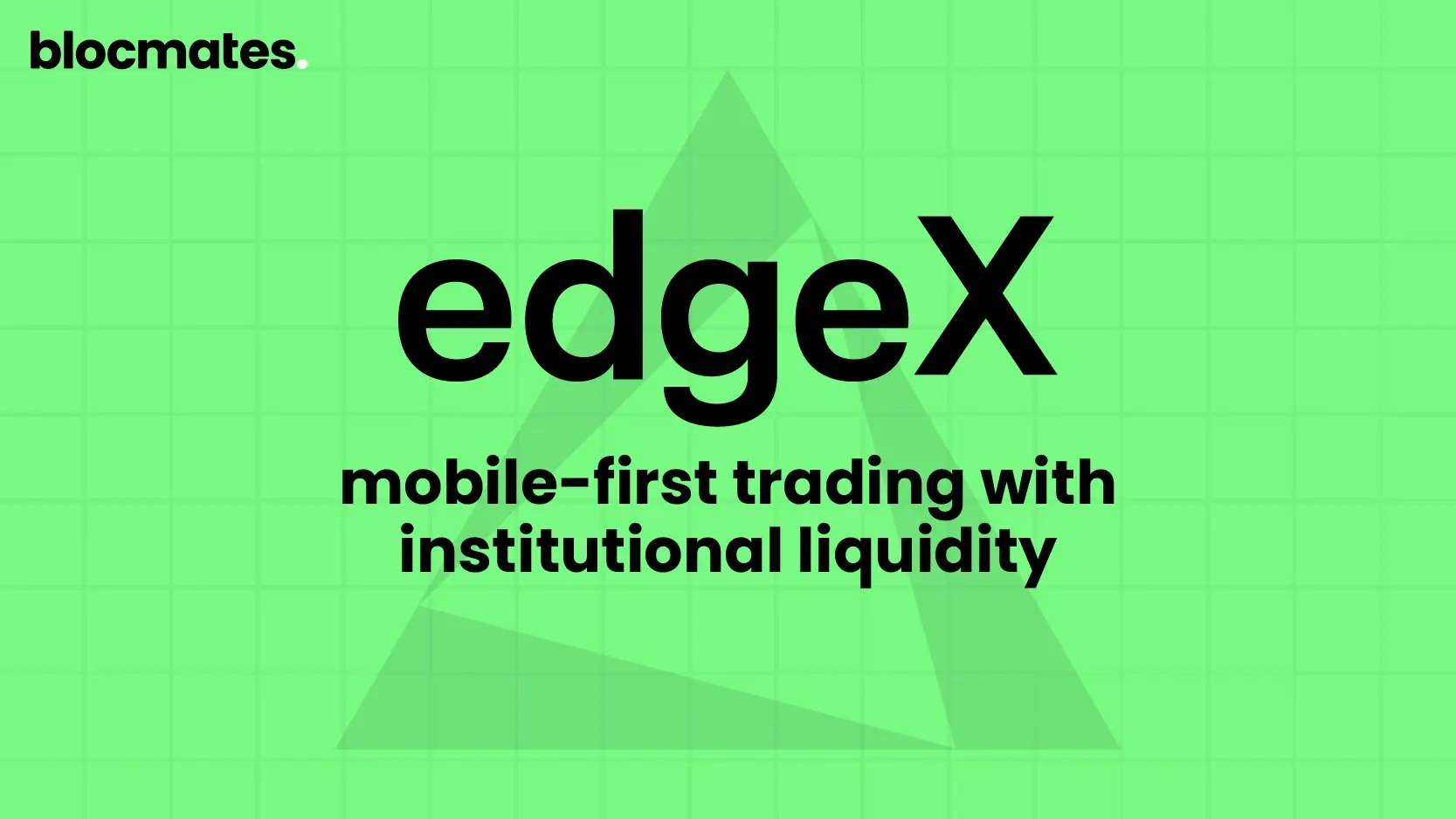







.webp)

.webp)
.webp)

%20(1).webp)

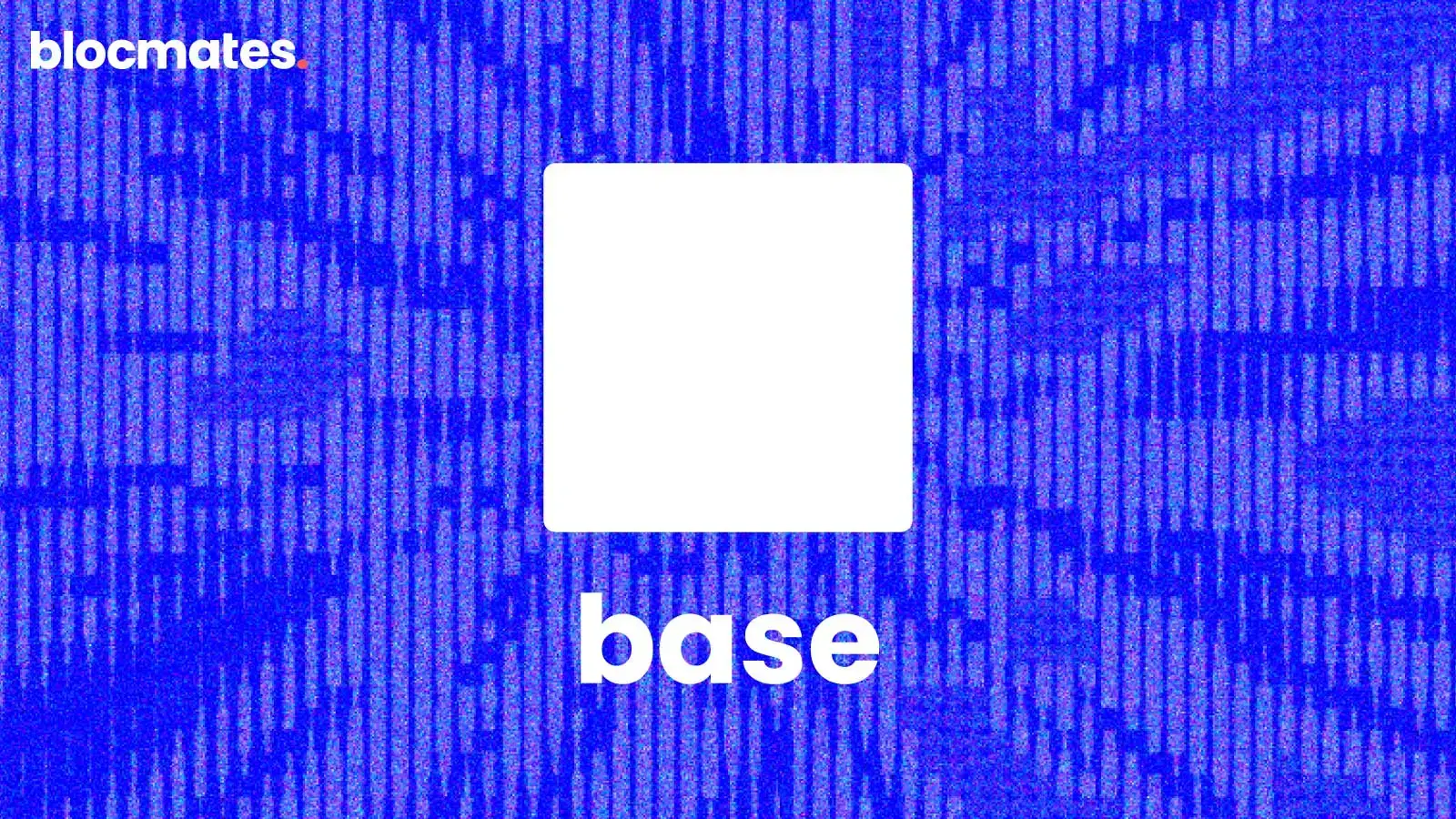



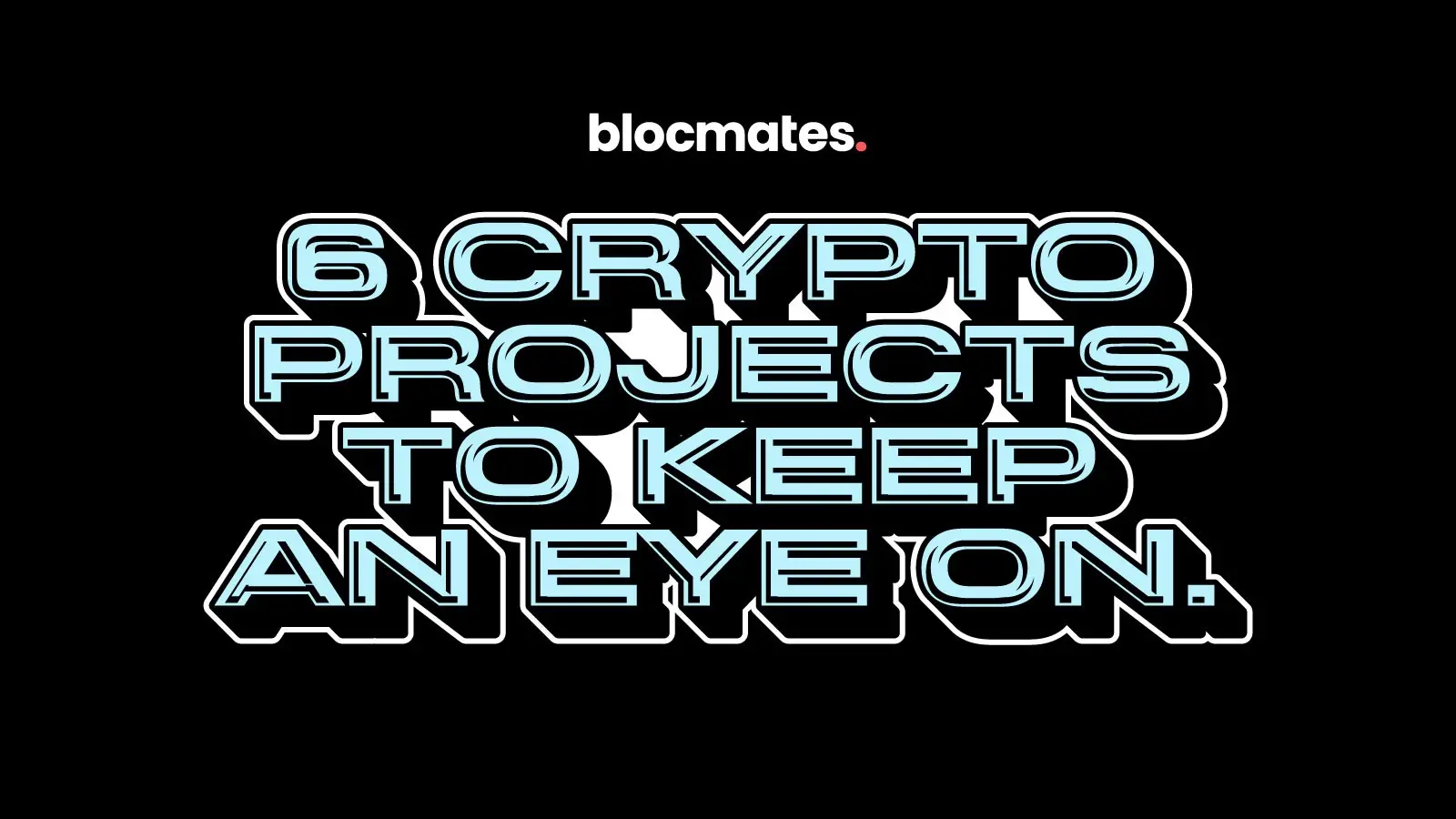
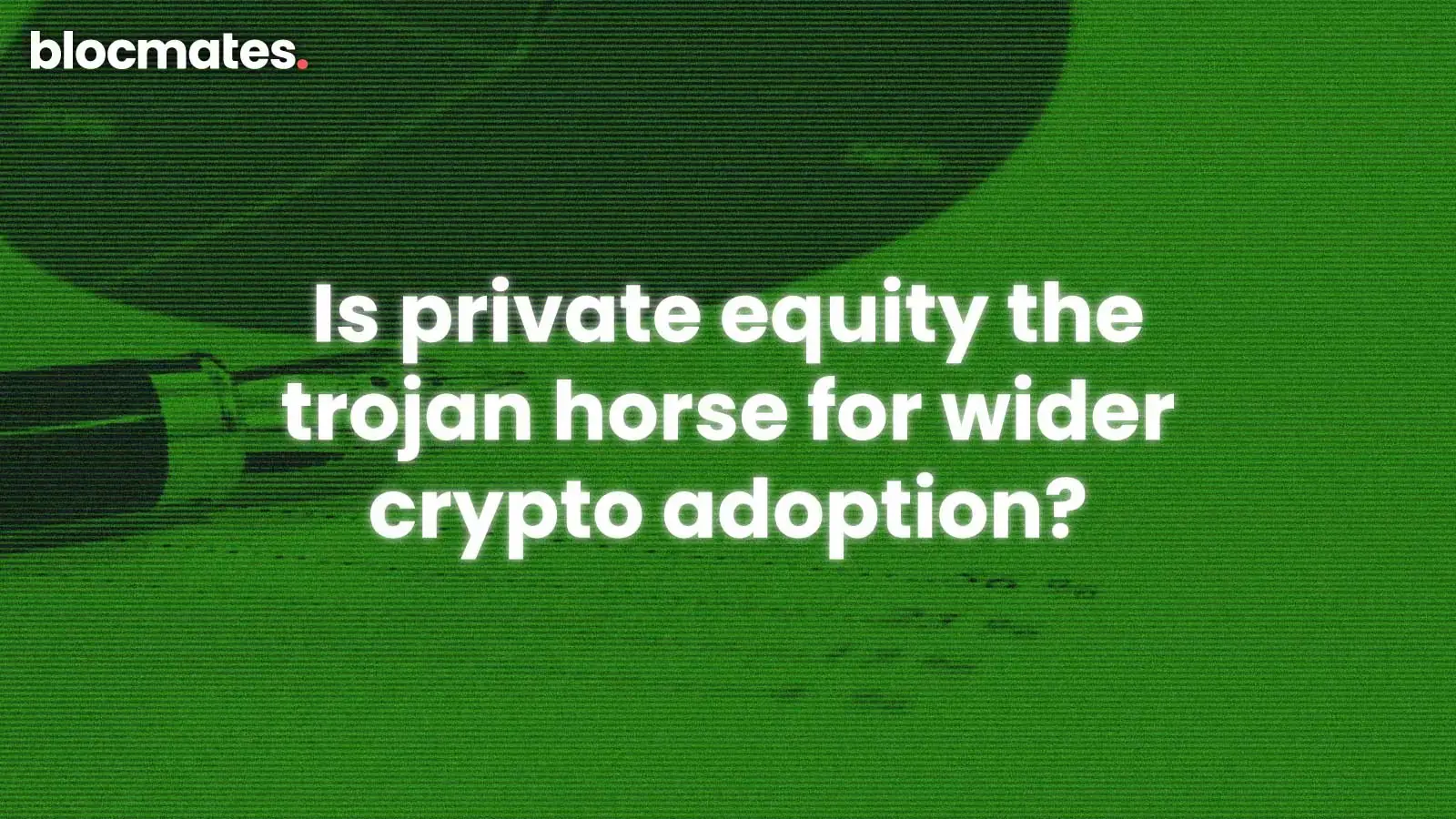
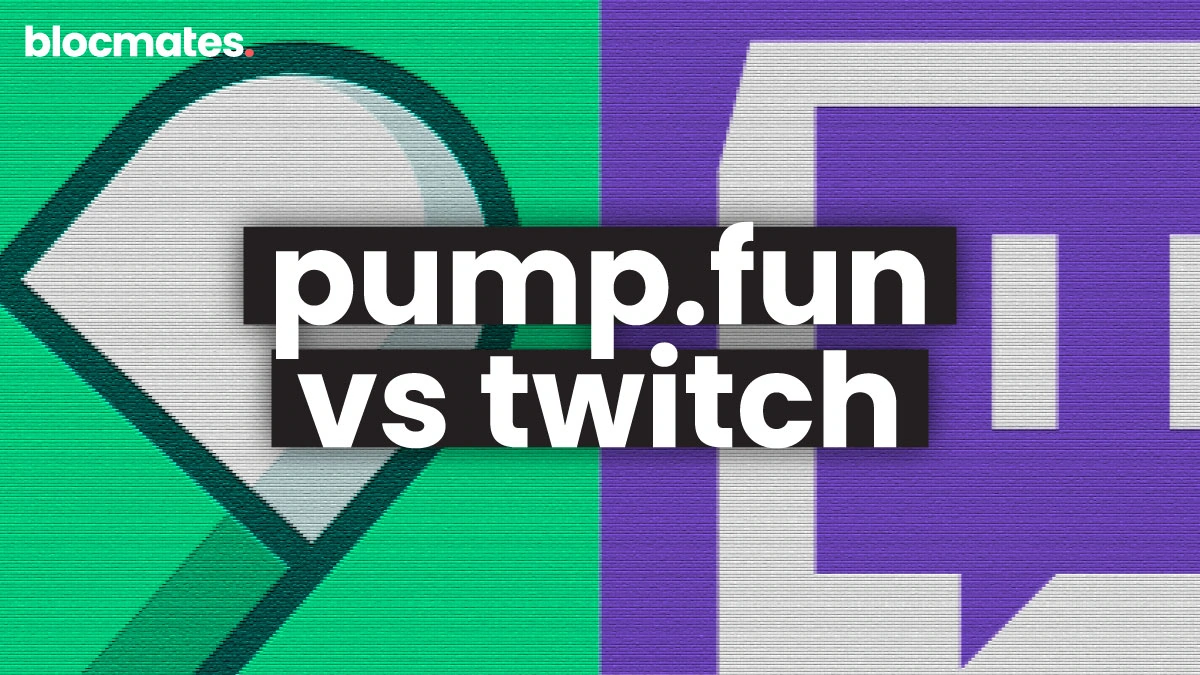


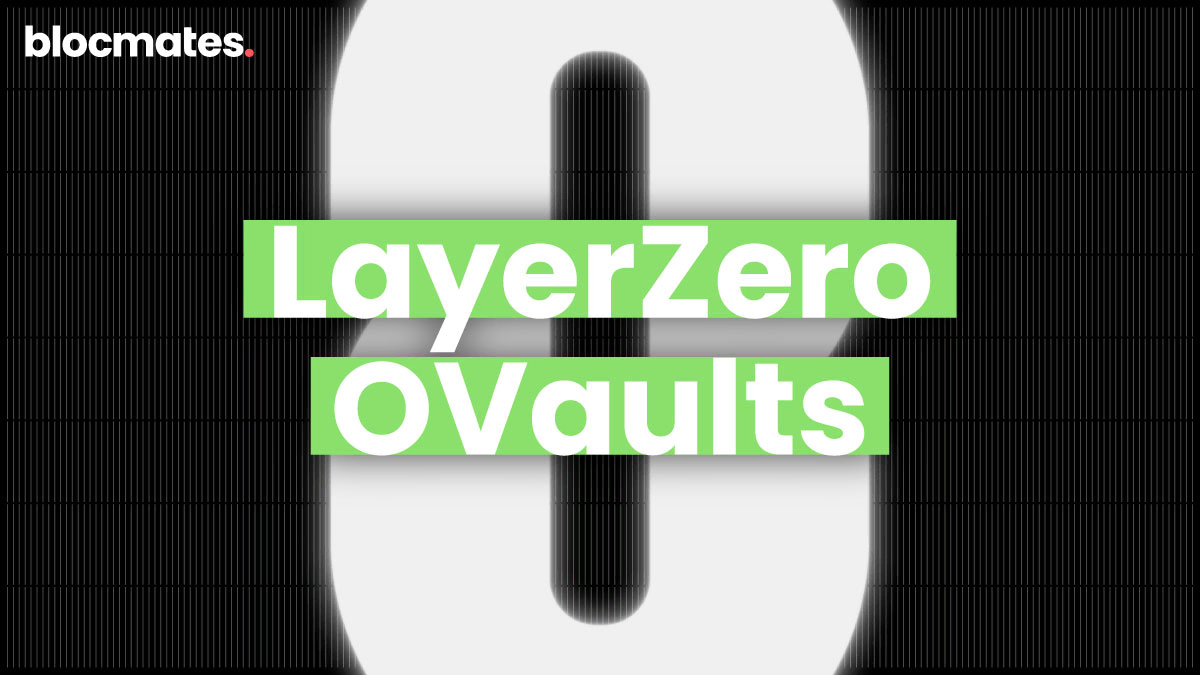
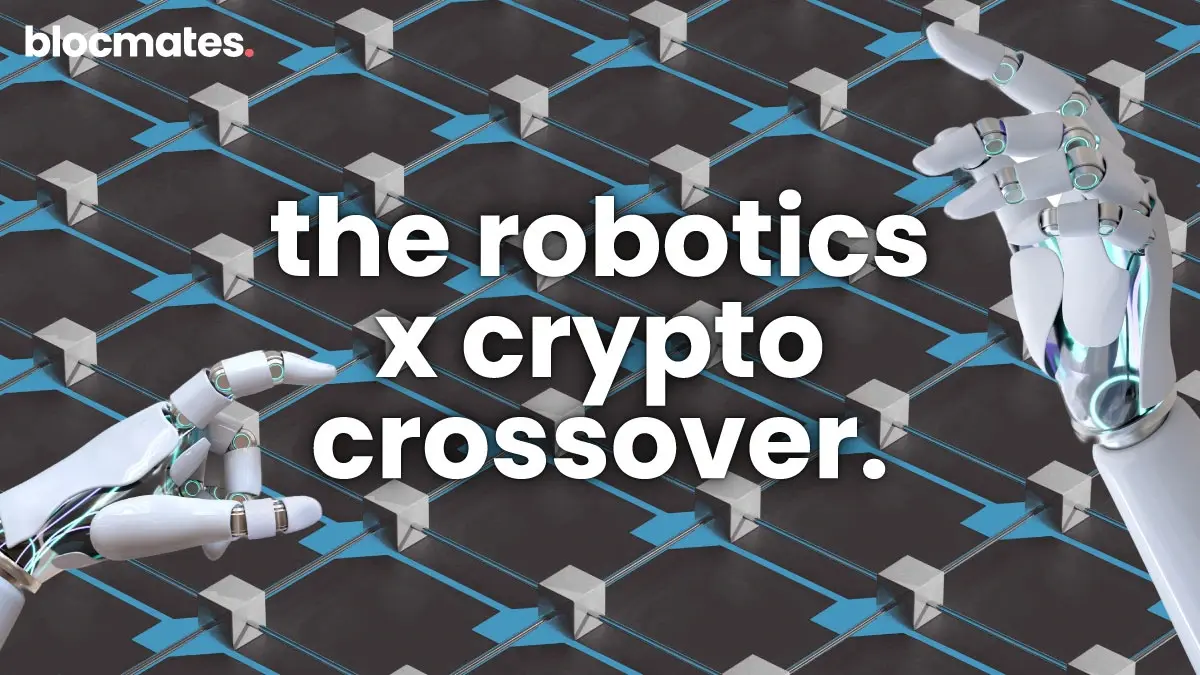






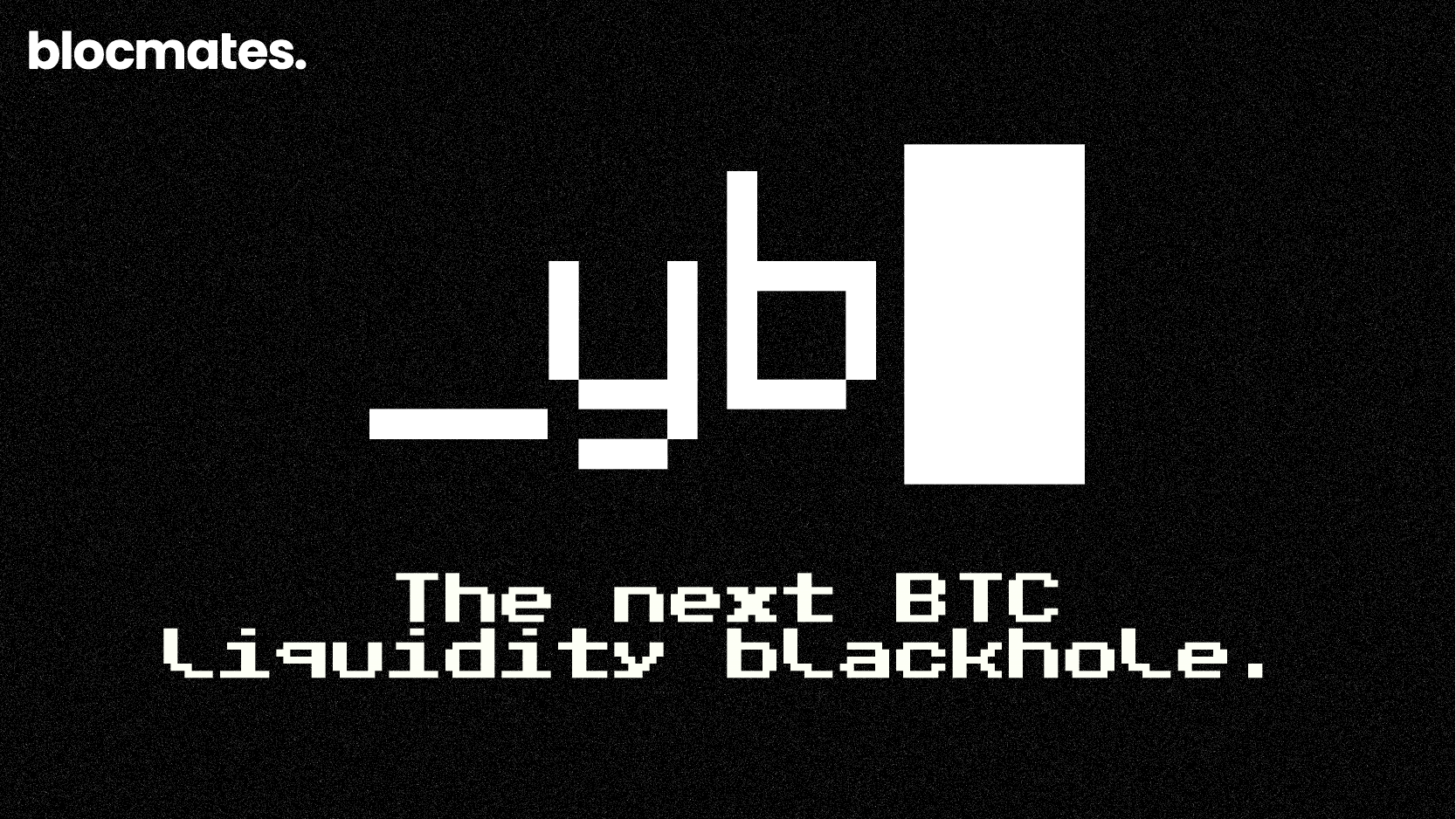







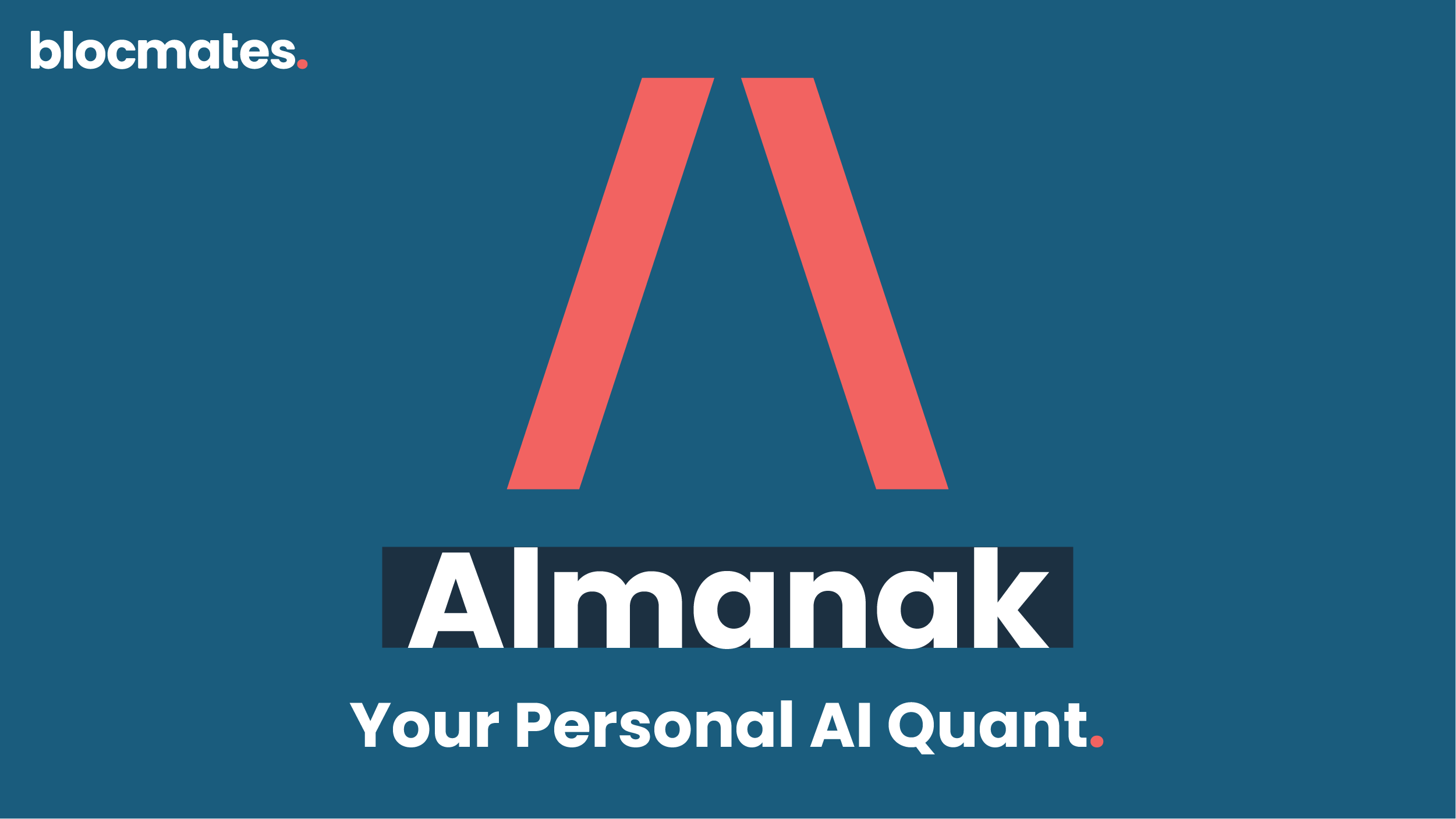


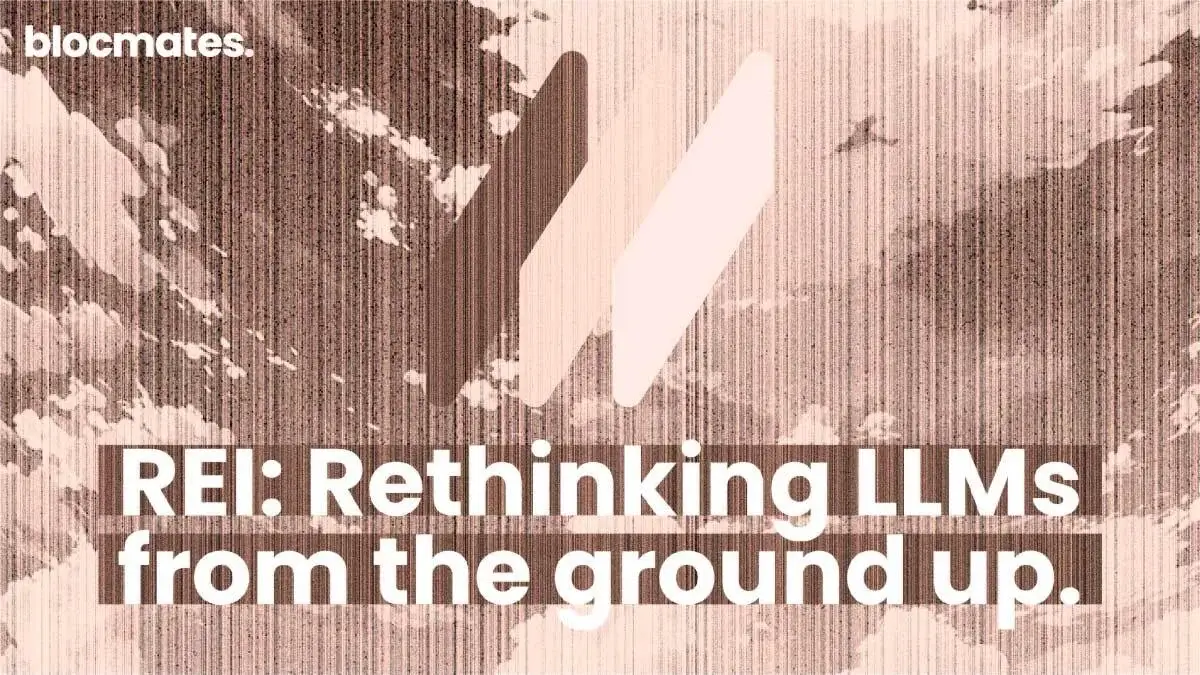

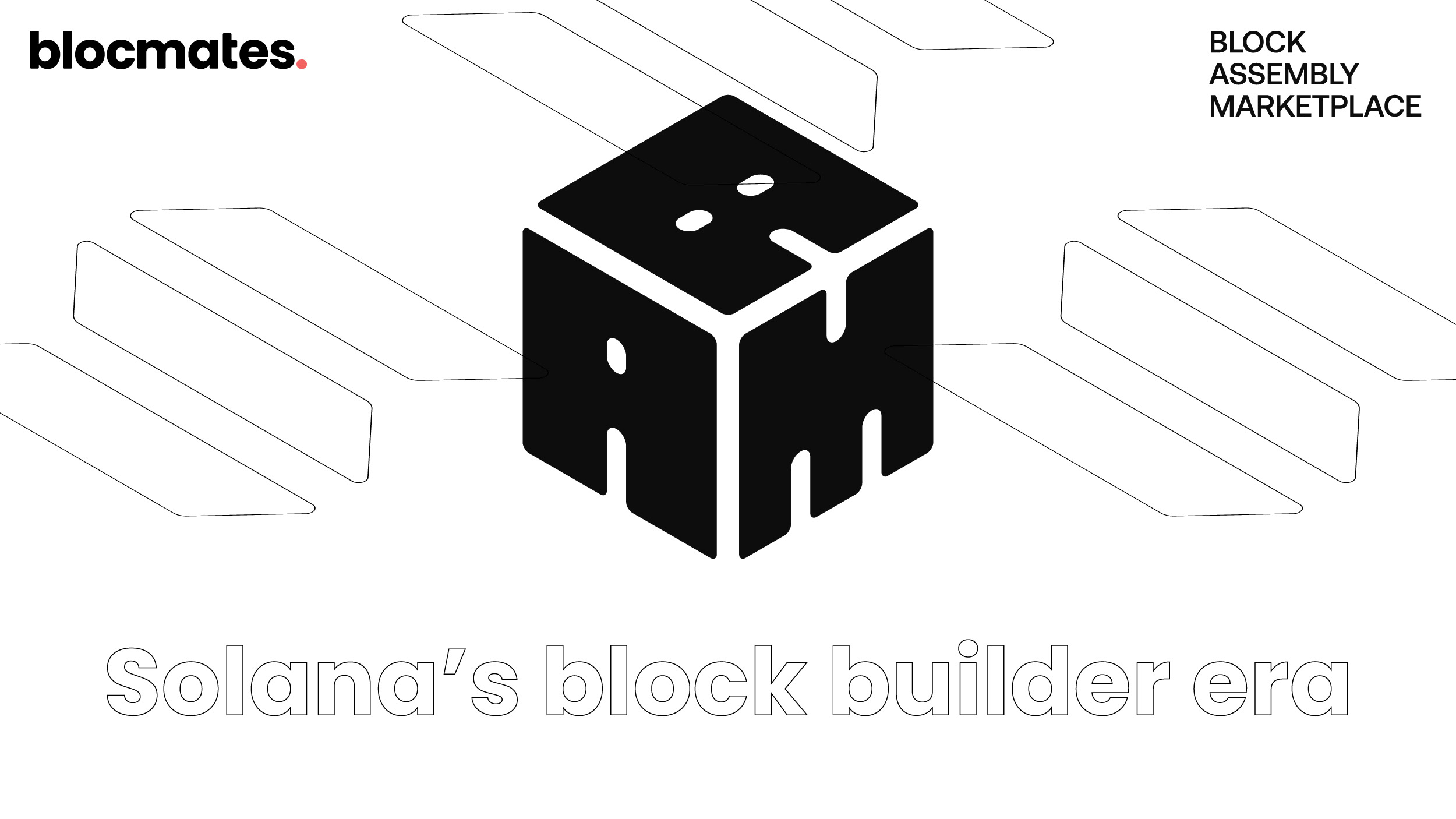


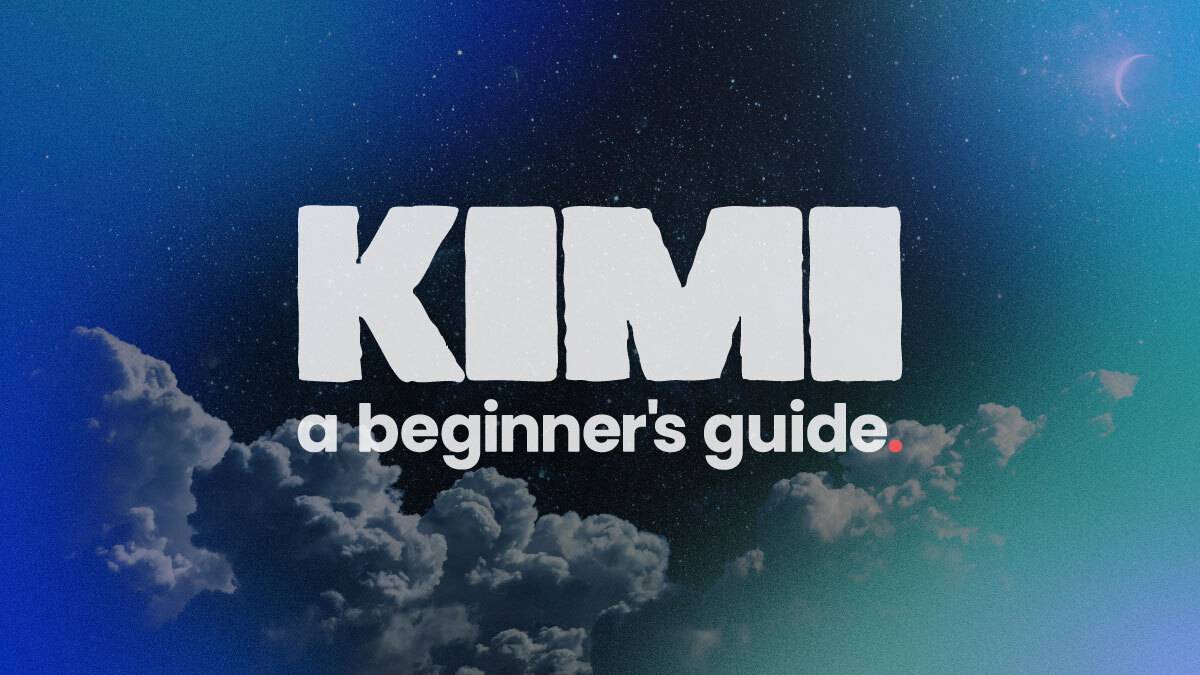
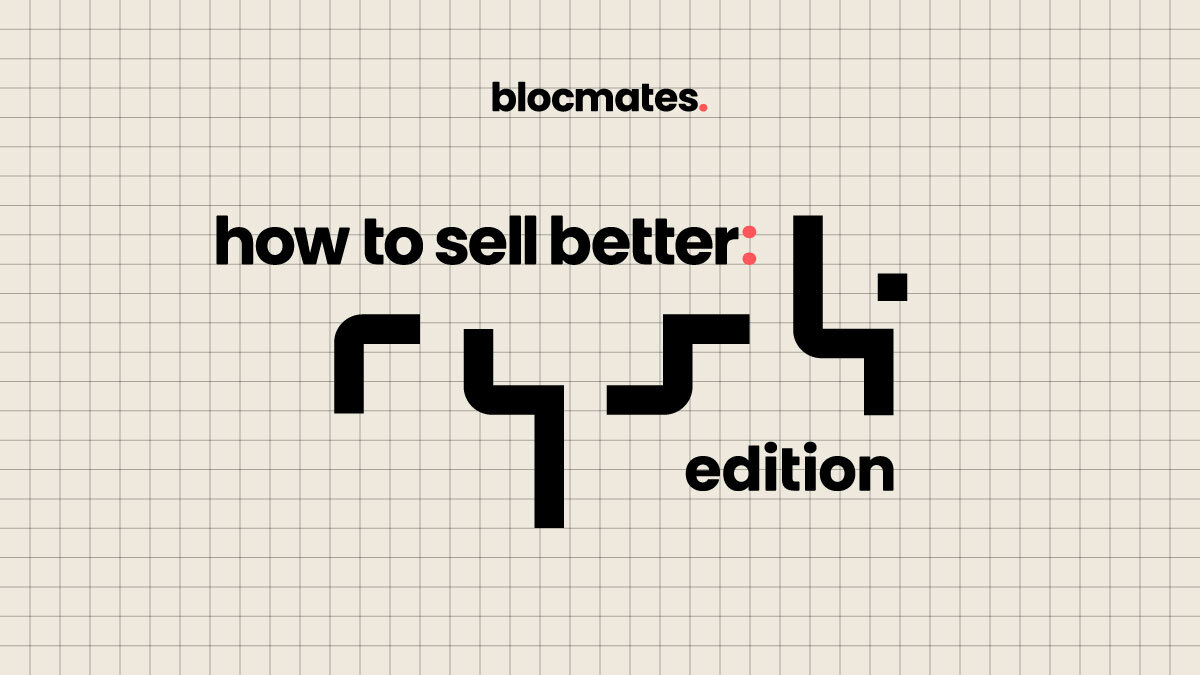
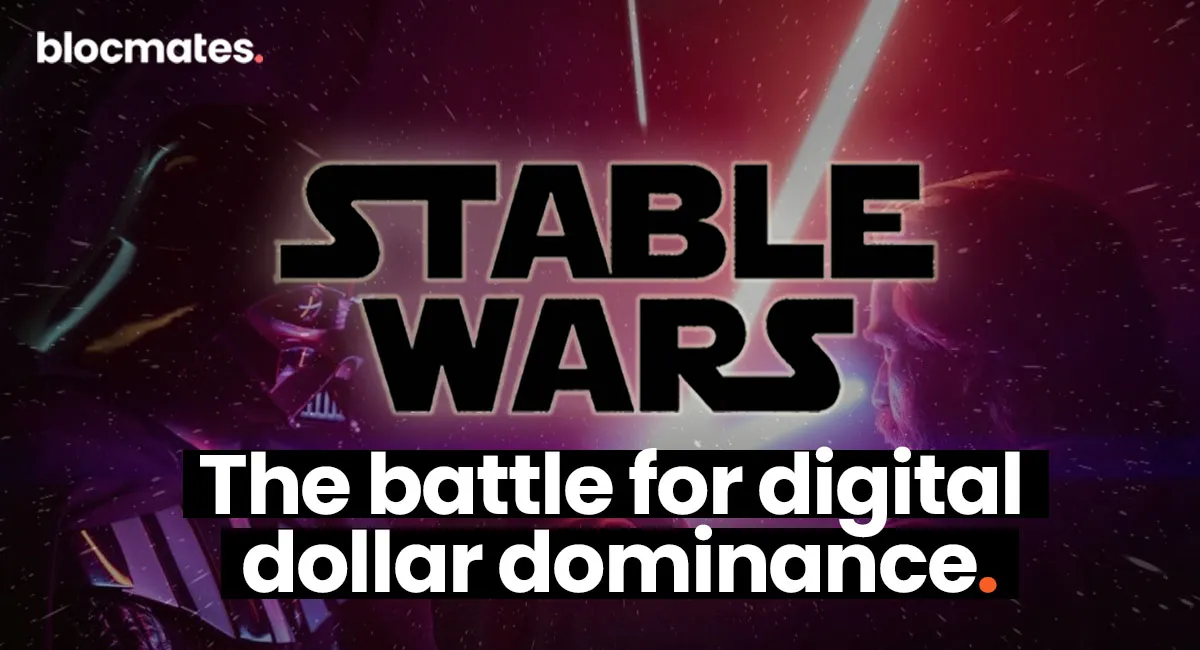






















%202.webp)


.webp)

.webp)
.webp)
.webp)



.webp)

.webp)
.webp)

.webp)
.webp)
.webp)


.webp)
.webp)










.webp)


.webp)






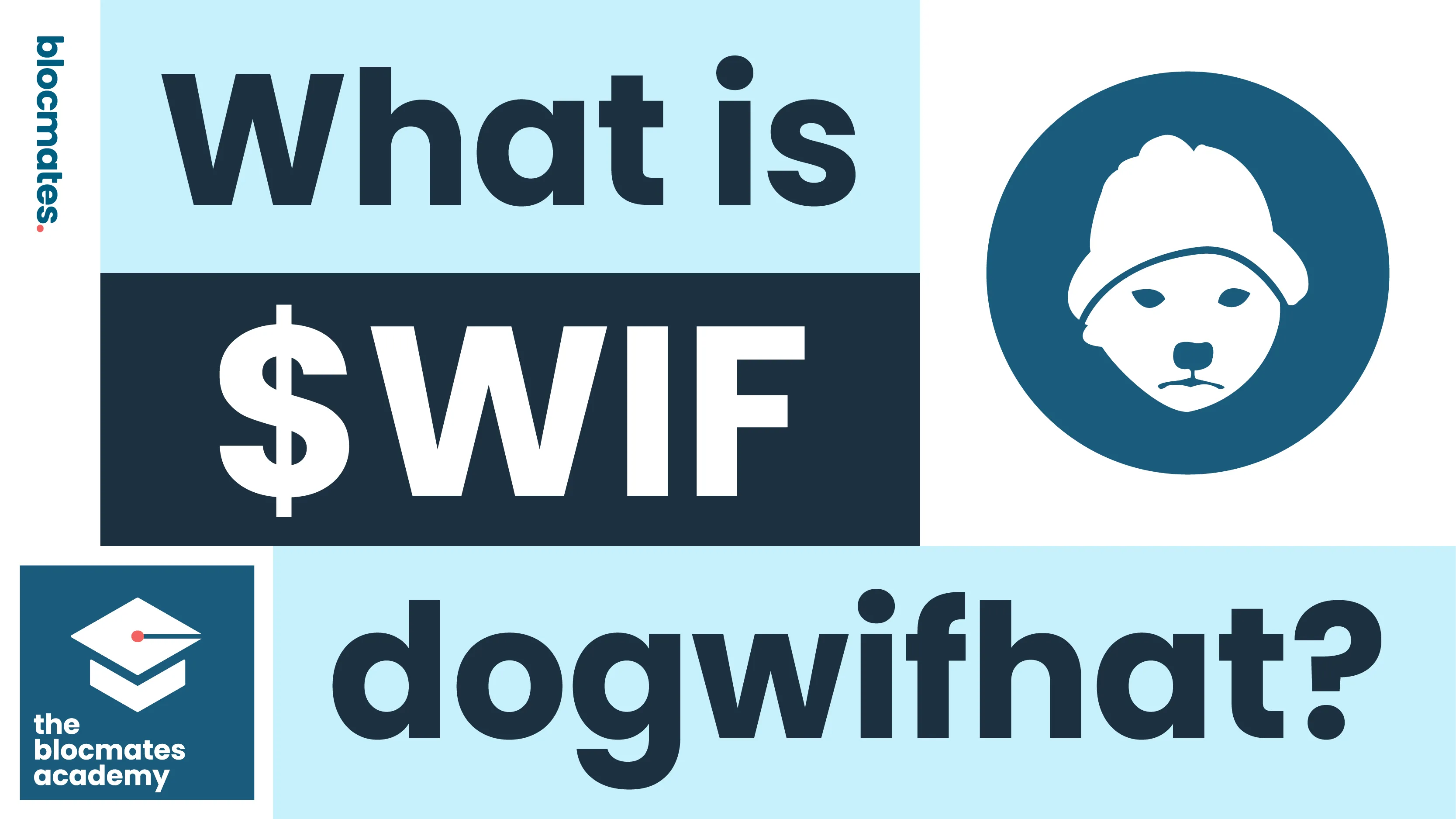


.webp)







.webp)
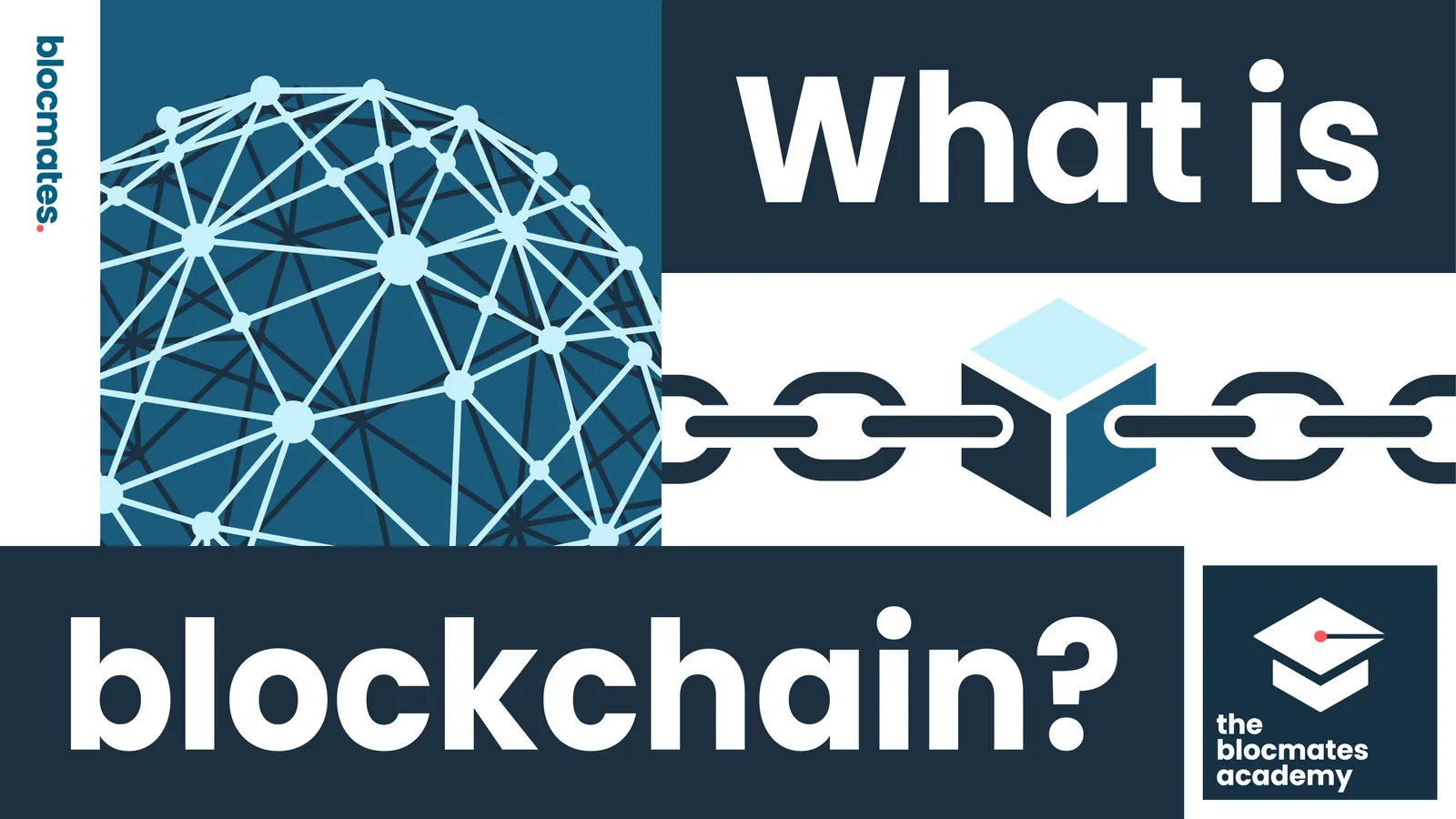



.webp)









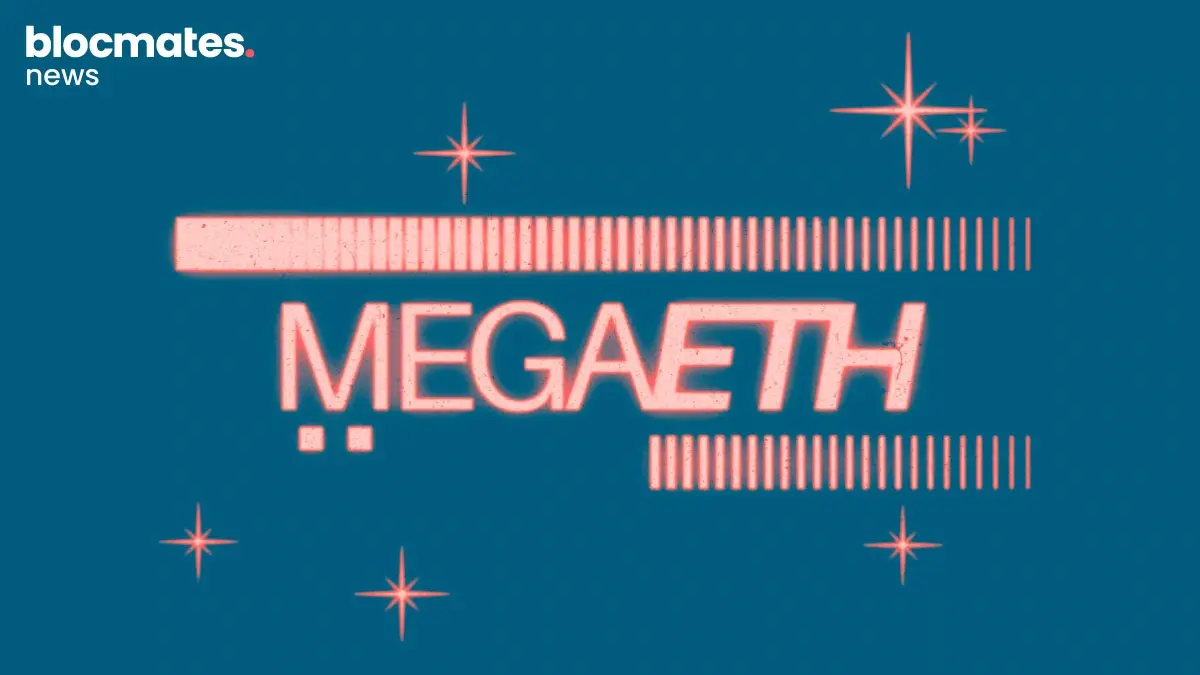


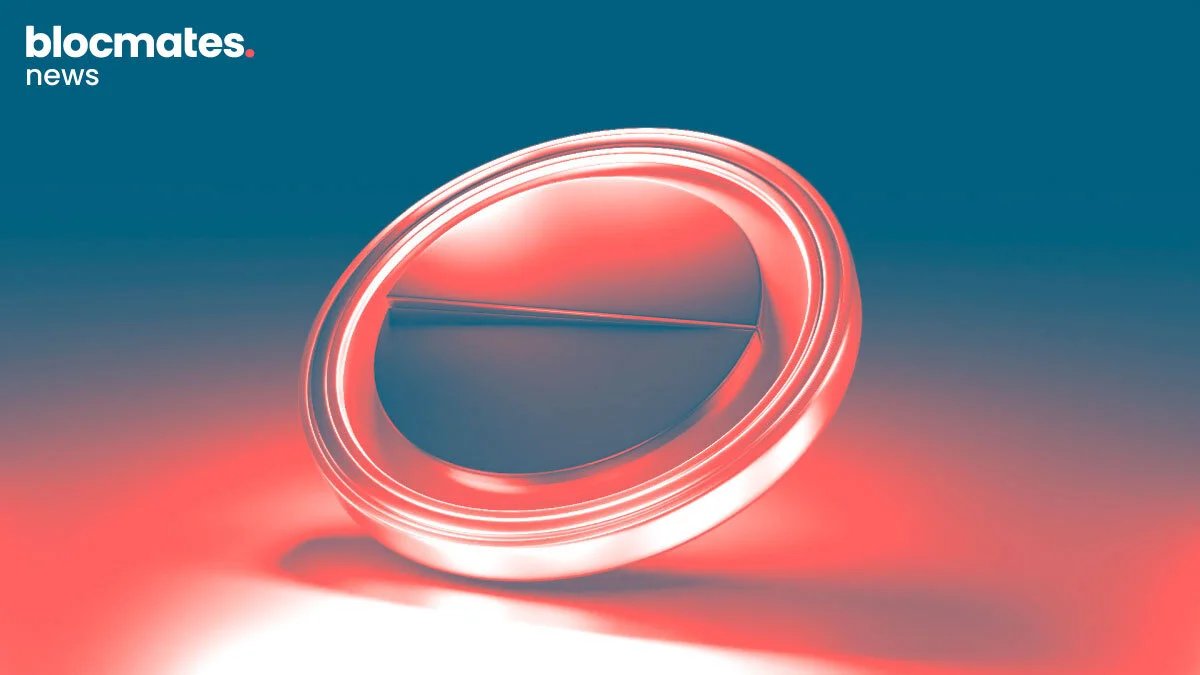
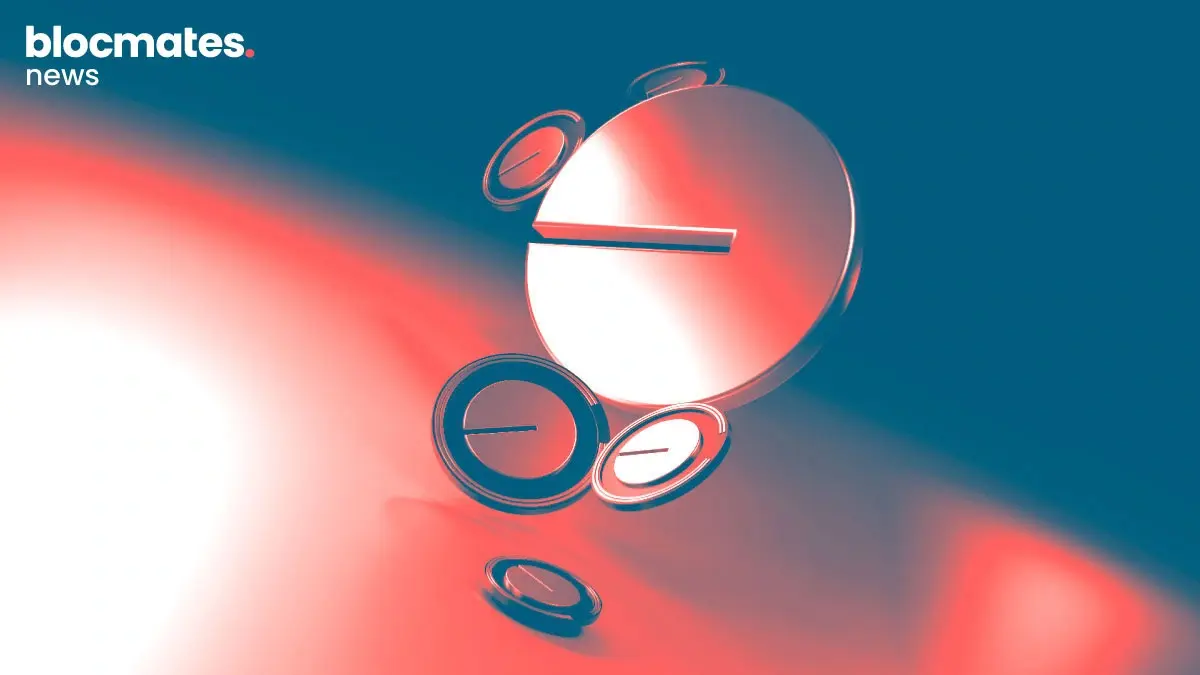






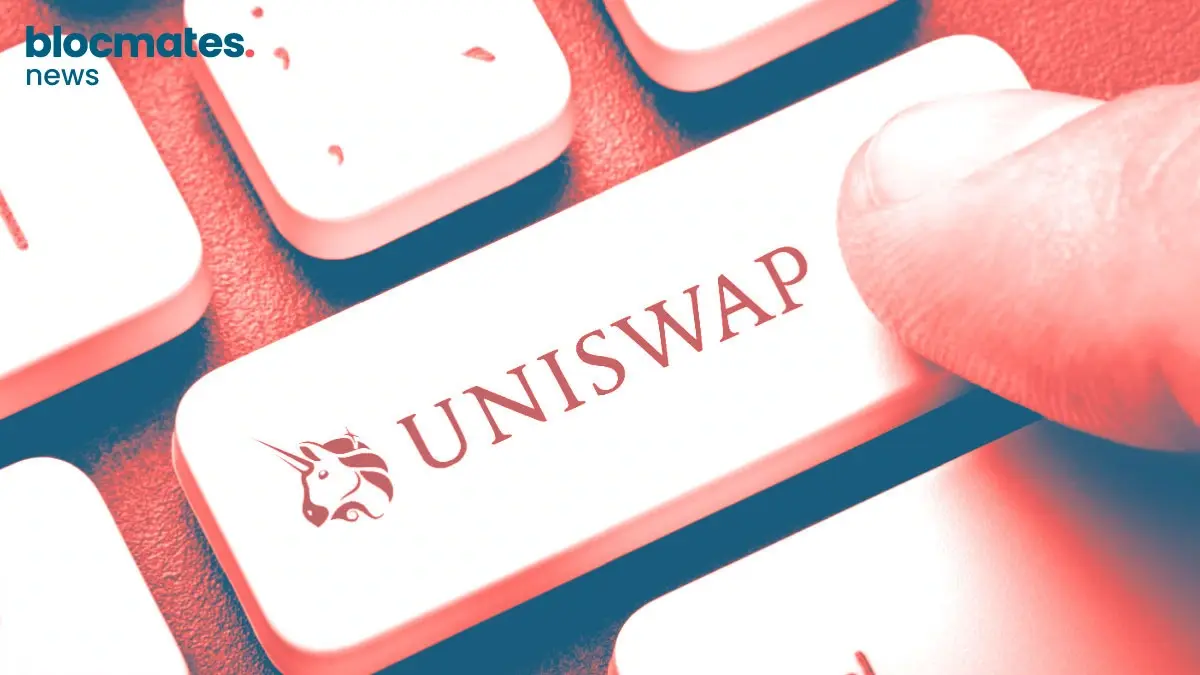
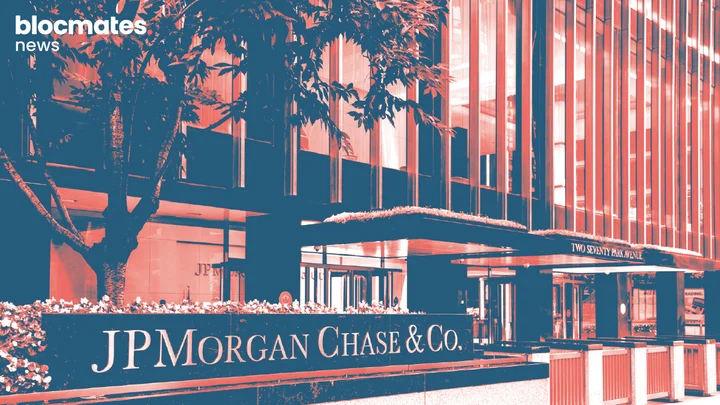




.webp)






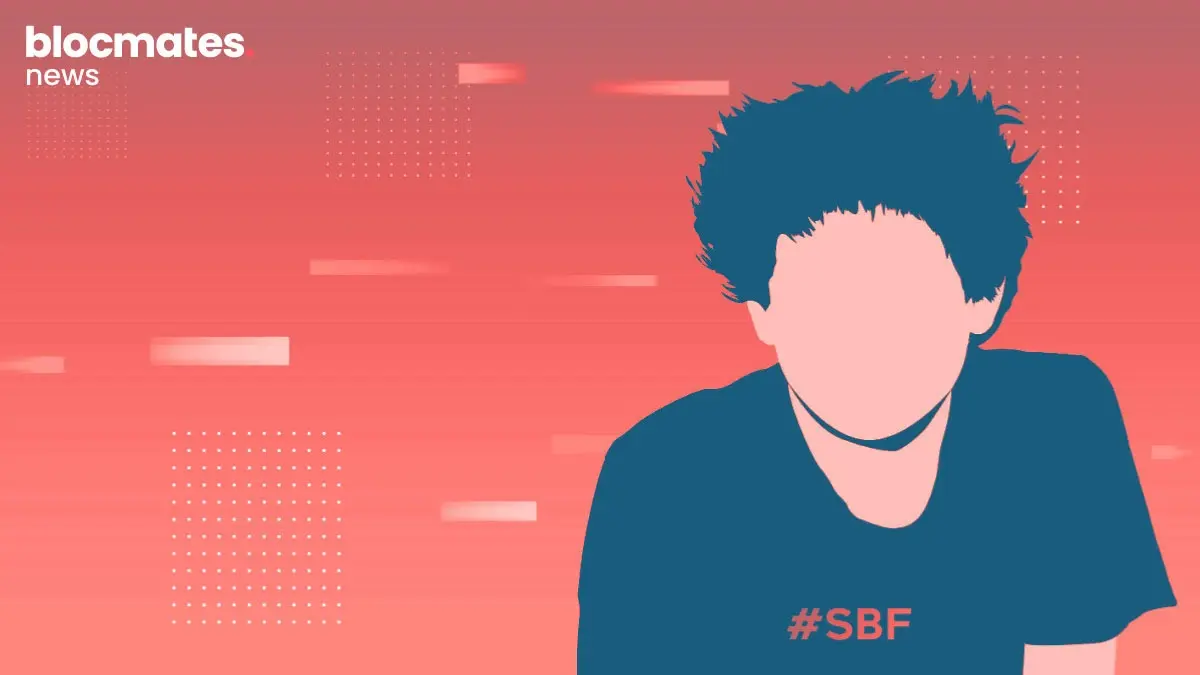
.webp)










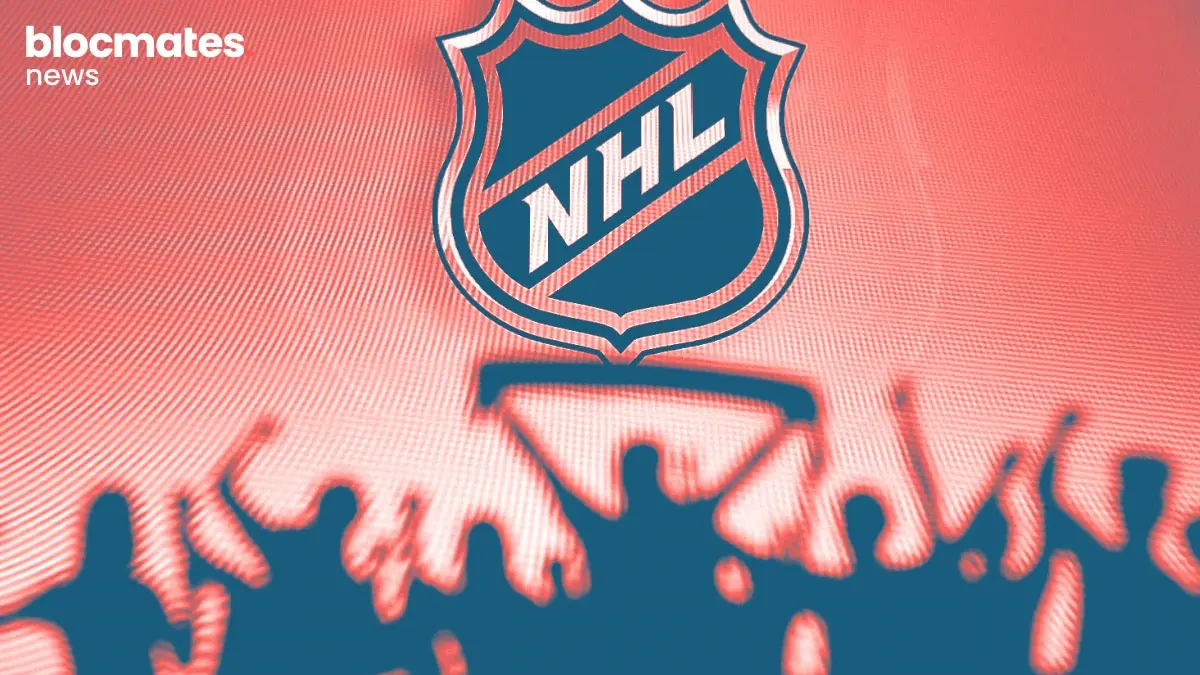




.webp)

.webp)
.webp)

.webp)








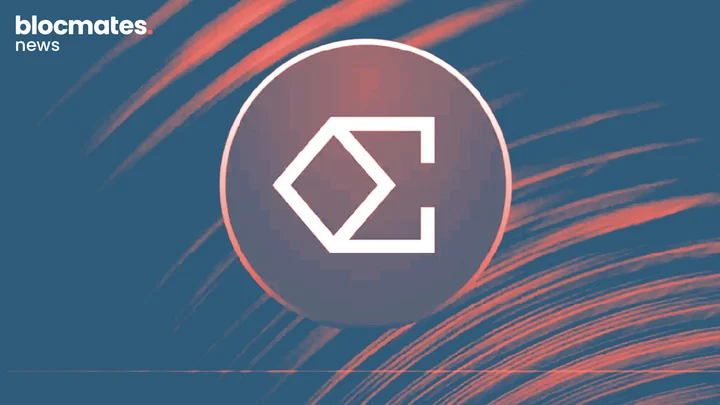
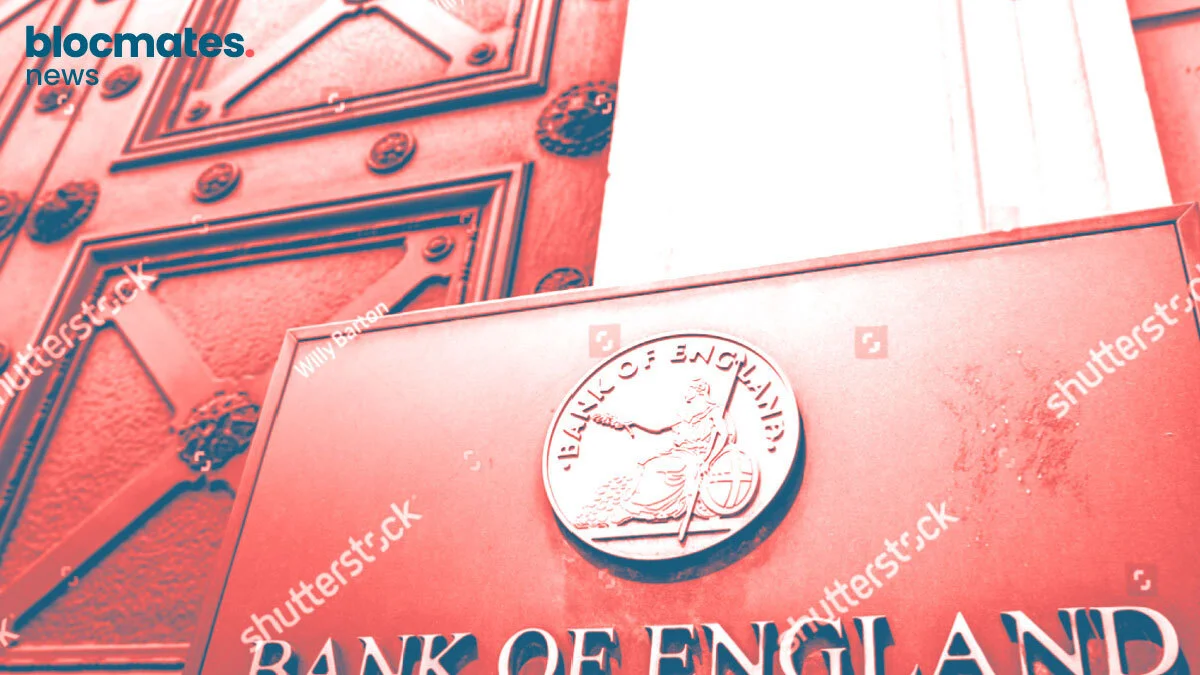




.webp)
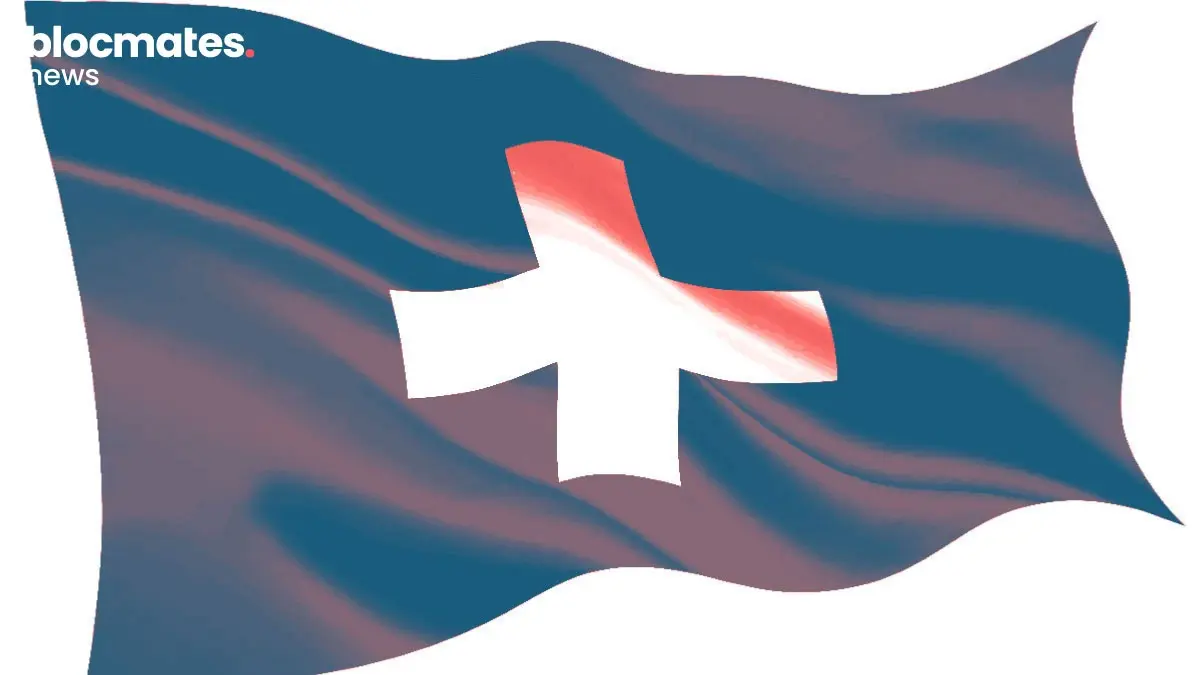
.webp)


.webp)



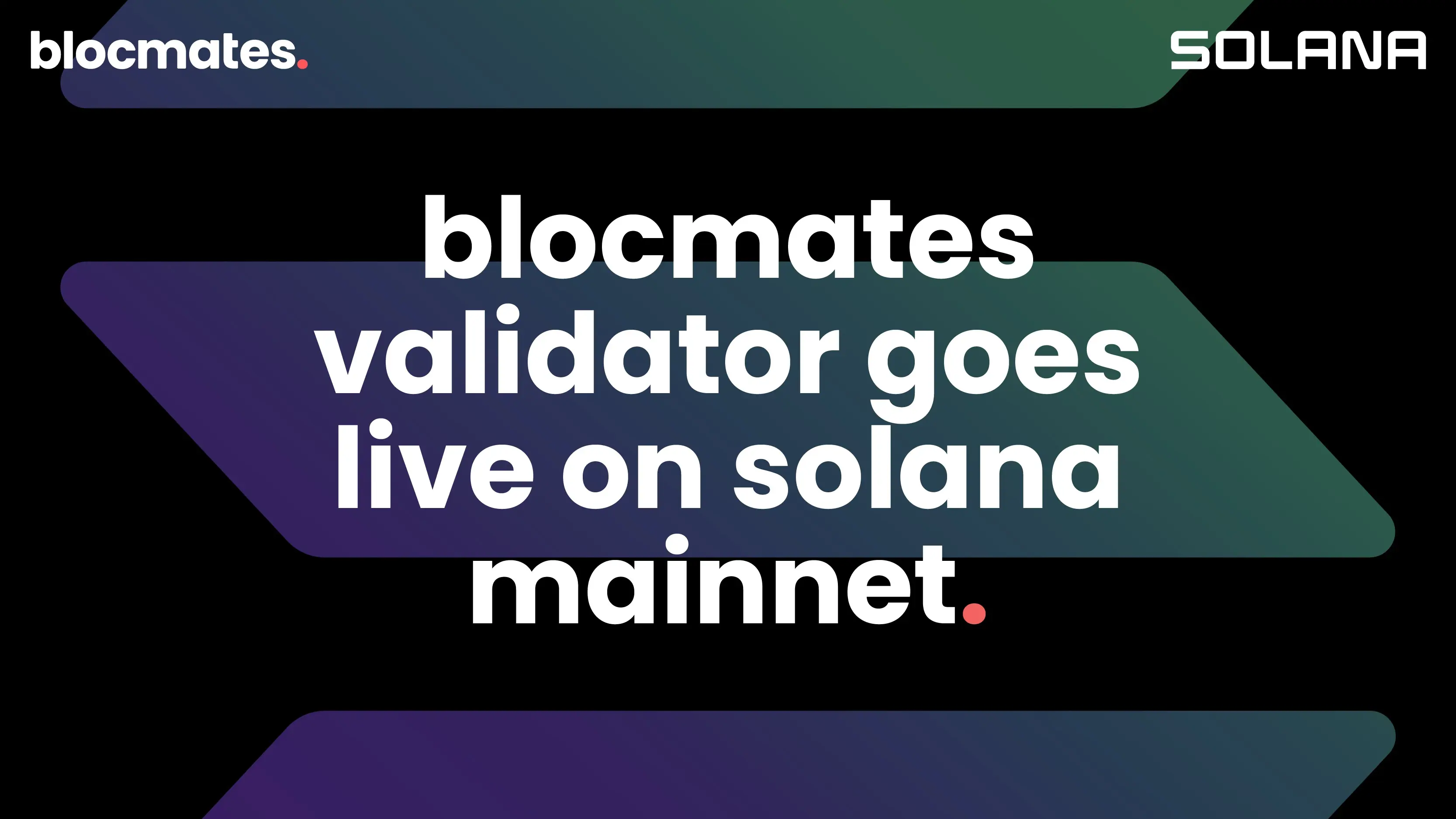




.webp)




