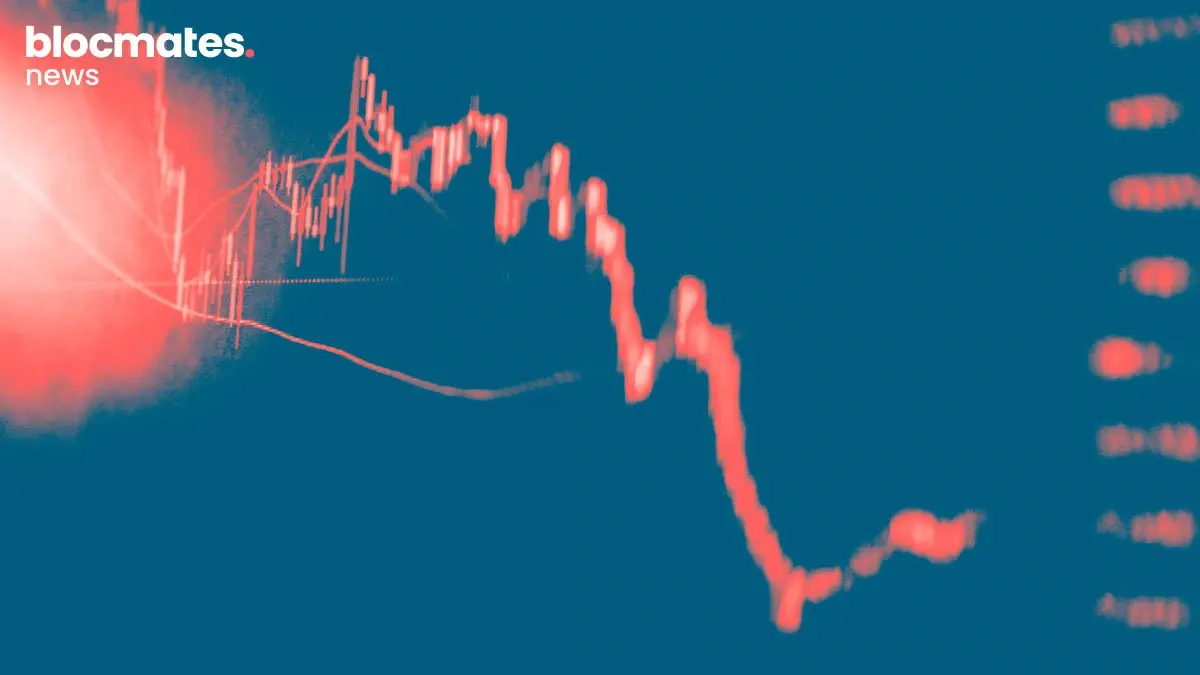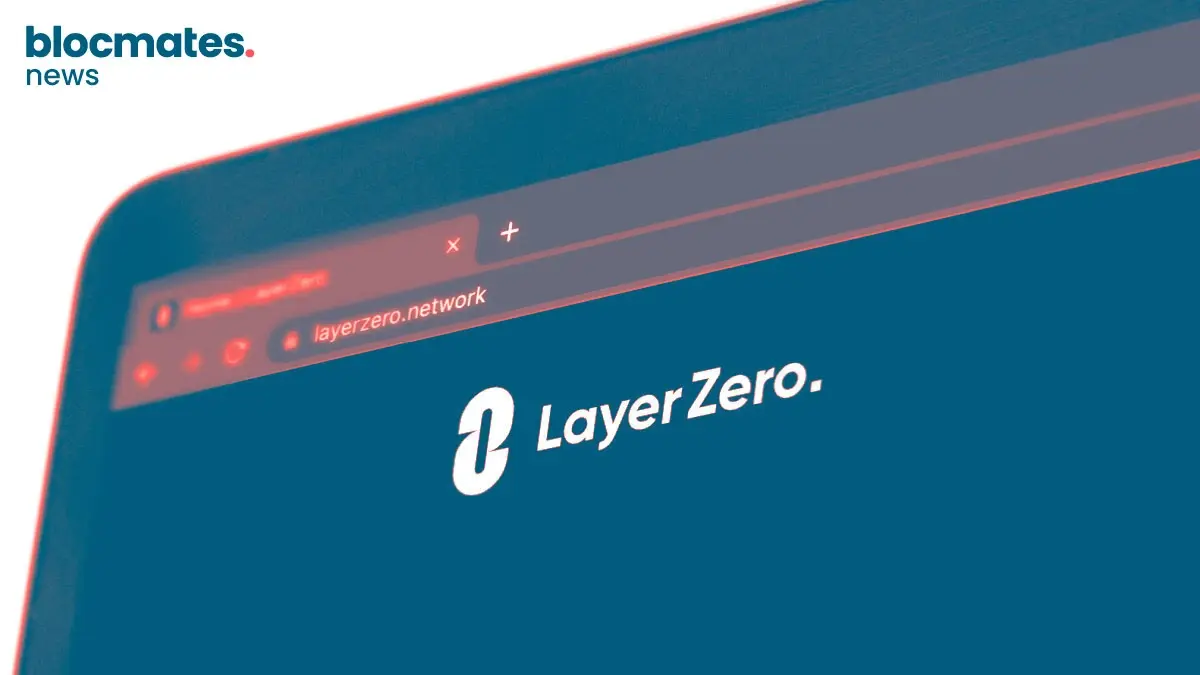For those of you who’ve been watching us for a while, you’ll know how much we love Vertex.
We started covering them many months ago, before they launched their product, and have since covered every single aspect of the protocol to date.
They have been flying high and mighty ever since their launch and they don’t look like they’ll be slowing down anytime soon. Amid this sharp growth, we have another very interesting development coming very soon.
That’s the launch of their Liquidity Bootstrapping Auction (LBA).
So WTF is an LBA? And how can you take part?
We’ll be covering everything for you today.
What is an LBA?
The LBA is the token genesis mechanism designed to seed the initial liquidity for the VRTX token. It is designed to promote fairness, low sensitivity to price volatility, and more accessibility to capital requirements.
It will be conducted via an LP contract where single-sided liquidity will be provided for dual pools consisting of USDC & VRTX. This LBA uses an elongated price discovery period for better accuracy. The VRTX market-driven price will be reached over the course of 7 days.
Those of you who participated in the first 7 epochs of the Vertex Trade & Earn Program will be able to pre-claim your pending VRTX. This VRTX can then be used to provide liquidity in the LBA. Supplying uSDC however will be open for all participants.
Before we get into some of the nitty-gritty details, let’s take a look at some of the parameters.
LBA Parameters
DATE: November 13th 2023 to November 20th 2023
LBA Token Incentives: 1% of the VRTX supply (10M VRTX)
Price Curve: x*y=k
VRTX Token Standard: ERC-20
Liquidity Provision:
- Pool 1 - USDC.e
- Pool 2 - VRTX
Now onto the finer details.
LBA Stages
This lBA has 3 stages to it:
- Liquidity Bootstrapping
- Claim VRTX & Token Launch
- LBA liquidity Locked + Vested
Stage 1 - Liquidity Bootstrapping
This first stage marks the 7-day period of the LBA.
From Days 1 - 5 the following things will happen. Eligible users can pre-claim their VRTX tokens and use them to provide liquidity. In addition, any user can add or withdraw liquidity from the uSDC.e pool (Pool 1) without any restrictions.
From Days 6 - 7 those who are deposited in the USDC.e pool can withdraw tokens but are allowed max 1 withdrawal of up to 50% of the total USDC.e supplied.
On Day 7, the amount withdrawable from the USDC.e pool linearly decreases from 50% to 0% and by the time Day 7 ends, and the implied price of VRTX should be achieved. The LP tokens begin linear vesting over 4 months.
Stage 2 - Claim VRTX & Token Launch
After the LBA ends, participants can claim any VRTX that has not yet been pre-claimed. Suppose you have 500 VRTX and the pre-claim amount is 200 VRTX, you can claim the remaining 300 VRTX.
The 2 liquidity pools will be combined into one which will create the VRTX-USDC.e pool. This pool will be deployed on the Vertex AMM and users can trade against it thereafter.
After 30 days, any unclaimed VRTX from the LBA will be directed to the protocol treasury.
Stage 3 - LBA liquidity Locked + Vested
The liquidity provided during the LBA will be locked until 60 days after the LBA. At this point, ⅓ of participants’ liquidity unlocks. The remainder of the locked liquidity will vest linearly over 60 days until it eventually fully unlocks on day 120 which will be April 20th 2024.
LBA participants will receive their VRTX rewards distributed weekly.
In general, these measures will help minimise sharp volatility in the market.
So, How Do I Take Part?
The Vertex team has written a very comprehensive & well-written blog that you can find here. It contains all of the information you need, but if you’re lazy like I am, don’t worry, we’ll give you a quick rundown below.
STEP 1
On the Vertex app, hover on the “VRTX” tab in the top navigation bar.
Here you will see the “Vertex Token” option.

After selecting that, you should see this page
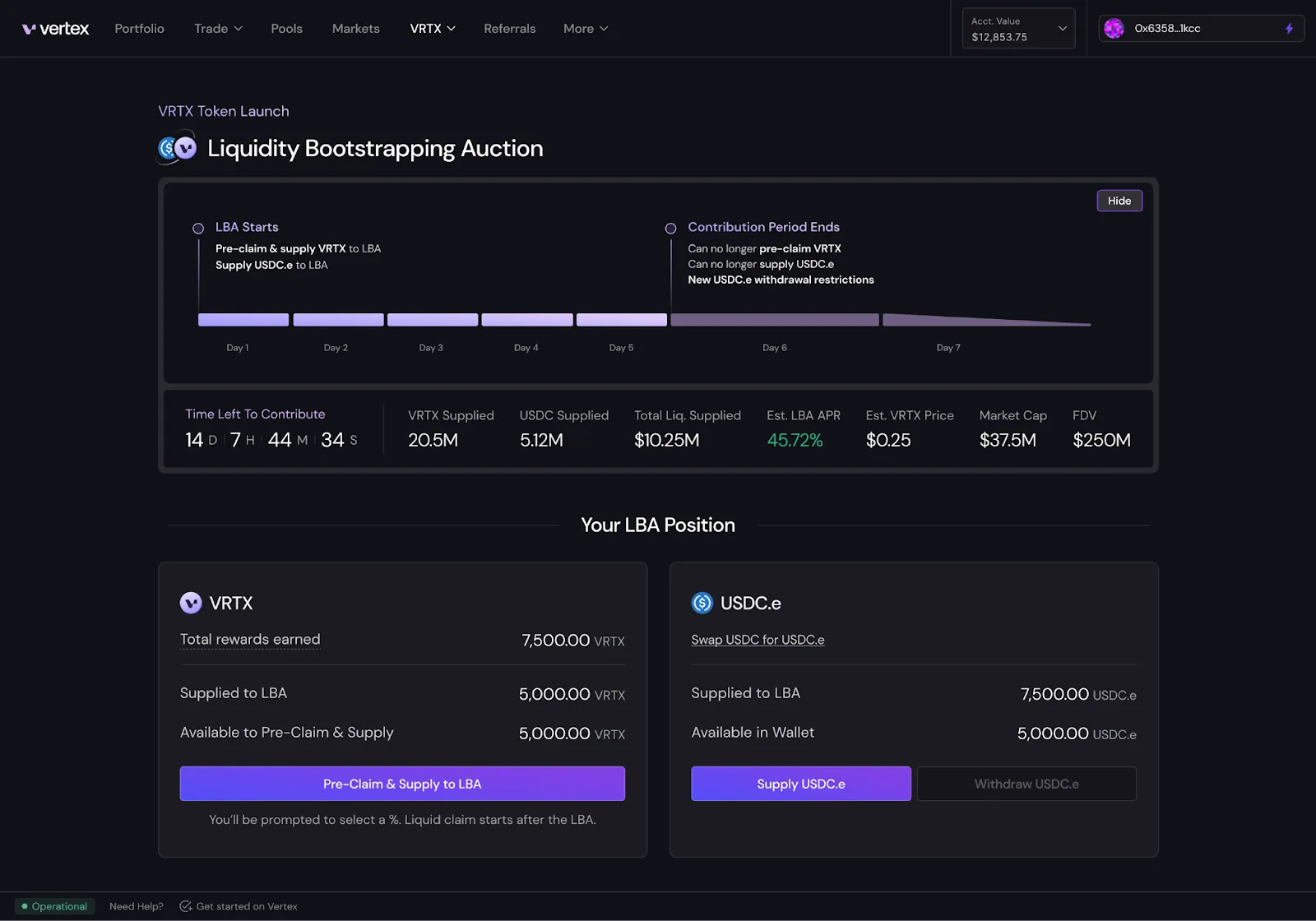
STEP 2
If you’re eligible for the pre-claim then do the following:
- Click on “Pre-claim & Supply”
- A pop-up will appear
- Select the amount of VRTX you wish to pre-claim
- Press the “Pre-claim & Supply” button
- Sign the transaction
- BOOM! you should be good to go


STEP 3
Now we learn how to supply USDC.e.
It’s fairly simple:
- Click on “Supply USDC.e”
- Select the amount you wish to supply
- Approve the use of USDC.e and sign the transaction
- After approval, click the “Supply USDC.e” button and sign the transaction
- BOOM! You’re good to go


STEP 4
Now let's say you want to withdraw USDC.e, you do as follows:
- Click on “Withdraw USDC.e”
- Select the amount you wish to withdraw
- Sign the transaction
- BOOM! You have successfully withdrawn your USDC.e


STEP 5
After the 7-day LBA is done, you can then view your LBA positions and claim rewards.
First, Hover on the “VRTX” drop-down menu in the top navigation bar and then select “Rewards dashboard”

You should see this:

You will find your LBA position in the bottom card and if you expand the summary, you can see a breakdown of your LBA contributions and rewards.
If you have rewards to claim, then simply click on “Claim Rewards”, approve and sign the transactions and you should receive your rewards.
After this, the full VRTX token launch will happen and everyone can trade against the liquidity pool.
So gear yourselves up because it’s just around the corner. We’ve already shown you how good Vertex is and how much potential they have in the future. Get yourself a piece of the pie through this LBA, and I’ll see you on an Island a year or two from now ;).
JUST BEFORE YOU GO, WE HAVE A QUICK DISCLAIMER
Users are strongly advised to acknowledge that they have read, understand, and accept the risks described in the Vertex Statement of Risk available in the PDF below






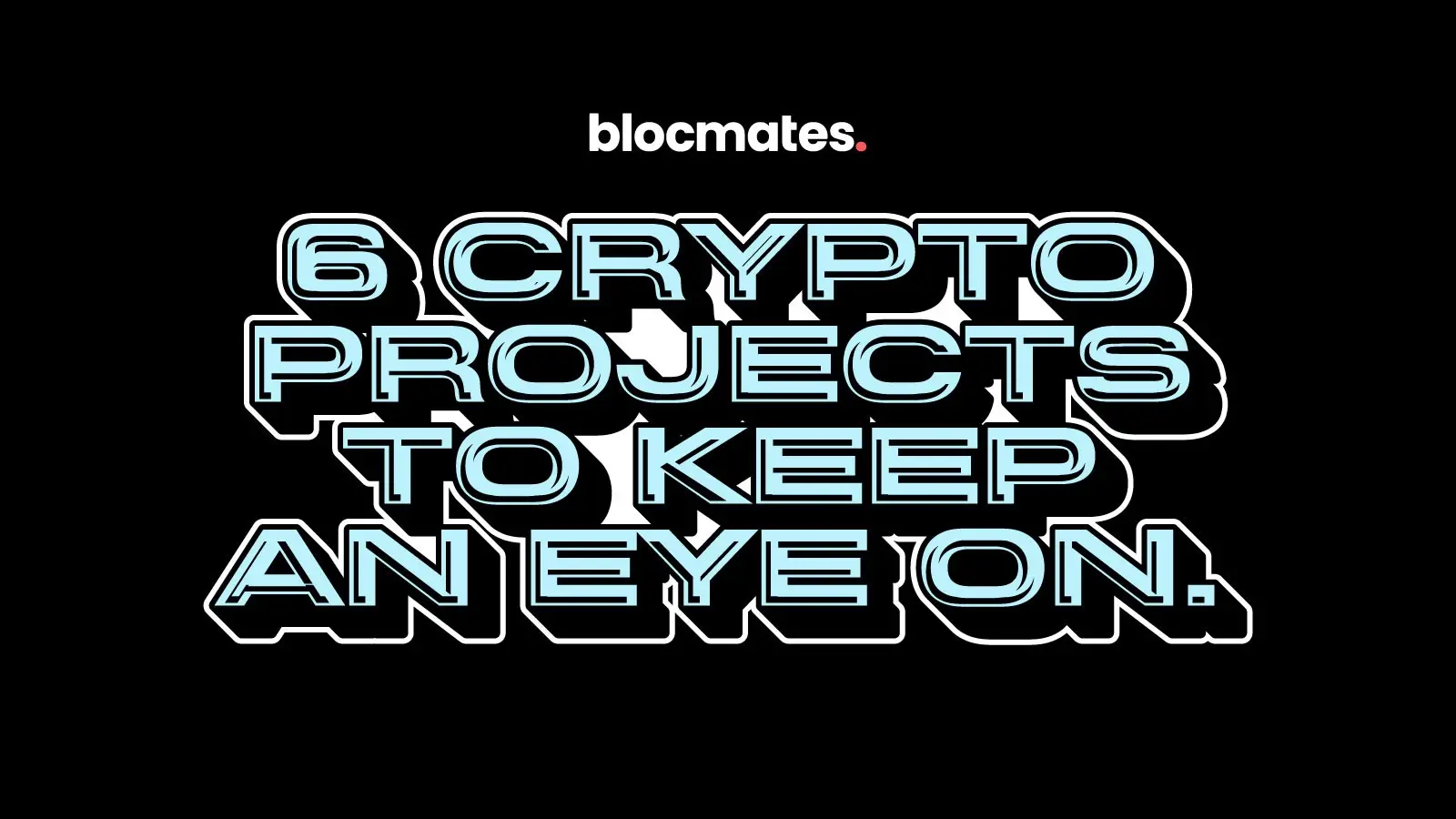




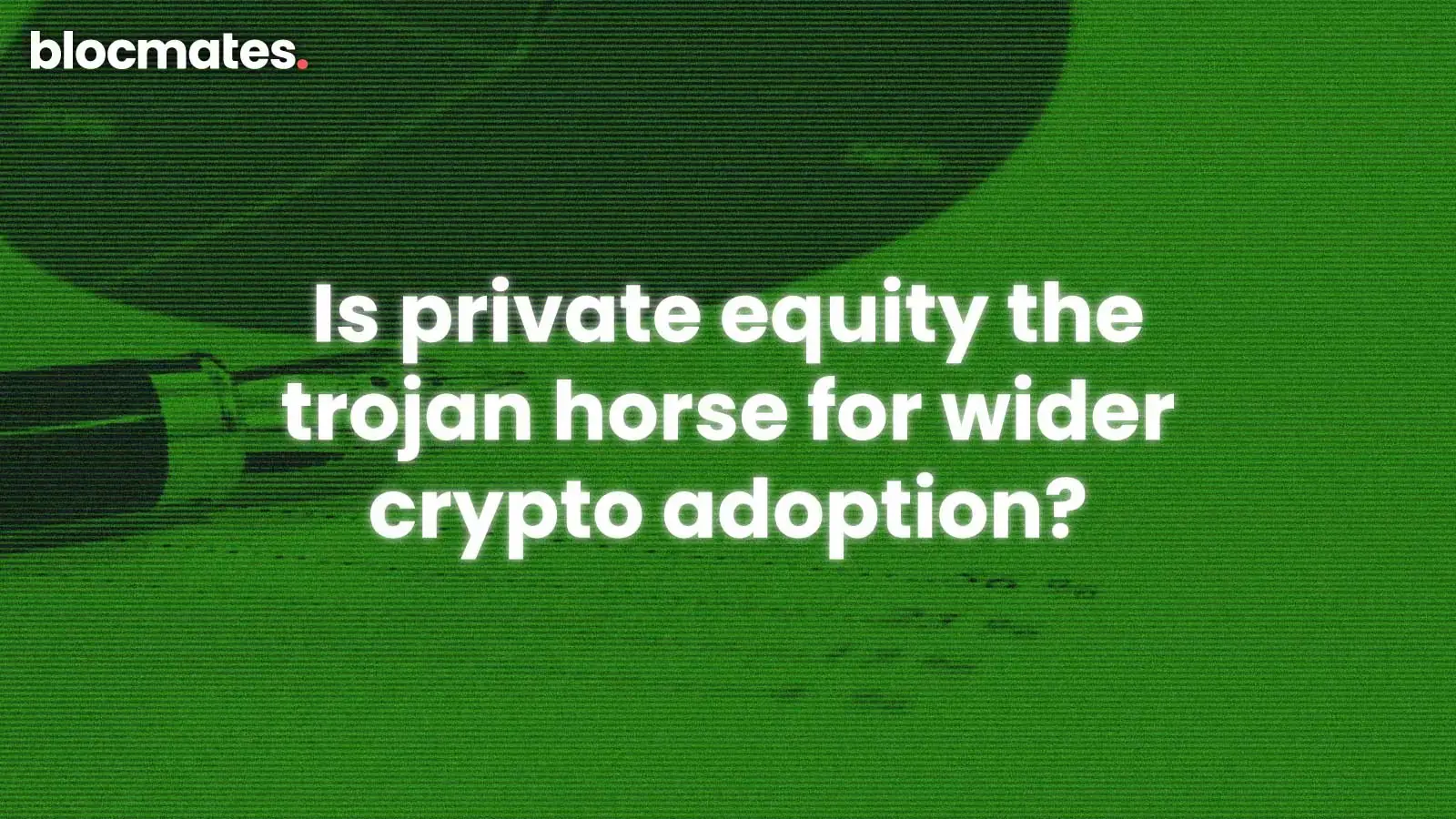
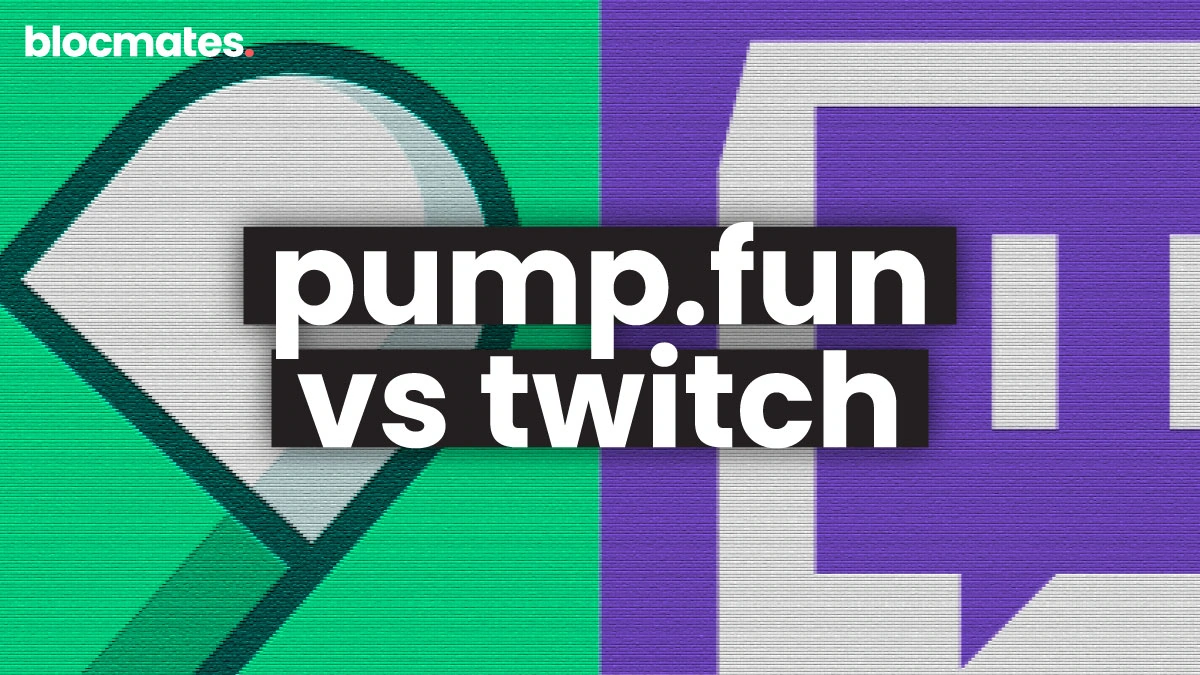


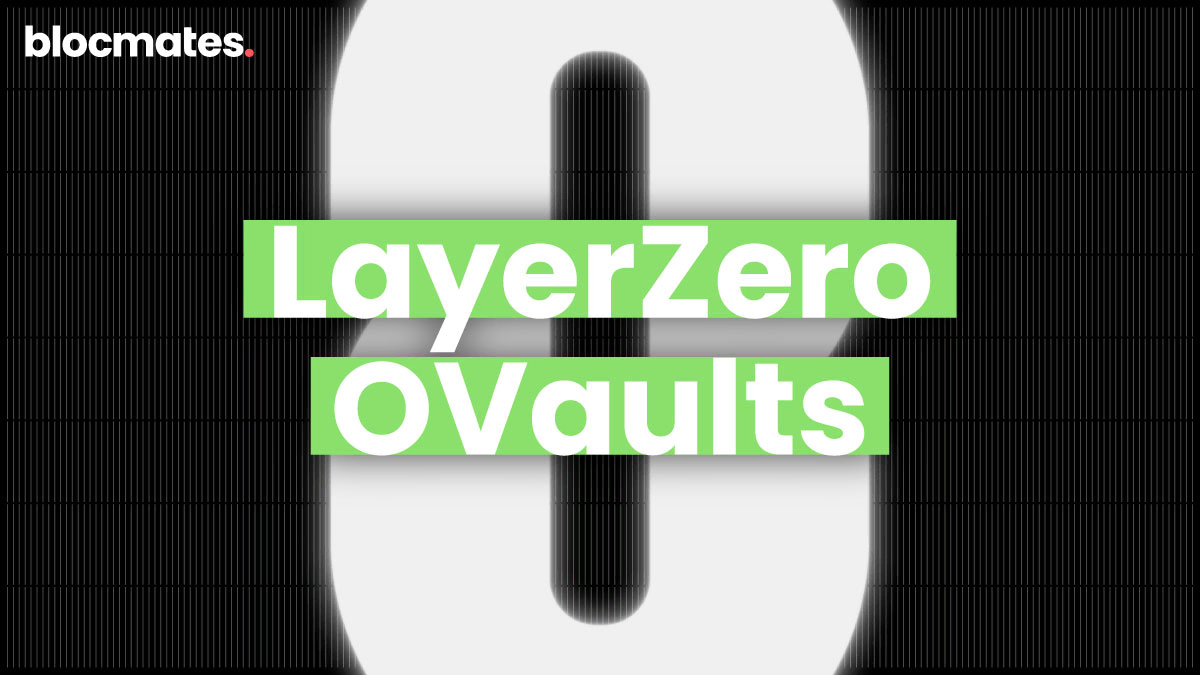
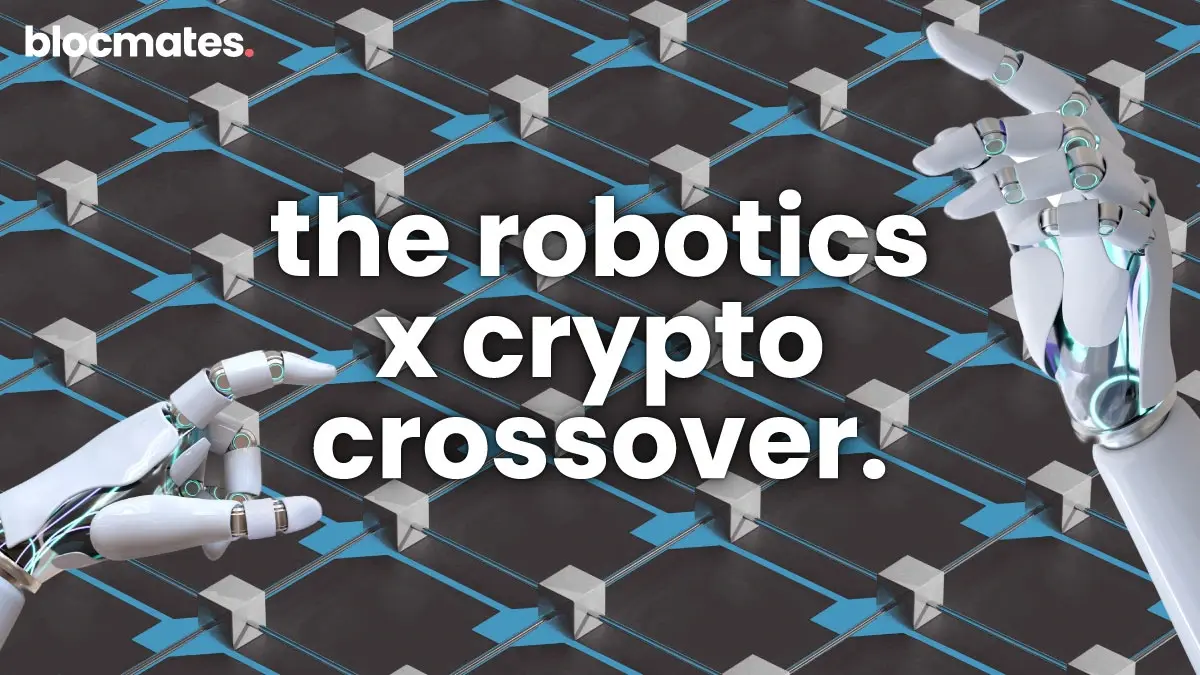






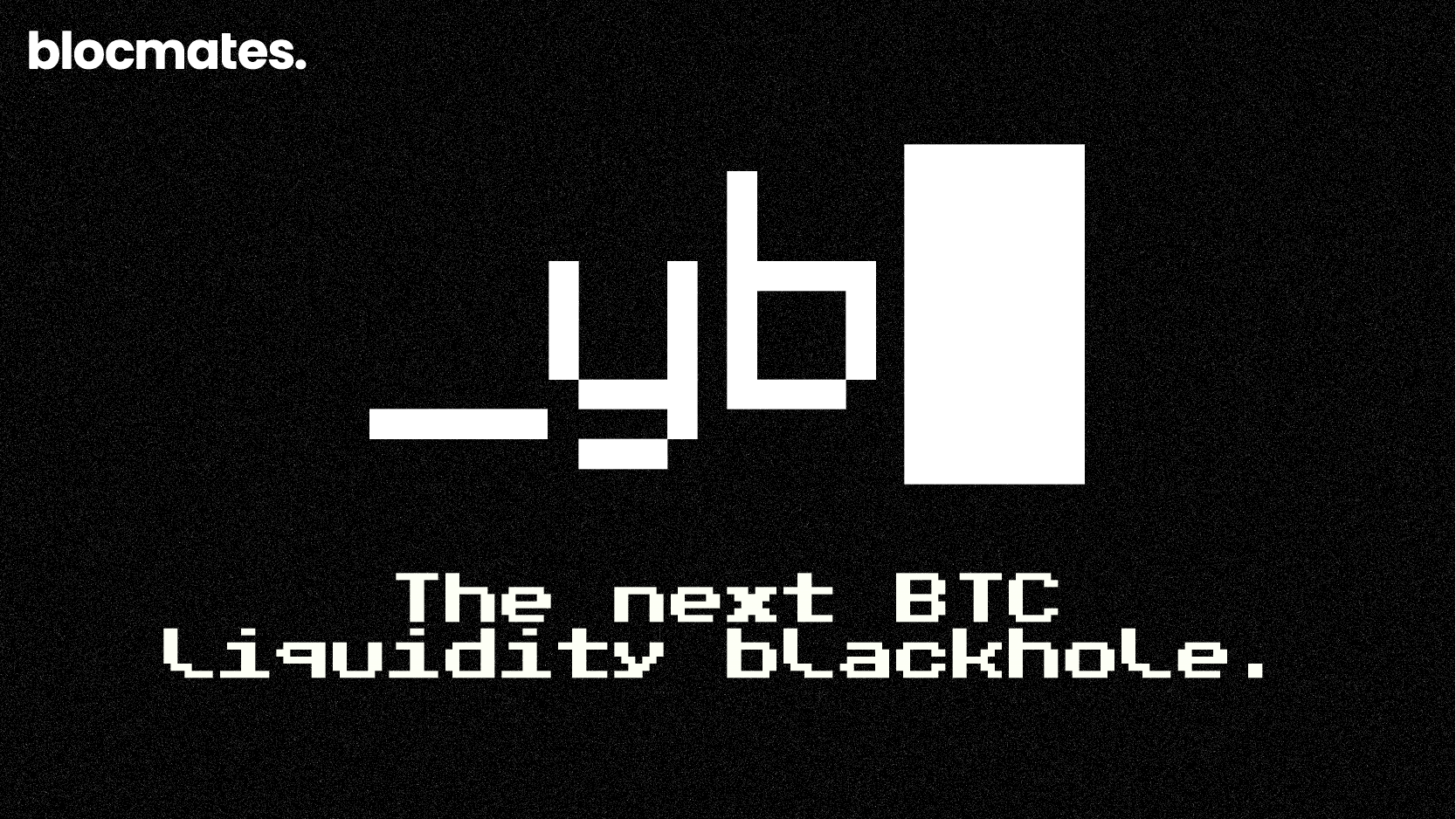







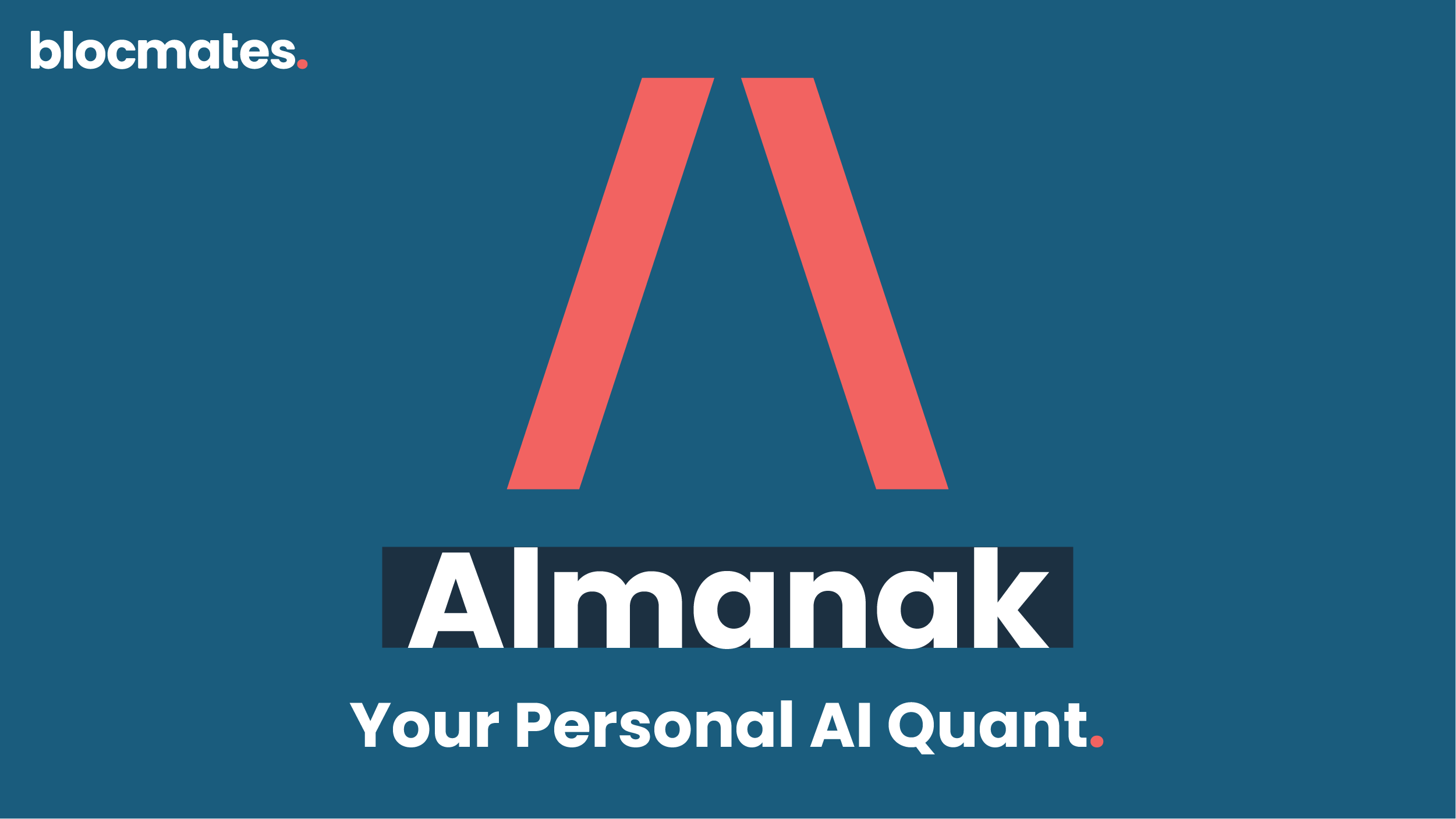


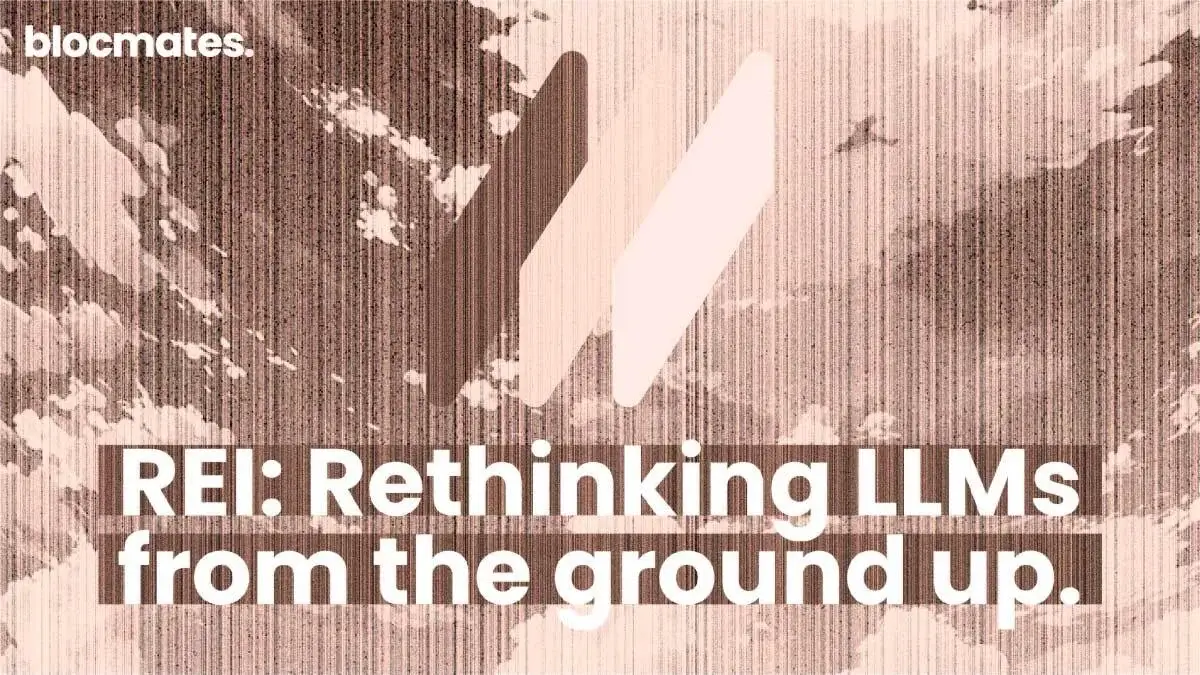

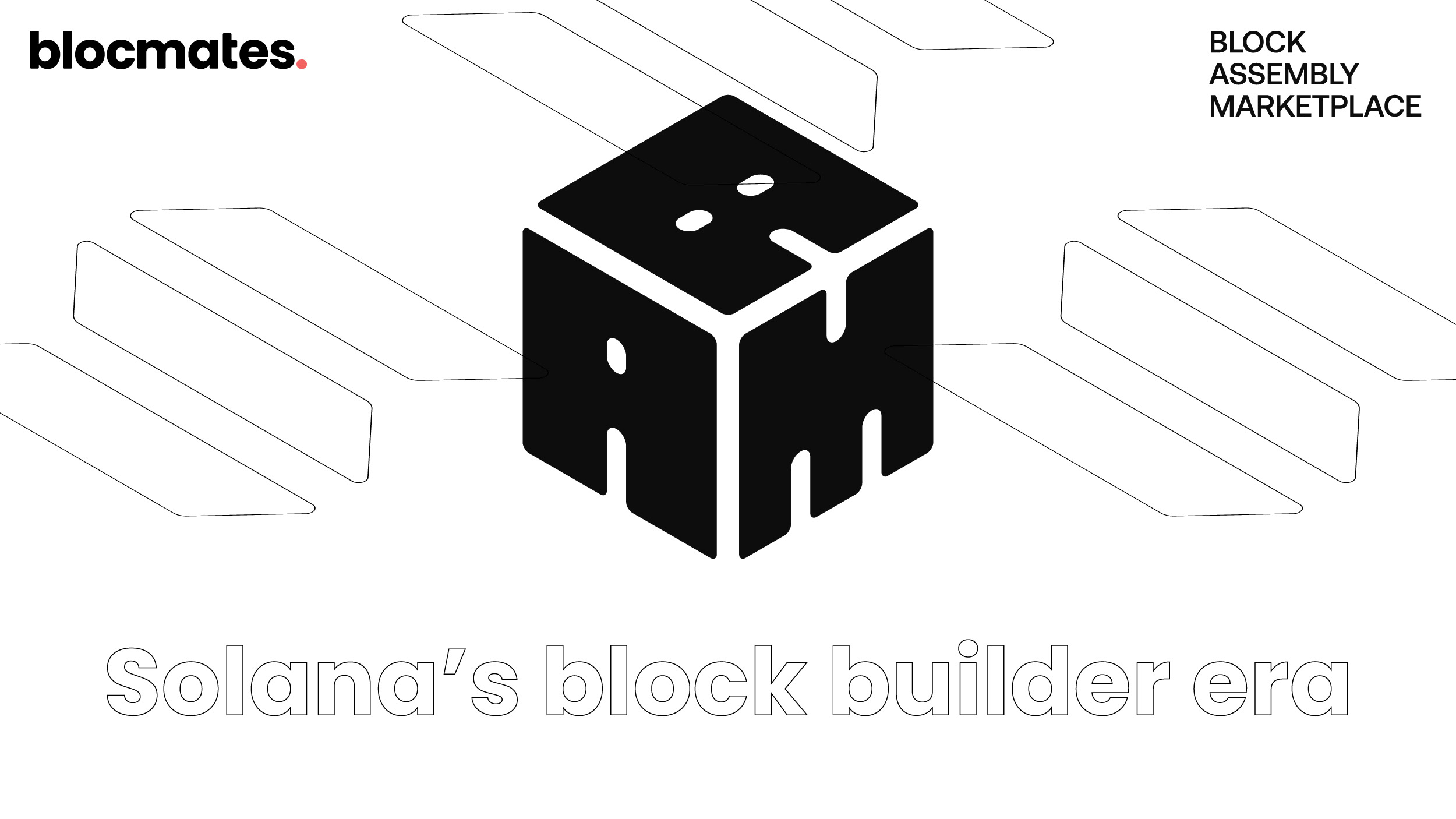


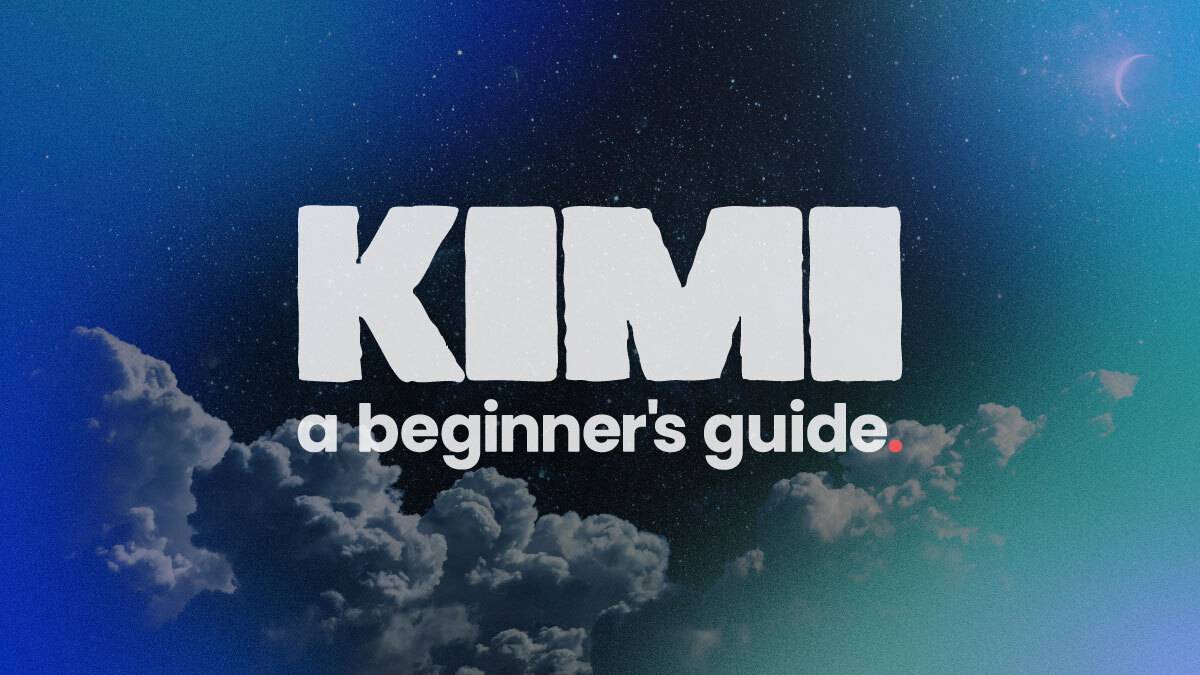
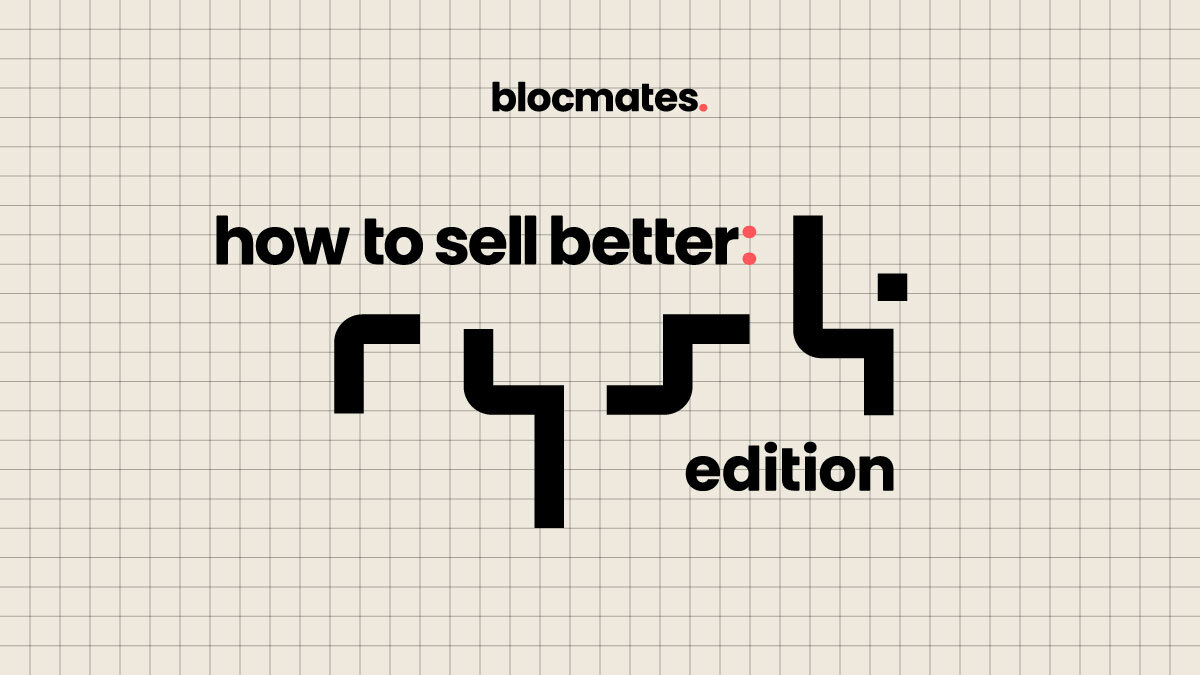
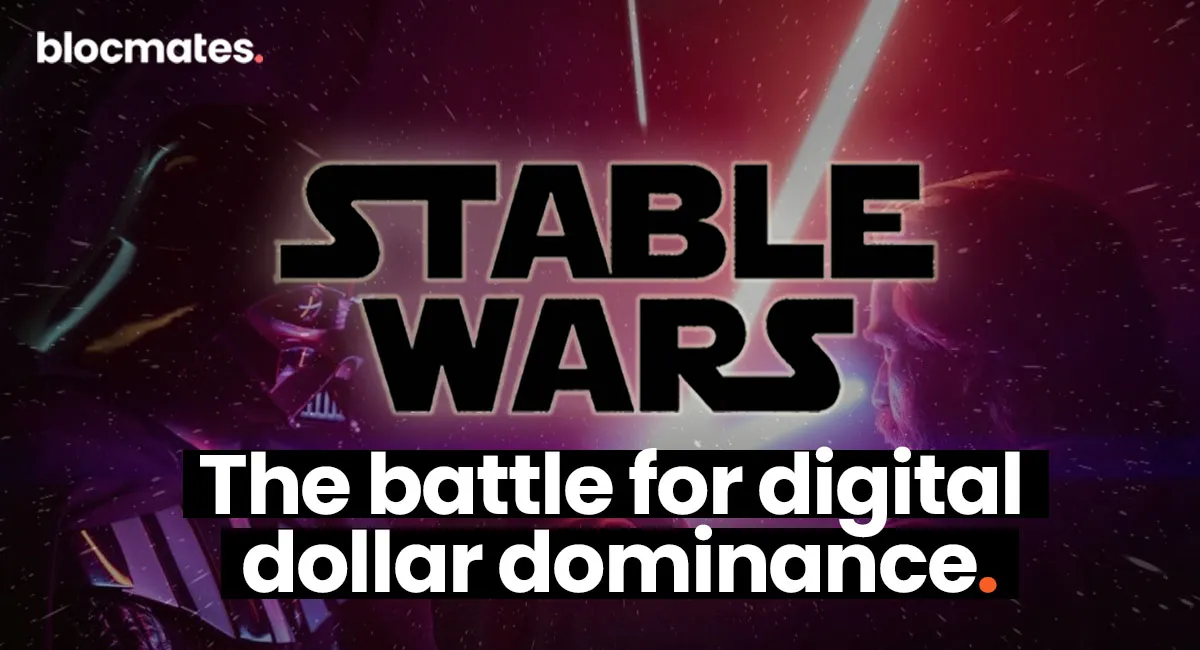






















%202.webp)


.webp)

.webp)
.webp)
.webp)



.webp)

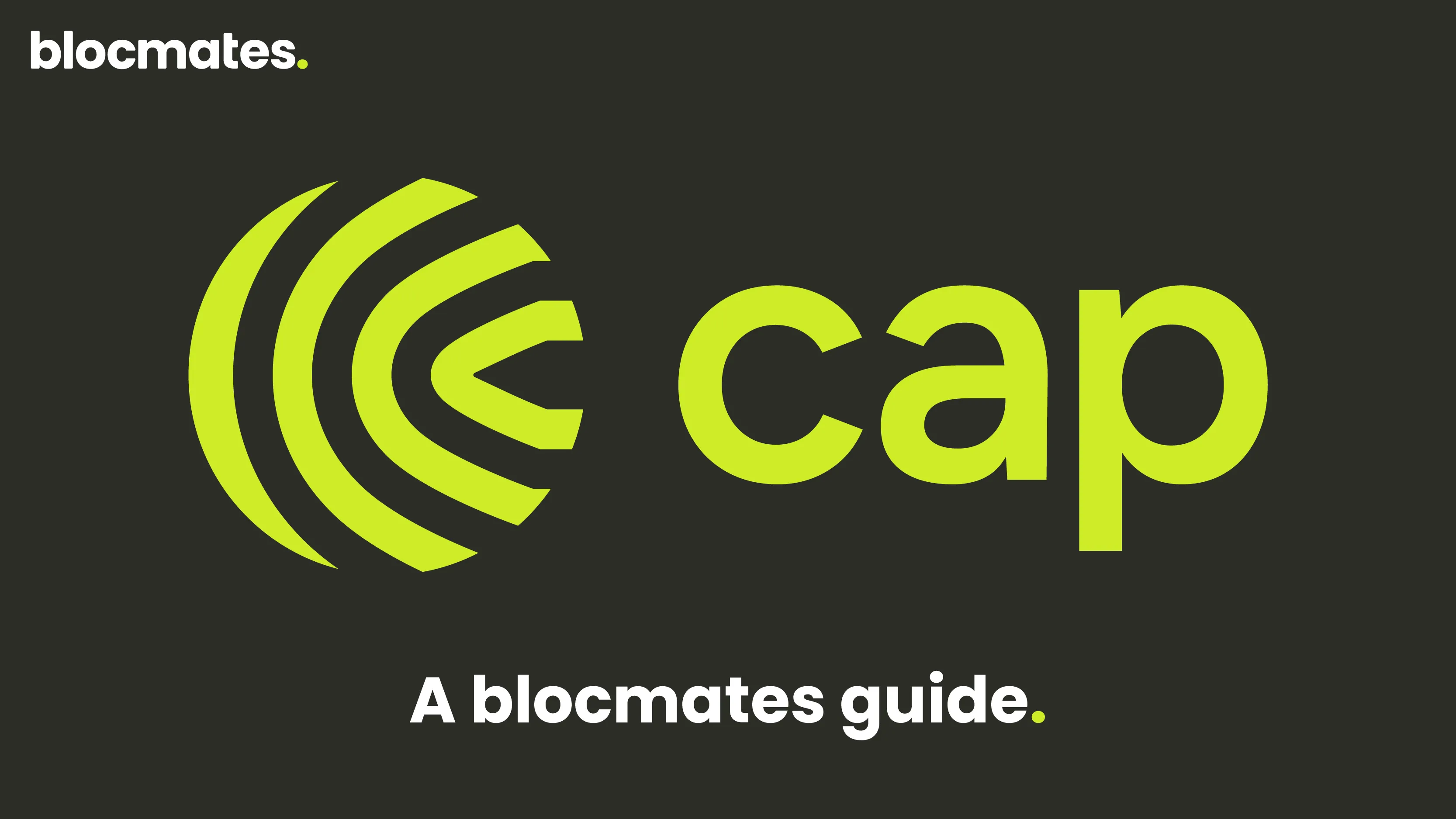










%20the%20Next%20Big%20Unlock%20in%20AI.webp)








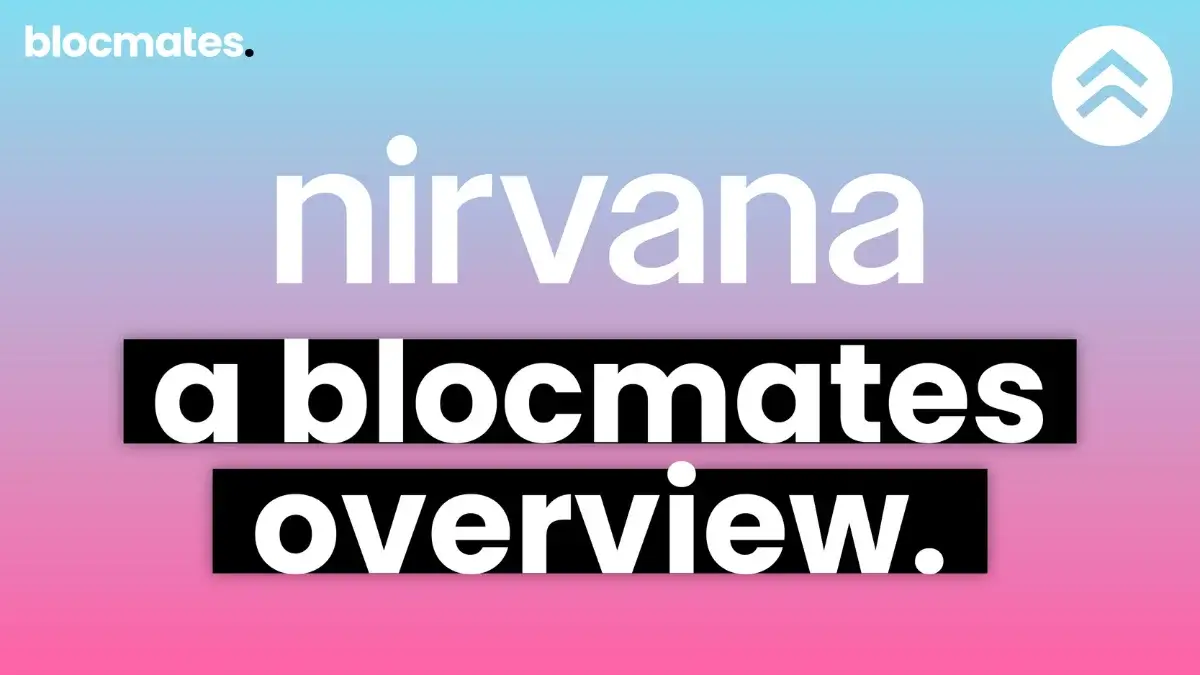










.webp)
.webp)

.webp)
.webp)
.webp)


.webp)
.webp)










.webp)


.webp)






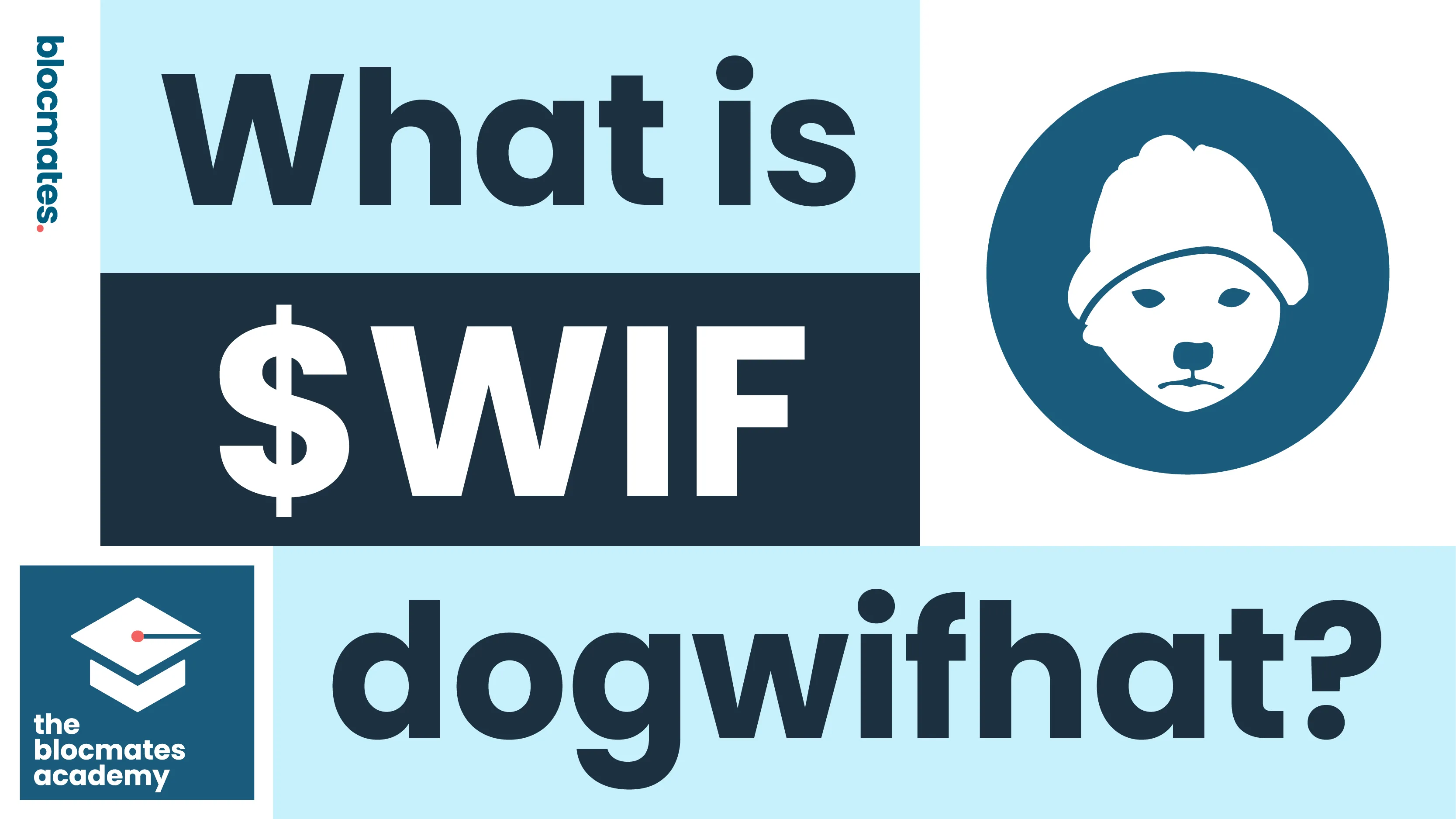


.webp)







.webp)
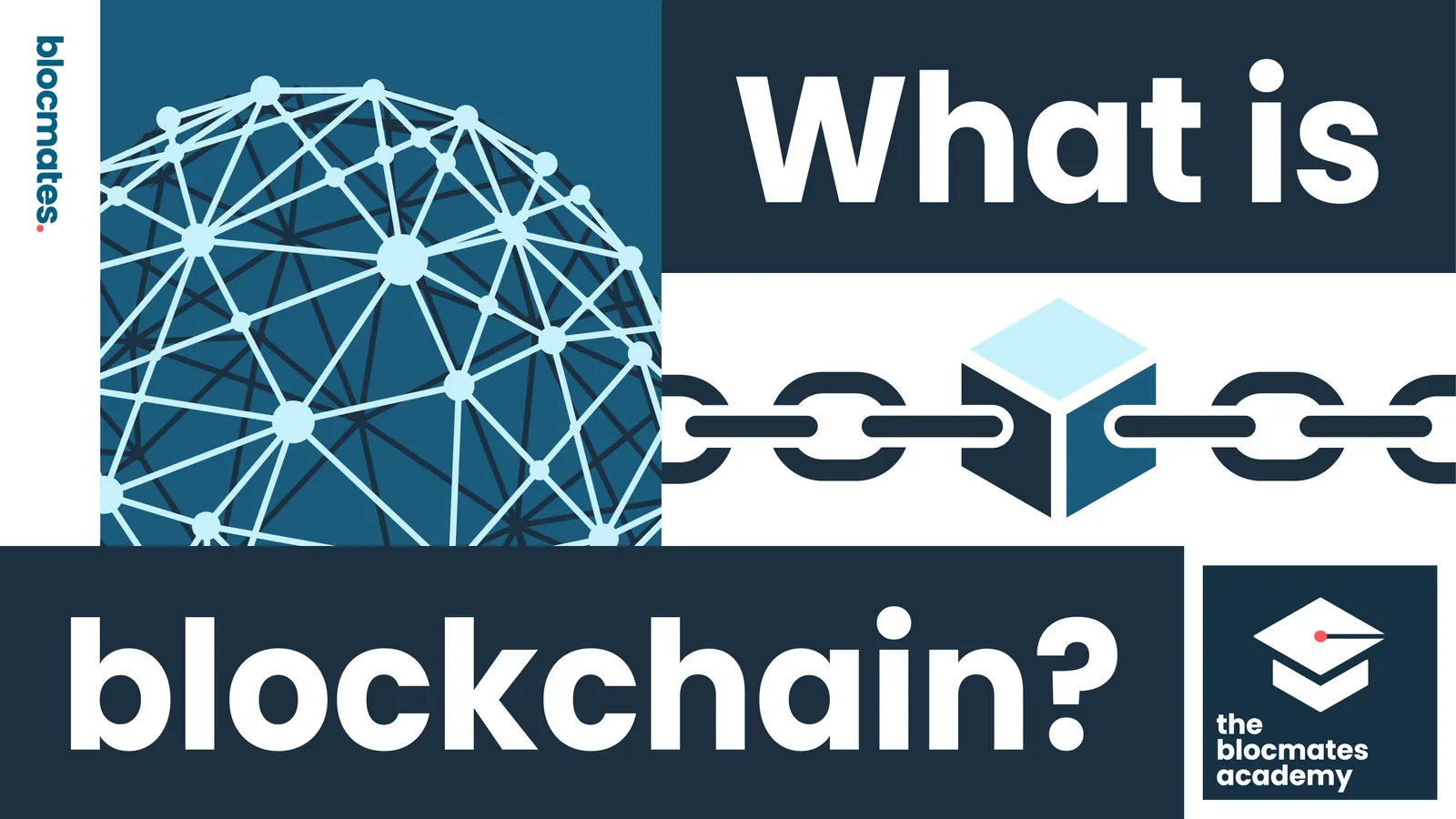



.webp)






.webp)
.webp)










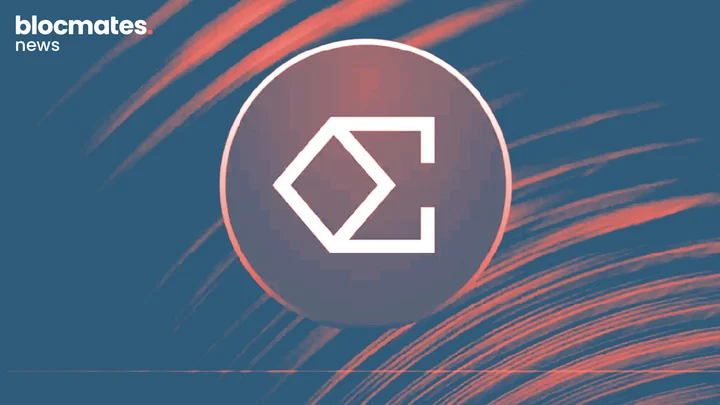
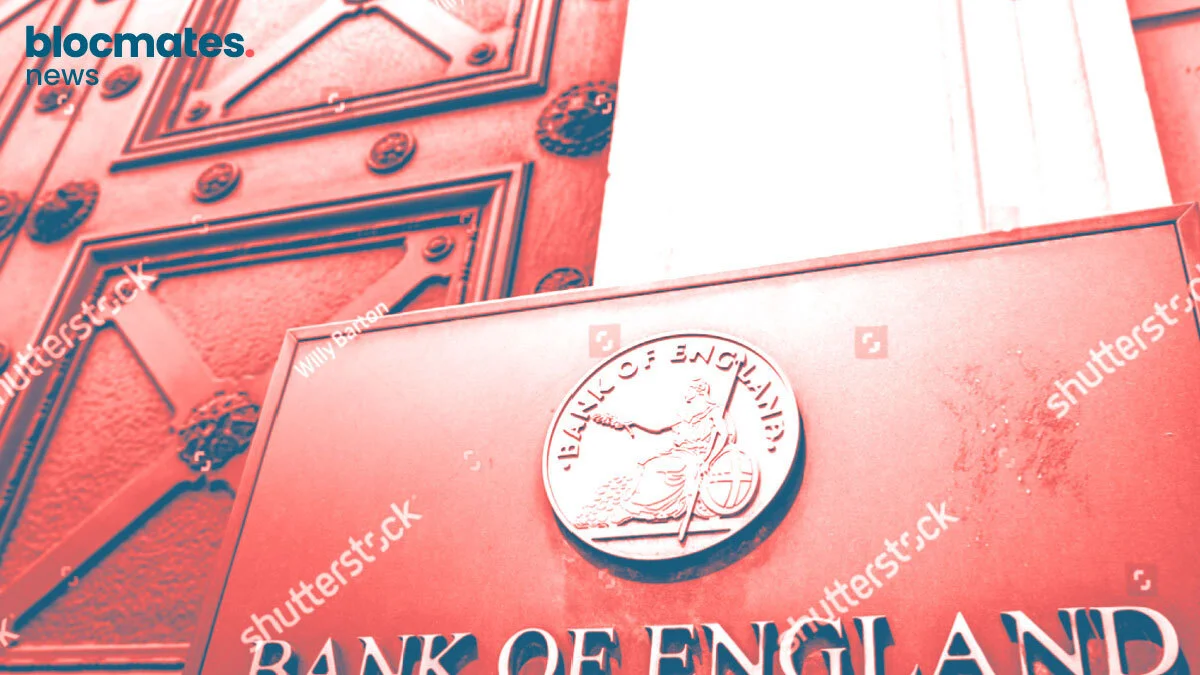




.webp)
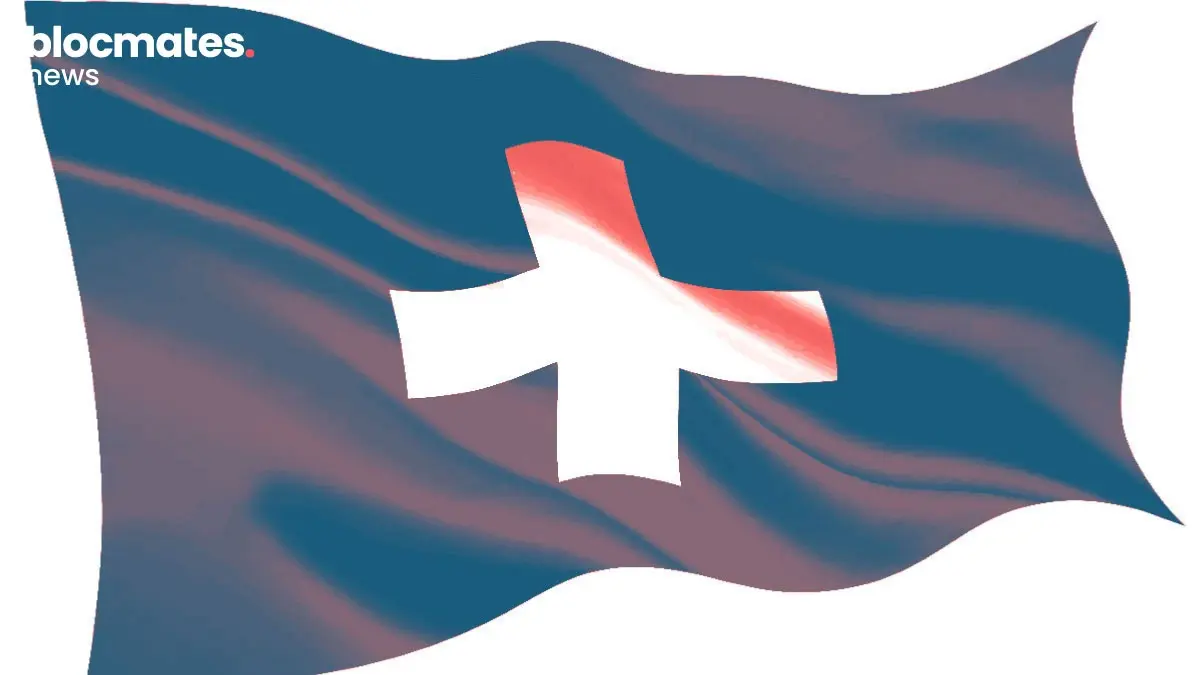
.webp)


.webp)



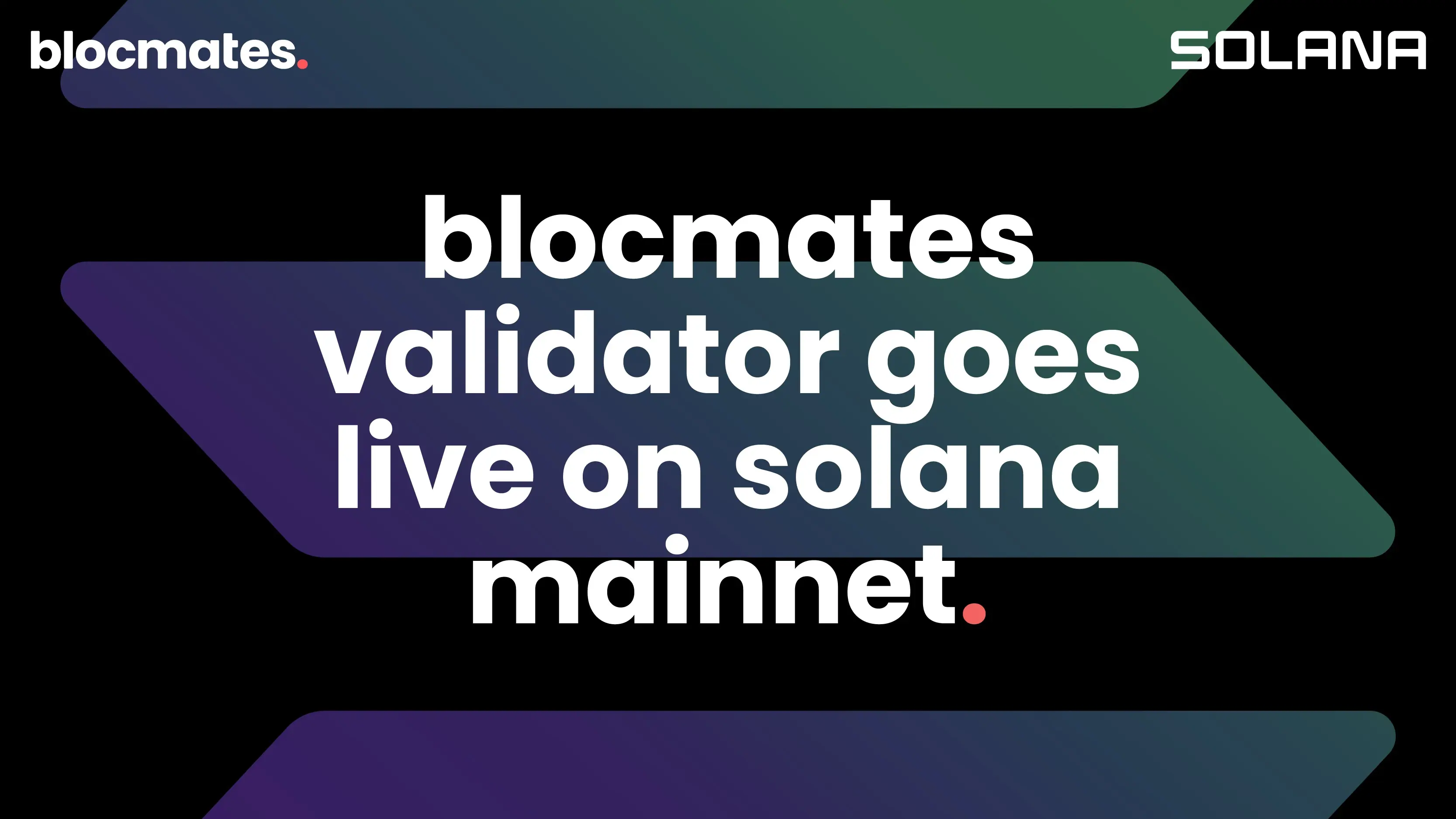




.webp)





.webp)






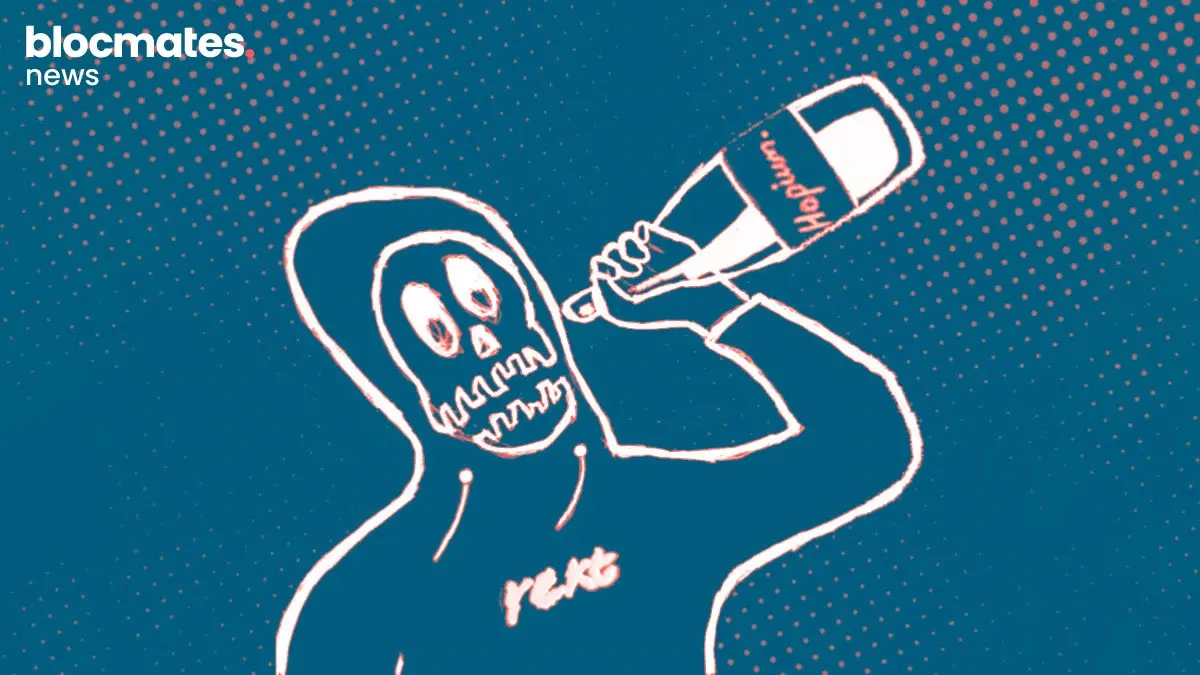



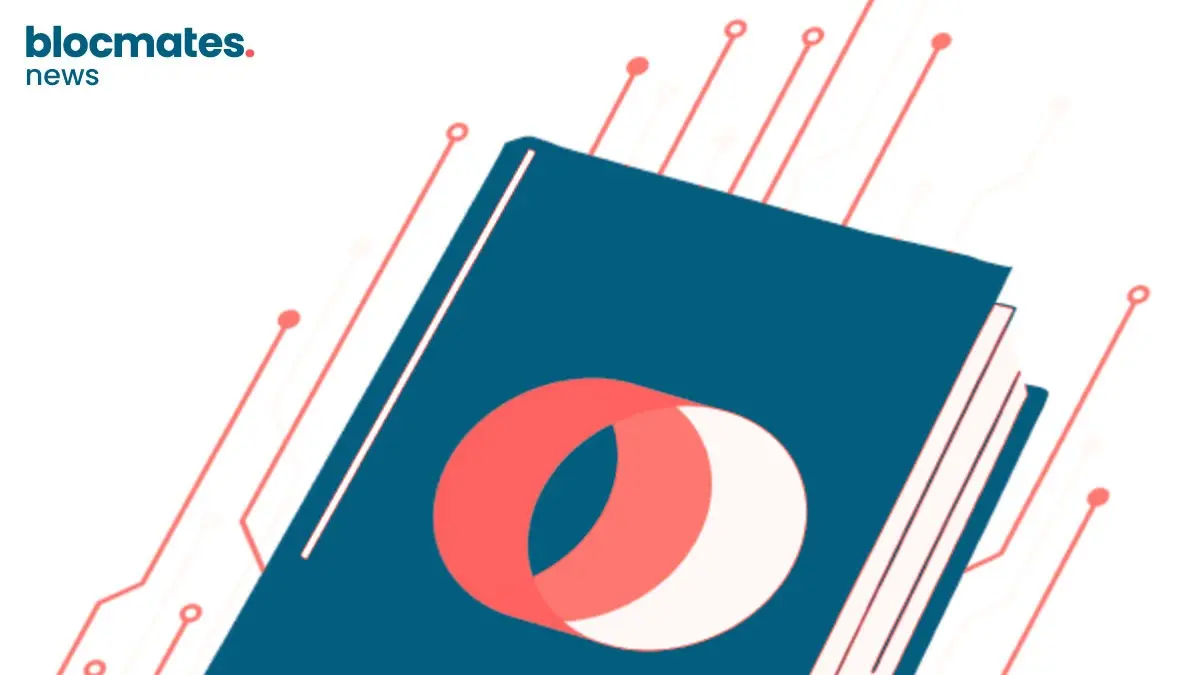


.webp)

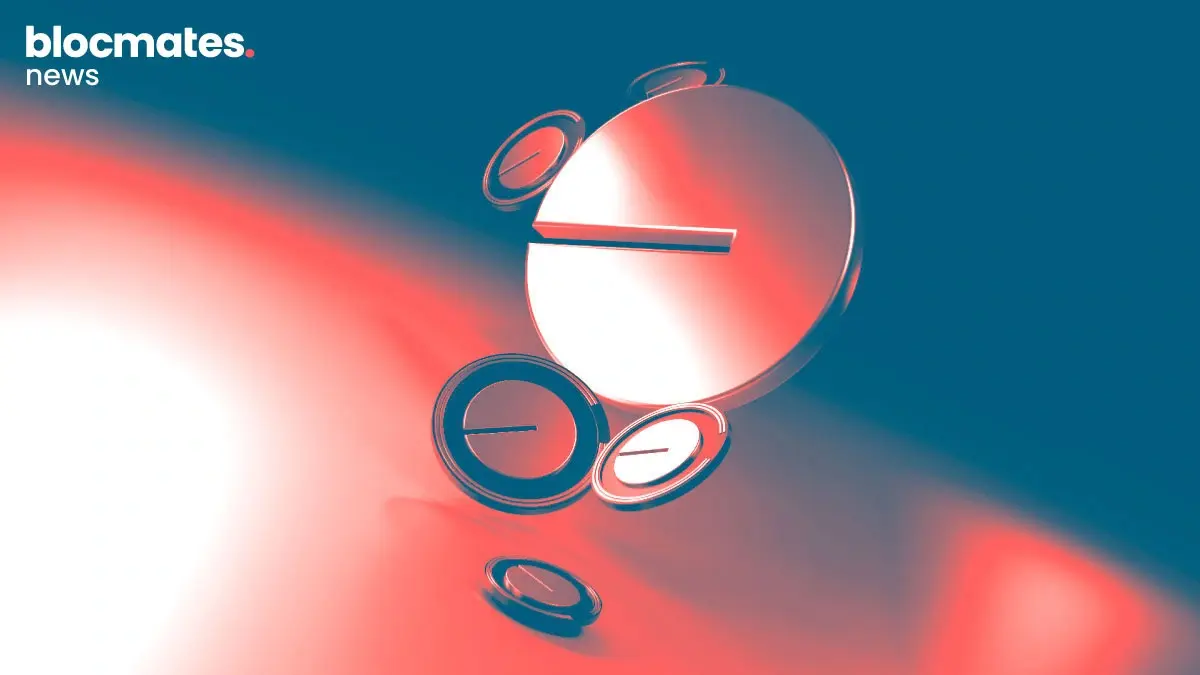

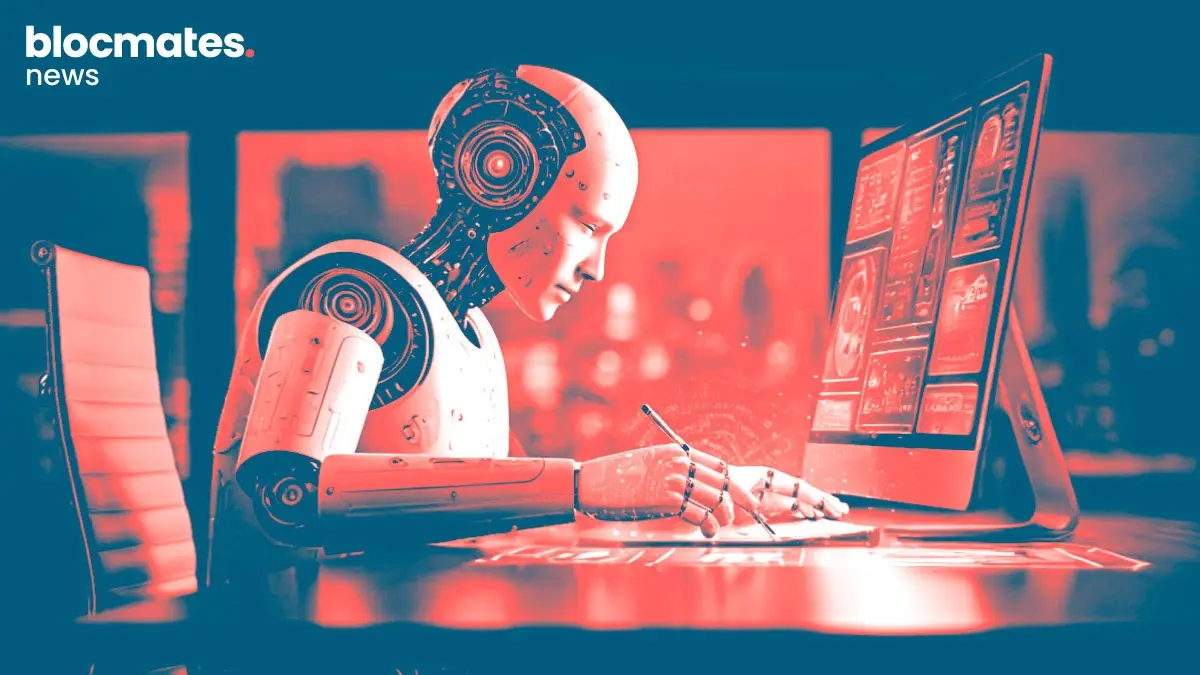


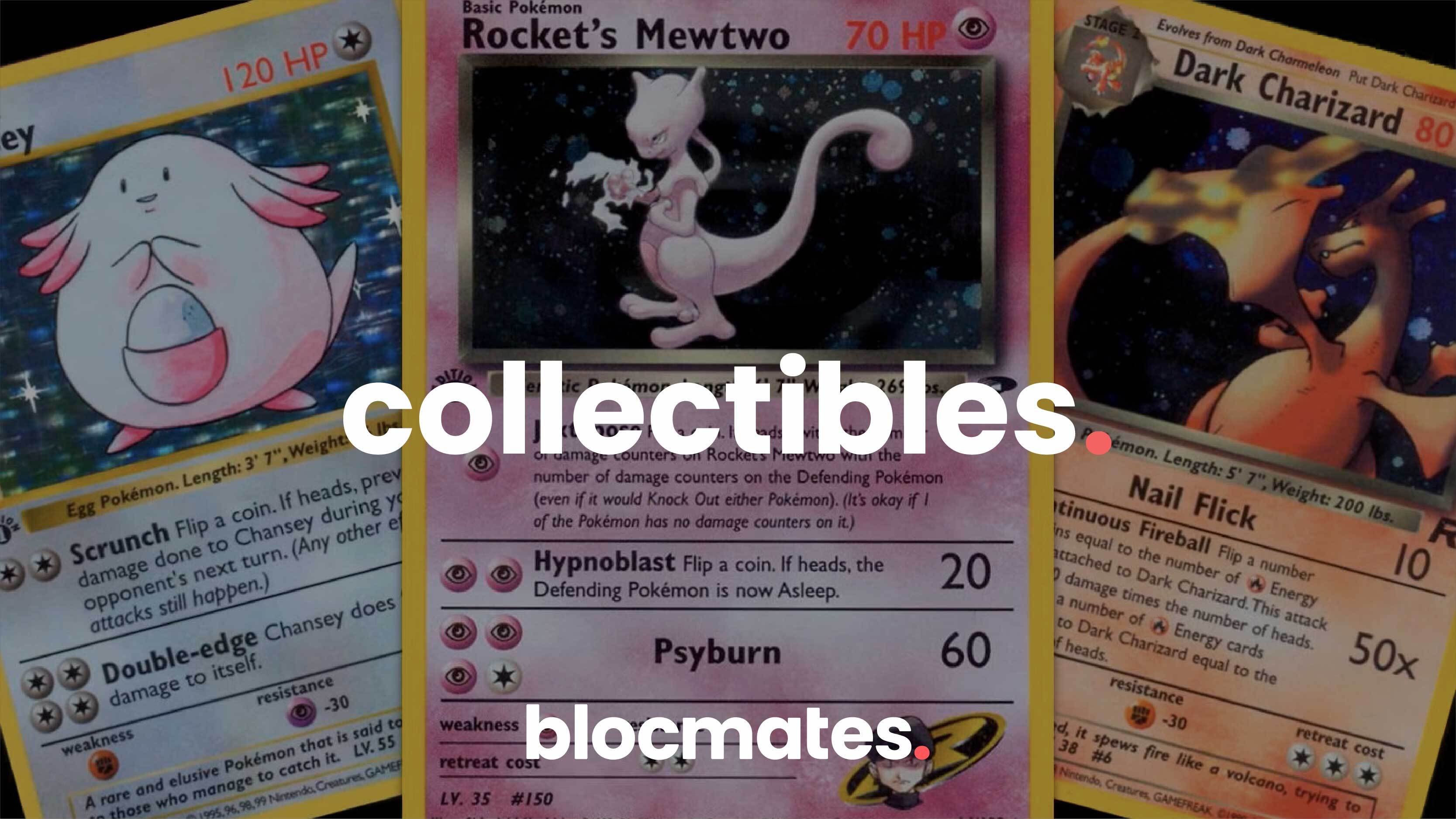

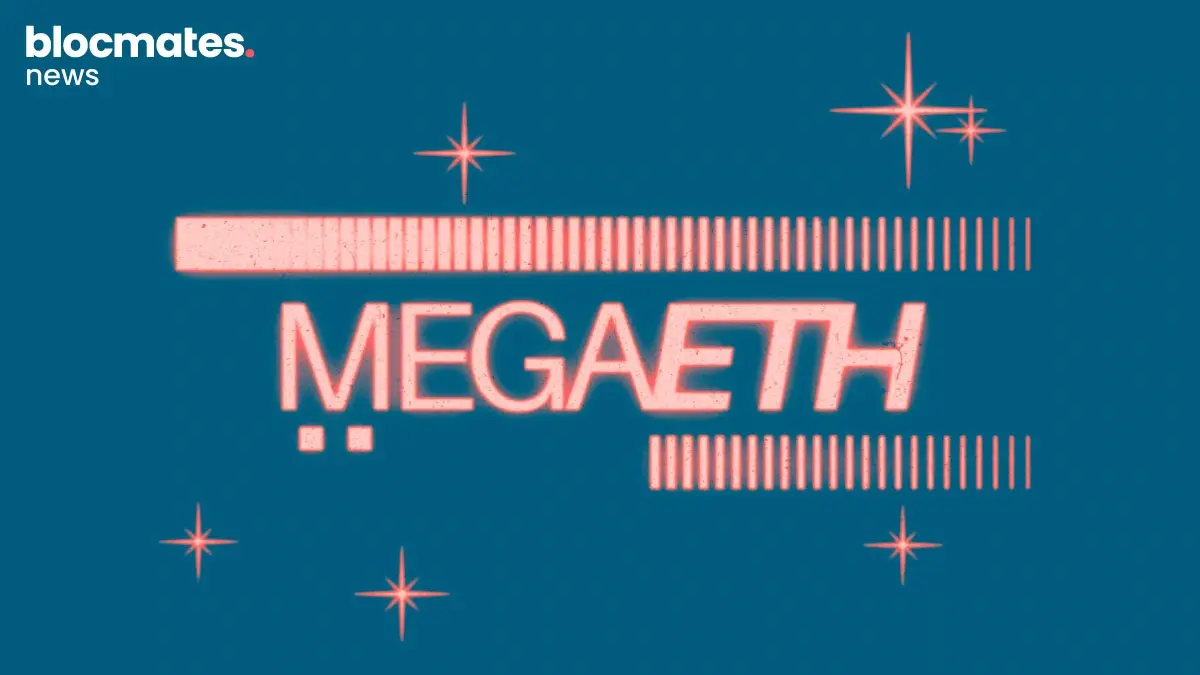


.webp)



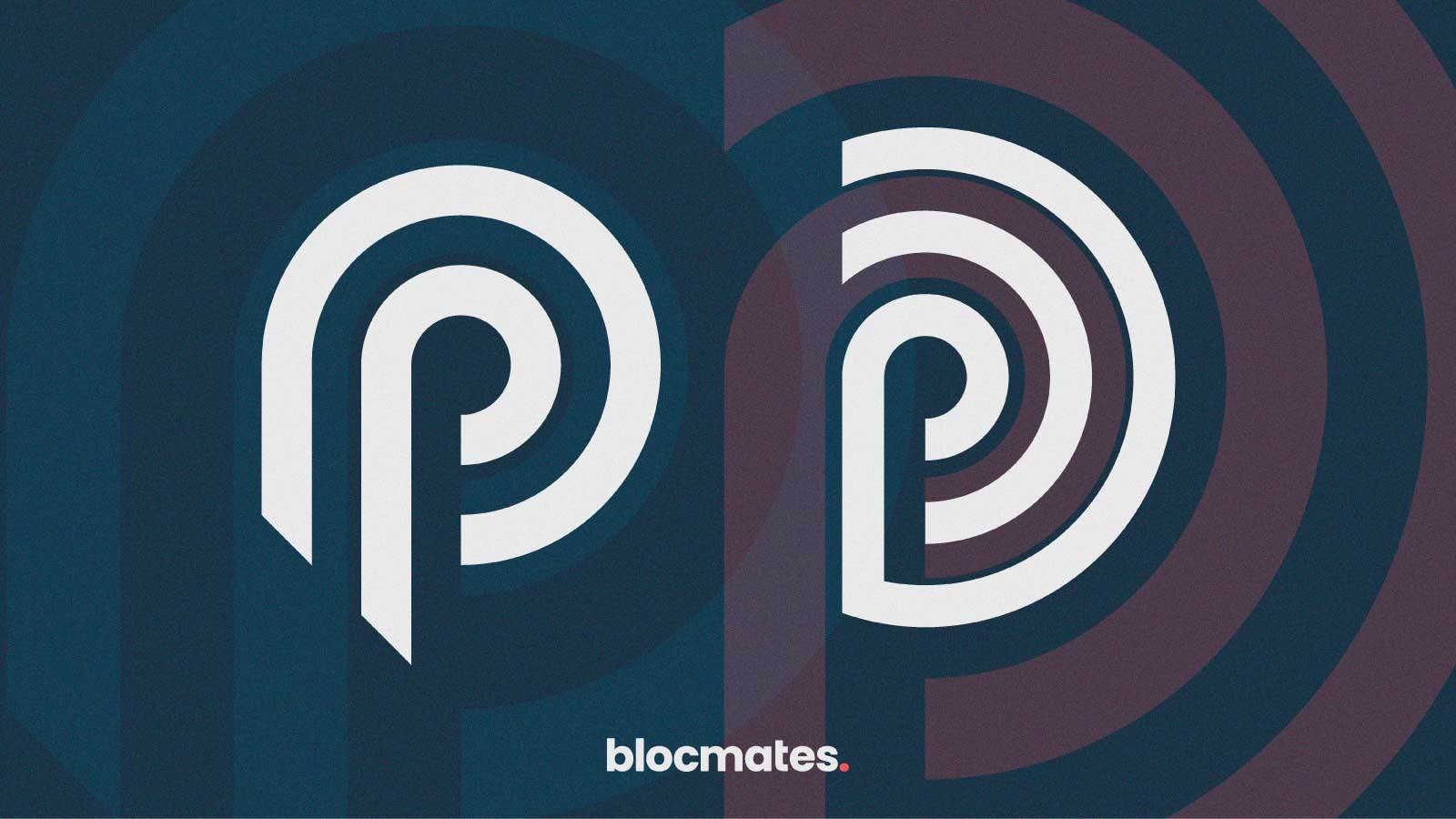


.webp)
.webp)